



Mobile Shop Flyer Design CDR File
₹99.00 Original price was: ₹99.00.₹49.00Current price is: ₹49.00.
Mobile Shop Flyer Design CDR File
CorelDRAW 13 & 20 Version File
With Font
CDR Version 13 & 20 with Font Fully Editable
Color CMYK
siz 13 MB
- Note: this design is only for the designers not
- for customers. Customization start from Rs.100
- How to Download:
- https://www.youtube.com/
- Instant Download:
- Your files will be available
- to download once payment is confirmed.
- (instant download items don’t accept returns,
- exchanges, or refunds. Please check all details
- before buying.)
-
- Help Number: call or WhatsApp
- Call us: 6296285862 (9 AM to 6 PM)
- CdrDesign License: Use for personal and
- commercial purposes more info
- Copyright Disclaimer:
- This File is uploaded by
- the user. We do not claim any copyright for
- the content. ( If the contents violate your
- copyright, please email us,
- cdrdesign8@gmail.com
Attract Customers with a Stunning Mobile Shop Flyer Design (CDR File)
In today’s competitive mobile market, attracting attention is crucial for success. A well-designed flyer can be a powerful tool to showcase your products, services, and special offers, ultimately driving foot traffic and boosting sales. And having a ready-to-use, customizable CorelDRAW (CDR) file can significantly simplify the design process.
Thank you for reading this post, don't forget to subscribe!This article explores the benefits of using a professionally designed CDR file for your mobile shop flyer and highlights how you can leverage it to create a marketing masterpiece.
Why Choose a CDR File for Your Mobile Shop Flyer?
- Complete Customization: CDR files, native to CorelDRAW, offer unparalleled customization. You can easily adjust colors, fonts, images, and layouts to perfectly match your branding and specific marketing goals.
- Print-Ready Quality: CDR files are vector-based, ensuring sharp and crisp prints at any size. This is crucial for a professional and polished look, whether you’re printing small flyers or large posters.
- Time-Saving Efficiency: Instead of starting from scratch, a pre-designed CDR file provides a solid foundation. This saves you valuable time and effort, allowing you to focus on refining the design and crafting compelling content.
- Cost-Effective Solution: Hiring a professional designer can be expensive. Using a CDR file as a starting point can significantly reduce design costs while still achieving a high-quality result.
- Easy to Learn and Use: CorelDRAW is a widely used design software, and its intuitive interface makes it relatively easy to learn for those with basic design knowledge.
Key Elements of an Effective Mobile Shop Flyer:
Before diving into customization, consider these essential elements:
- Eye-Catching Headline: Grab attention with a short, impactful headline that highlights your key offering or promotion.
- Stunning Visuals: Use high-quality images of your featured phones, accessories, or repair services. Professionally taken photos make a big difference.
- Clear and Concise Information: Briefly describe the products or services you offer, highlighting key features and benefits.
- Special Offers and Discounts: Promote limited-time offers, discounts, and bundles to incentivize customers to visit your shop.
- Contact Information: Clearly display your shop’s address, phone number, website, and social media handles.
- Call to Action: Encourage customers to take action with a clear and compelling call to action, such as “Visit Our Store Today!” or “Call Now for a Free Quote!”
- Branding Elements: Integrate your logo, brand colors, and fonts to maintain a consistent brand identity.
Customizing Your Mobile Shop Flyer CDR File:
Here’s how you can effectively customize your CDR file:
- Open the CDR File in CorelDRAW: Ensure you have the latest version of CorelDRAW installed on your computer.
- Explore the Layers: CDR files often have organized layers that make editing easier. Identify and understand the purpose of each layer (e.g., background, text, images).
- Replace Placeholder Images: Replace the default images with your own high-quality photos of your products and services.
- Edit Text and Fonts: Change the placeholder text with your own compelling copy. Choose fonts that are legible and align with your brand’s personality.
- Adjust Colors: Modify the colors to match your brand’s color palette. Consider using contrasting colors to make key elements stand out.
- Resize and Reposition Elements: Adjust the size and position of various elements to create a visually appealing and balanced layout.
- Add Your Logo and Branding: Incorporate your logo and other branding elements to reinforce your brand identity.
- Save Your Changes: Save the customized flyer as a CDR file for future editing and as a high-resolution PDF for printing.
Tips for Success:
- Keep it Simple: Avoid overcrowding the flyer with too much information. Focus on the most important details.
- Use High-Quality Images: Blurry or pixelated images will detract from the flyer’s professional appearance.
- Proofread Carefully: Errors in your flyer can damage your credibility. Always proofread carefully before printing.
- Target Your Audience: Tailor your flyer’s design and messaging to appeal to your target audience.
- Consider Paper Stock: Choose a high-quality paper stock for a professional and durable finish.
Conclusion:
A well-designed mobile shop flyer can be a powerful marketing tool. By leveraging a customizable CDR file, you can create a professional and eye-catching flyer that attracts customers, promotes your products and services, and ultimately drives business growth. Remember to focus on clear messaging, stunning visuals, and a strong call to action to maximize the impact of your flyer. So, download that CDR file and get creative! Your next customer might be just a flyer away.







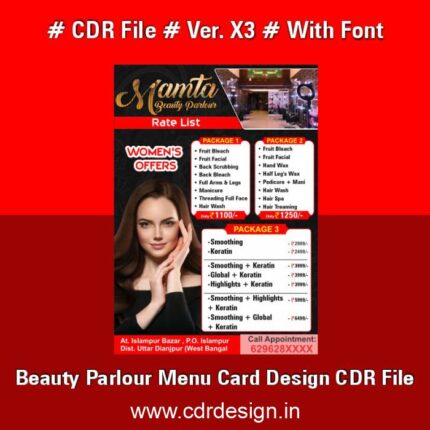
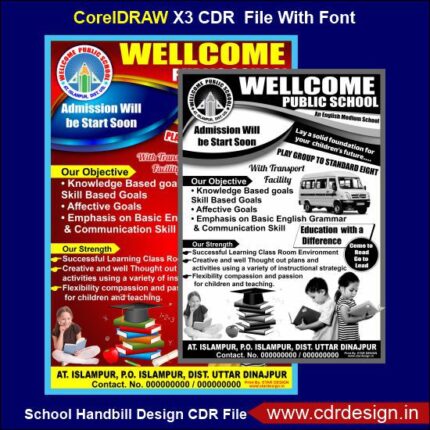





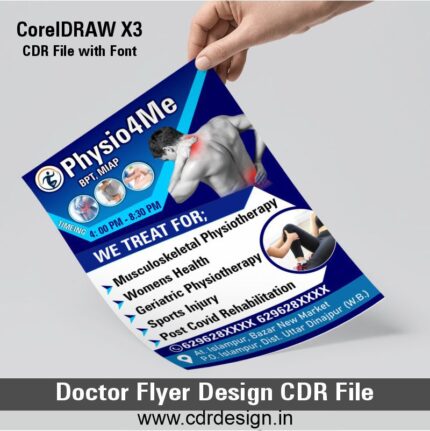










Reviews
There are no reviews yet.