Mobile Finance Shop Banner Design cdr file
₹15.00
Mobile Finance Shop Banner Design cdr file
Corel Draw X3 File
With Necessary Fonts
The File is Editable in CorelDraw
ये डिजाईन प्रिंटिंग प्रेस वालों के लिए है अगर आपको एडिट करना आता है तभी खरीदें
-
खरीदने से पहले अच्छे से चेक कर लें कौन सी फाइल है, कौन सा वेर्जन है फॉण्ट दिया गया है की नही
- Note: this design is only for the designers not
- for customers. Customization start from Rs.200
- How to Download:
- https://www.youtube.com/
- Instant Download:
- Your files will be available
- to download once payment is confirmed.
- (instant download items don’t accept returns,
- exchanges, or refunds. Please check all details
- before buying.)
-
- Help Number: call or WhatsApp
- Call us: 6296285862 (9 AM to 6 PM)
- CdrDesign License: Use for personal and
- commercial purposes more info
- Copyright Disclaimer:
- This File is uploaded by
- the user. We do not claim any copyright for
- the content. ( If the contents violate your
- copyright, please email us,
- cdrdesign8@gmail.com
Mobile Finance Shop Banner Design CDR File (Cdrdesign) Guide: Creating Impactful Banners in CDR Format
Creating eye-catching banners is key for mobile finance marketing. They grab attention and drive users to click. A professional design can boost trust and turn viewers into customers. Using CDR files, especially with tools like CorelDRAW, makes designing easier and more flexible. This guide will help you craft strong banners suited for mobile finance apps and shops. You’ll learn how to use CDR files effectively to make banners that stand out.
Thank you for reading this post, don't forget to subscribe!Understanding the Significance of Banner Design in Mobile Finance
The Role of Visuals in Financial Advertising
Pictures and design catch the eye faster than text alone. When done right, they help build trust with users. Imagine scrolling through your phone; a good banner can make you stop and pay attention. That’s the goal in financial ads: to influence perceptions and make users feel secure enough to act. A well-designed banner can boost click-through rates and increase conversions.
Trends in Mobile Finance Advertising
Design trends shape what works best today. Minimalism is popular — simple layouts with clean lines focus viewers on the message. Bold fonts and bright one or two-color schemes grab attention quickly. Vibrant colors like blue and green are common, as they evoke feelings of trust and security. Data shows that mobile ads in finance sectors see higher engagement when they match these styles.
Benefits of Using CDR Files for Banner Creation
CDR files are great for designing banners because they work smoothly with CorelDRAW. Want to make quick edits or resize images? CDR files let you do that easily. They support high-resolution output, so your banners look sharp on all devices. Also, working in CDR offers the flexibility to customize every element without losing quality.
Key Elements of an Effective Mobile Finance Shop Banner
Compelling Headline and Call-to-Action (CTA)
Your headline must be clear and catchy. Think of it as the first thing people see. It should focus on the main benefit, like “Get Instant Loans Today.” Likewise, your CTA should prompt action, such as “Apply Now” or “Learn More.” Make these buttons stand out with contrasting colors and bold fonts.
Color Psychology in Financial Banners
Colors influence emotions. Blue feels trustworthy; green communicates growth or money; red adds urgency. For finance banners, blue and green are safe bets. They build trust and make users feel secure. Use colors strategically to evoke the right feelings and guide viewers toward your desired action.
Imagery and Iconography
Images like smartphones, financial graphs, or loan icons quickly tell viewers what you offer. Icons can also help explain features without extra words. For example, a piggy bank icon suggests savings. Incorporate relevant visuals that support your message and look good in CDR format.
Typography and Layout
Choose fonts that are easy to read. Sans-serif fonts work well on mobile screens. Keep layout clean — focus on the main message first, then secondary info. Use hierarchy by size and color to guide eyes through the banner. Balance visuals and text to avoid clutter.
Designing a Mobile Finance Shop Banner in CDR Format
Setting Up Your CDR File for Banner Design
Start with the right size. Common mobile banner dimensions are 320×50 pixels or 468×60 pixels. Use high resolution (at least 72 dpi) for clarity. Add guides for margins and safe zones to prevent accidental cuts. Set bleed areas if printing is involved.



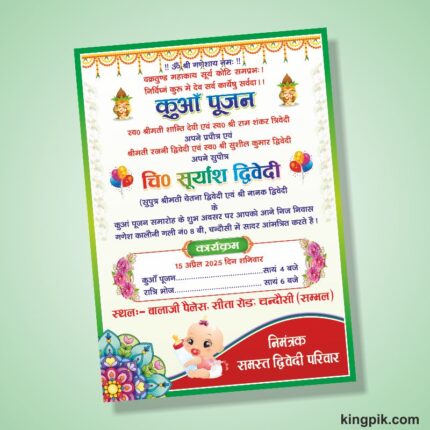
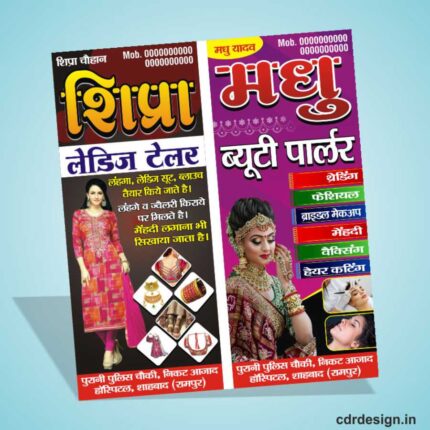
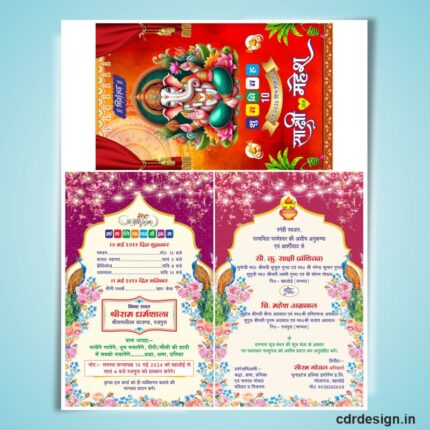







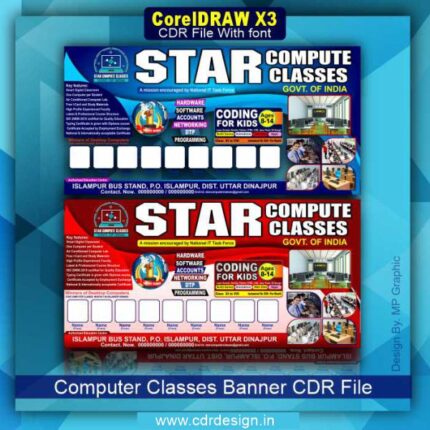





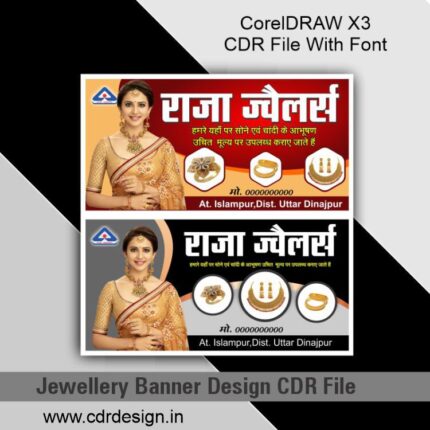

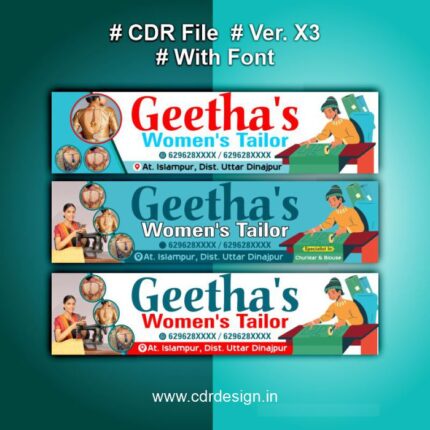


Reviews
There are no reviews yet.