

Latest Design Certificate CDR File
₹55.00 Original price was: ₹55.00.₹29.00Current price is: ₹29.00.
Latest Design Certificate CDR File
CorelDRAW 13 & 20 Version File
With Font
CDR Version 13 & 20 with Font Fully Editable
Color CMYK
siz 04MB
- Note: this design is only for the designers not
- for customers. Customization start from Rs.100
- How to Download:
- https://www.youtube.com/
- Instant Download:
- Your files will be available
- to download once payment is confirmed.
- (instant download items don’t accept returns,
- exchanges, or refunds. Please check all details
- before buying.)
-
- Help Number: call or WhatsApp
- Call us: 6296285862 (9 AM to 6 PM)
- CdrDesign License: Use for personal and
- commercial purposes more info
- Copyright Disclaimer:
- This File is uploaded by
- the user. We do not claim any copyright for
- the content. ( If the contents violate your
- copyright, please email us,
- cdrdesign8@gmail.com
Certificates with the Latest Design CDR Files
In today’s professional and educational landscape, certificates serve as tangible proof of achievement, skill acquisition, or participation. Whether for academic accomplishments, vocational training, corporate workshops, or even community events, a well-designed certificate not only validates an effort but also instills a sense of pride in the recipient.
Thank you for reading this post, don't forget to subscribe!While creating a certificate from scratch can be a time-consuming endeavor, the advent of pre-designed templates in formats like CorelDRAW (CDR) has revolutionized the process. The focus on “Latest Design Certificate CDR Files” highlights a growing demand for modern, professional, and easily customizable digital assets that keep pace with contemporary aesthetics.
What is a CDR File for Certificates?
A CDR file is the native file format for CorelDRAW, a powerful vector graphics editor. When you download a certificate template in CDR format, you’re getting a vector-based design that offers unparalleled flexibility and quality:
- Scalability: Vector graphics can be resized to any dimension (from a small digital badge to a large framed print) without losing clarity or becoming pixelated.
- Editability: Every element – text, shapes, lines, colors, and even images – can be individually edited, moved, or deleted.
- Professional Quality: CDR files allow for precise design control, ensuring sharp lines, vibrant colors (especially important for print), and a polished final product.
The Appeal of “Latest Design” Certificates
The emphasis on “latest design” isn’t just about aesthetics; it’s about functionality, relevance, and impact. Modern certificate designs often feature:
- Clean Layouts: Less clutter, more whitespace, guiding the eye to crucial information.
- Contemporary Typography: A mix of readable body fonts and elegant display fonts that convey professionalism.
- Subtle Graphics & Borders: Rather than ornate, heavy borders, modern designs use minimalist patterns, abstract shapes, or subtle gradients.
- Branding Zones: Clear spaces for logos, seals, and signatures, making it easy to incorporate organizational identity.
- Print-Ready Formats: Designed with CMYK color profiles and appropriate bleed areas for high-quality printing.
- Versatility: Templates designed to be adaptable for various purposes – academic, corporate, sports, arts, etc.
Why Opt for a Pre-Designed CDR Certificate File?
- Time-Saving: Skip the initial design phase. A ready-to-use template provides a robust foundation, allowing you to focus solely on customization.
- Professionalism: Even without extensive design experience, you can produce a polished, high-quality certificate that reflects well on your organization or event.
- Cost-Effective: Purchasing a template is often significantly cheaper than hiring a professional designer for a one-off certificate creation.
- Customization: CDR files offer unparalleled editing capabilities. You can easily:
- Change recipient names, dates, and achievement descriptions.
- Insert your organization’s logo and official seal.
- Adjust color schemes to match brand guidelines.
- Modify fonts to align with your corporate identity.
- Add or remove design elements as needed.
- Consistency: For organizations issuing multiple certificates, using a consistent template ensures uniformity across all recognitions.
Who Can Benefit?
- Educational Institutions: Schools, colleges, universities, and online learning platforms for academic achievements, course completion, or participation.
- Corporate Training Departments: For employees completing training programs, workshops, or professional development courses.
- Event Organizers: For participants in conferences, seminars, competitions, or sporting events.
- Small Businesses: Acknowledging outstanding employees, loyal customers, or successful partnerships.
- Freelancers & Designers: Quickly provide clients with professional certificate options without starting from scratch.
- Non-Profit Organizations: Recognizing volunteers, donors, or community leaders.
Where to Find the Latest Design Certificate CDR Files
Numerous online platforms offer high-quality CDR certificate templates, often for a fee or as part of a subscription. Popular sources include:
- GraphicRiver (Envato Market): A vast marketplace with diverse designs.
- Freepik / Vecteezy: Offer a mix of free and premium vectors, often including certificate templates. (Always check licensing arrangements).
- TemplateMonster: Dedicated to various template types, including CorelDRAW.
- Specific Design Blogs & Forums: Some graphic design communities or specialized blogs might offer free or premium downloads.
- CorelDRAW’s Official Resources: Sometimes CorelDRAW itself promotes template creators or offers resources directly.
When searching, look for terms like “CorelDRAW certificate template,” “editable certificate CDR,” “modern award certificate,” or “professional diploma CDR.”
How to Use Your CDR Certificate File
- Download: Obtain the CDR file from your chosen source.
- Open in CorelDRAW: Launch CorelDRAW and open the downloaded file.
- Customize Text: Use the Text Tool to edit the placeholder names, dates, course titles, achievement descriptions, and signatures.
- Add Branding: Import your organization’s logo, official seal, and any specific icons. Place them in designated areas.
- Adjust Colors & Fonts (Optional): If the template’s colors or fonts don’t match your brand, use CorelDRAW’s tools to change them.
- Proofread Thoroughly: Double-check all names, dates, spellings, and factual information.
- Export/Print:
- For printing: Export as a high-resolution PDF (CMYK color mode) to send to a professional printer or print directly.
- For digital use: Export as a high-quality JPG or PNG.
In conclusion, leveraging the latest design certificate CDR files is a smart, efficient, and professional way to acknowledge achievements and participation. They provide the perfect blend of aesthetic appeal and functional flexibility, ensuring that your recognition efforts leave a lasting and positive impression.


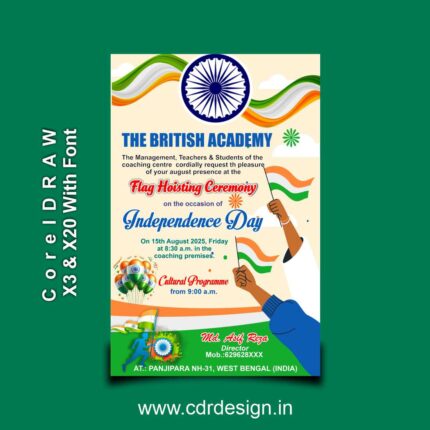






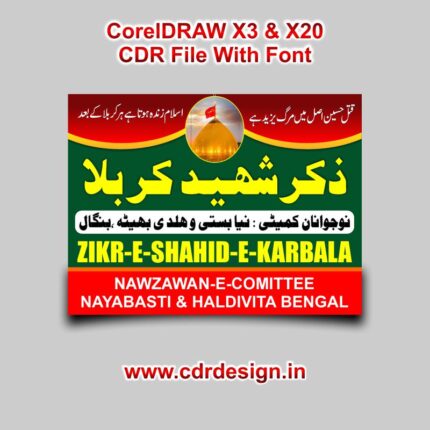








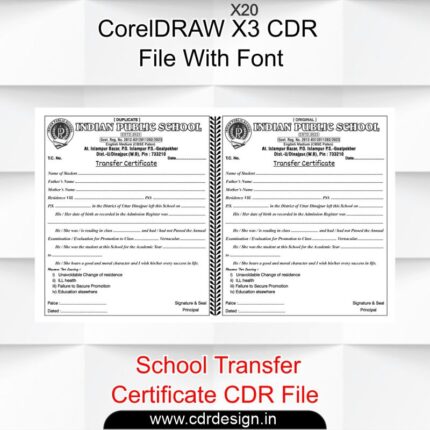
Reviews
There are no reviews yet.