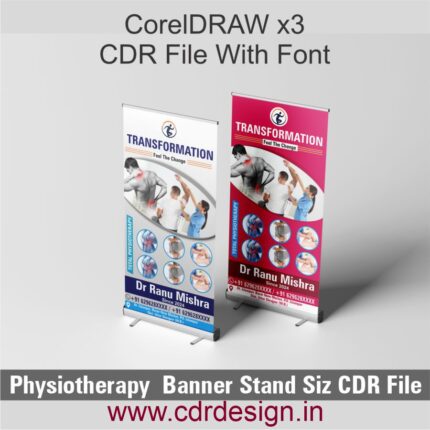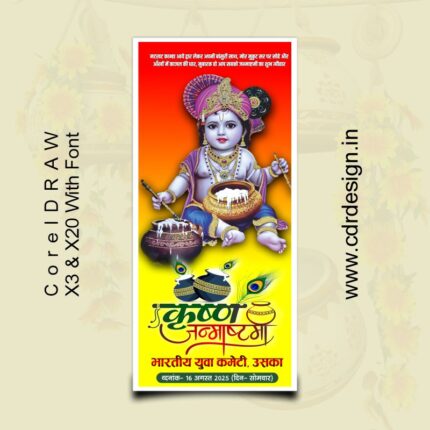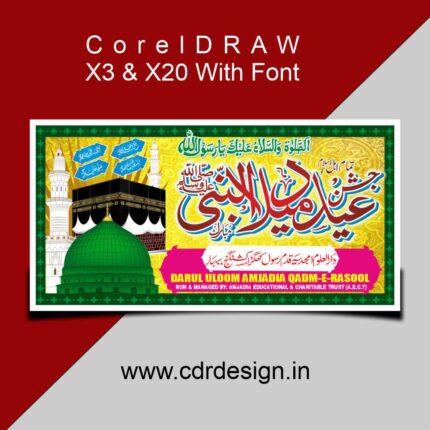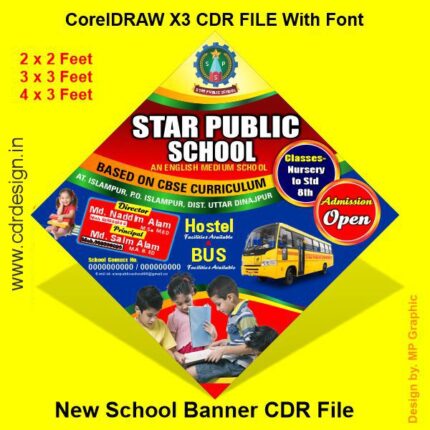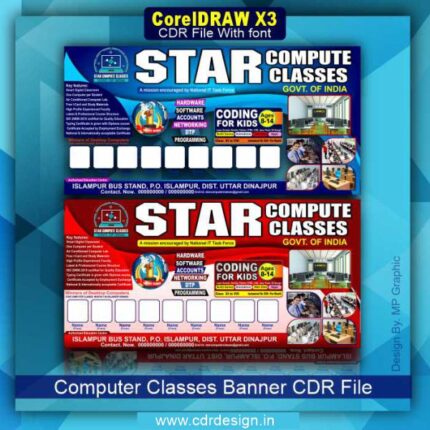

Jewellery Flex Design CDR File
₹79.00 Original price was: ₹79.00.₹49.00Current price is: ₹49.00.
Jewellers Invitation Card CDR File
CorelDRAW 13 Version File
With Font
CDR Version 13 with Font Fully Editable
Color:- CMYK
Siz:- 39 MB
- Note: this design is only for the designers not
- for customers. Customization start from Rs.100
- How to Download:
- https://www.youtube.com/
- Instant Download:
- Your files will be available
- to download once payment is confirmed.
- (instant download items don’t accept returns,
- exchanges, or refunds. Please check all details
- before buying.)
-
- Help Number: call or WhatsApp
- Call us: 6296285862 (9 AM to 6 PM)
- CdrDesign License: Use for personal and
- commercial purposes more info
- Copyright Disclaimer:
- This File is uploaded by
- the user. We do not claim any copyright for
- the content. ( If the contents violate your
- copyright, please email us,
- cdrdesign8@gmail.com
Jewellery Flex Design CDR File
jewellery shop banner design,jewellery banner design,jewellery shop flex design,banner design,jewellery shop flex banner design cdr file free download,graphic design,jewellery design,how to create banner design for jewellery shop,jewellery banner design ideas,flex design,jewellery shop banner design in coreldraw,jewellers flex design,jewellery flex design in coreldraw,jewellery shop banner,how to design jewellers shop flex banner,jewellery flex design
jewellery,jewellery making,jeweller,jewellery tools,jewellery design,jewelery,jewellery wire,making jewellery,jewellery shop flex design,jewellery projects,jewellery supplies,jewellery flex desgin banner,polishing jewellery,finishing jewellery,brass jewelery,jewellery (industry),copper jewellry,drill bits for jewellery,jewellery banner design,jewellers academy,jewellery making beginner,tools for jewellery making,jewellery hoarding design
Creating a Jewellery Flex Design in CorelDRAW (.CDR) format can help you create a stunning, eye-catching promotional piece for showcasing your jewellery business. Flex banners are often used for outdoor advertising, such as billboards or shop displays, and need to be both visually appealing and informative. Below is a detailed guide for creating a jewellery flex banner design:
Jewellery Image or Photos:
- High-Quality Images: Include high-resolution images of the jewellery you want to showcase.
- Importing Images: Go to File > Import and select the jewellery photos or illustrations.
- Ensure that the images are clean, with a focus on details like the sparkle or intricate designs of the jewellery.
- Arrange the Images: Position the jewellery images at the center or on the sides. If you want to highlight specific pieces, place them prominently.
If you are showcasing a collection, you can group several images in a grid or creative layout.
Decorative Elements (Optional):
- Borders or Dividers: If you want to separate sections (e.g., product details, CTA), use elegant borders or dividers.
- A thin gold line or a diamond pattern divider can add sophistication.
- Icons or Patterns: You can add subtle decorative elements like diamonds, rings, or other jewellery-related icons to reinforce the theme.
-
Final Adjustments:
- Spacing: Ensure there is enough spacing between the text and images. Avoid a cluttered look.
- Alignment: Align the text and images symmetrically to maintain balance in the design.
- Contrast: Make sure the text contrasts well with the background for readability.
This guide should help you create an elegant and professional Jewellery Flex Banner in CorelDRAW. Let me know if you need specific assistance with any elements of the design!