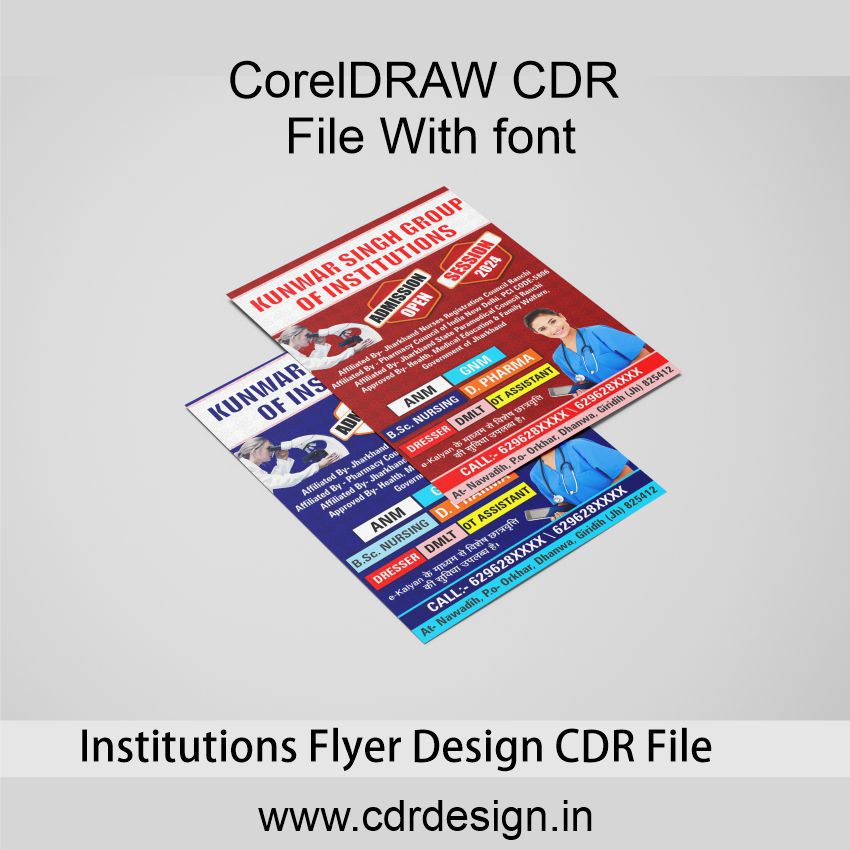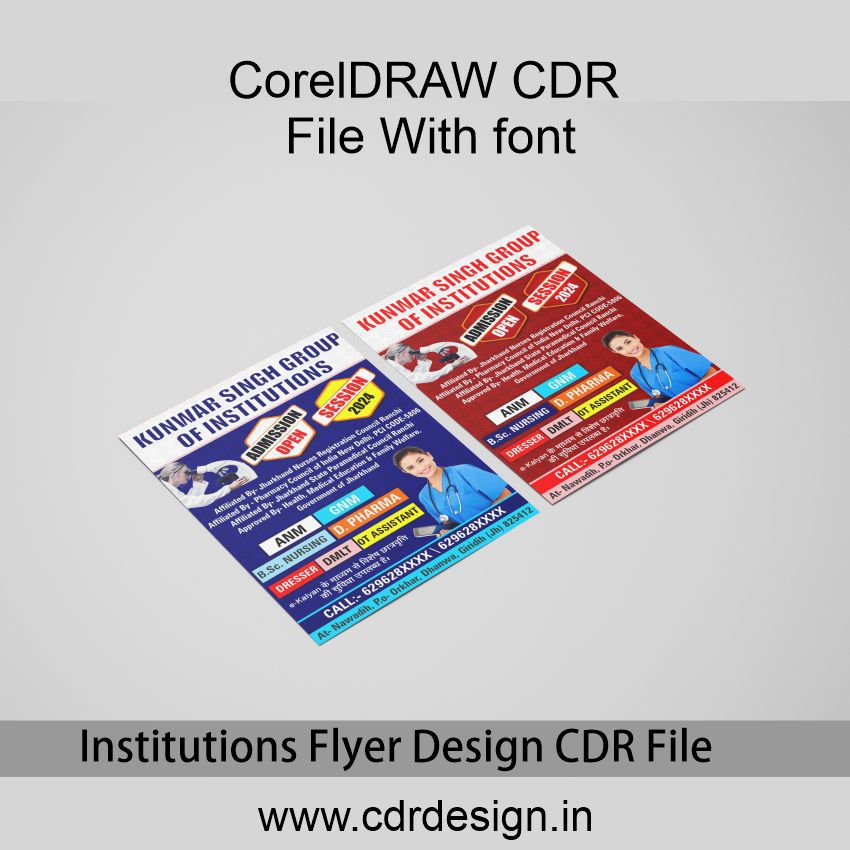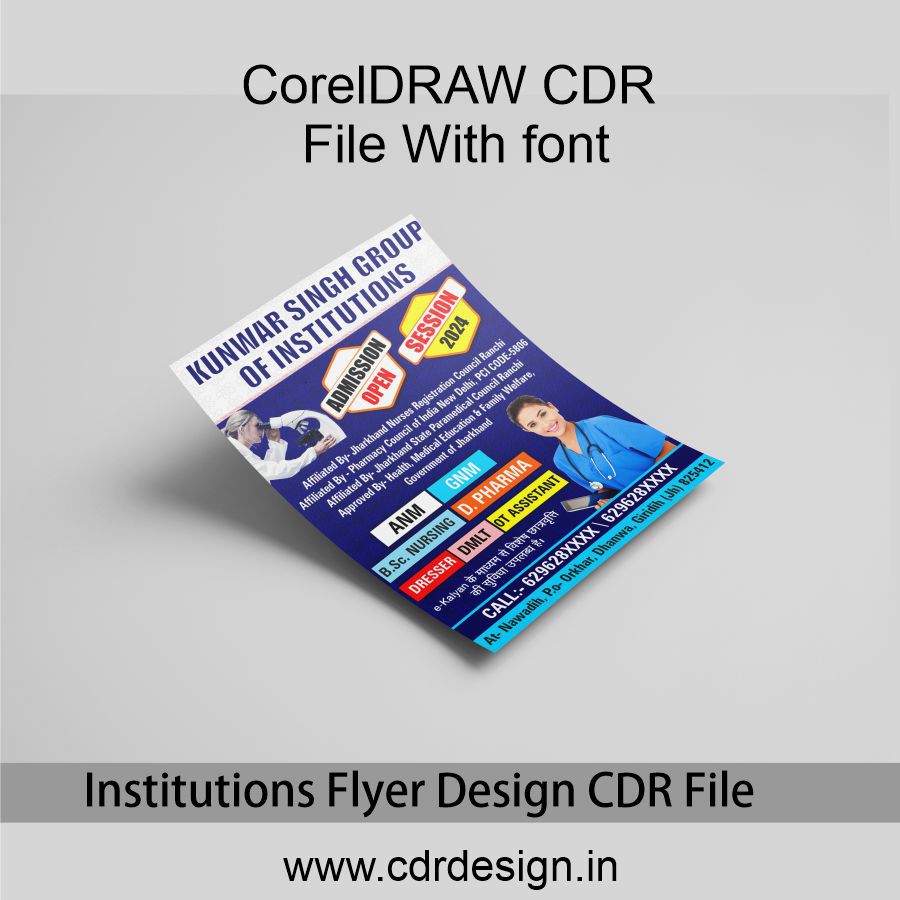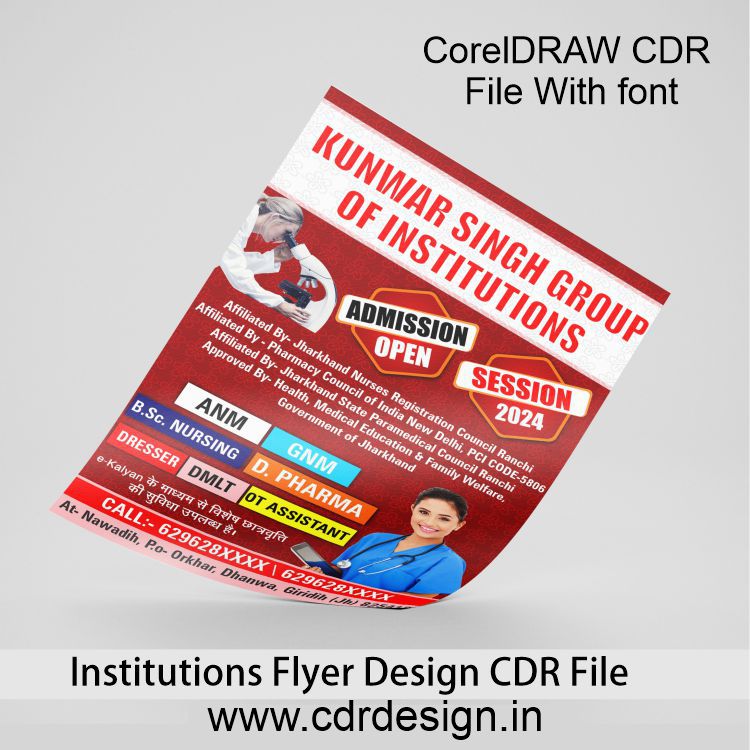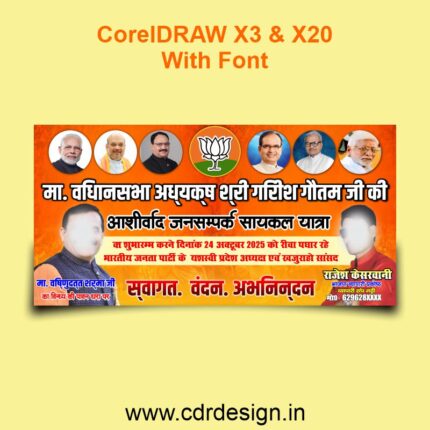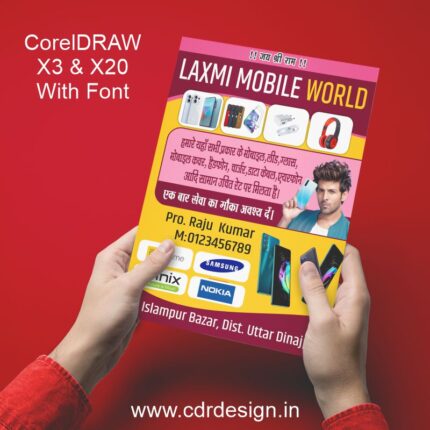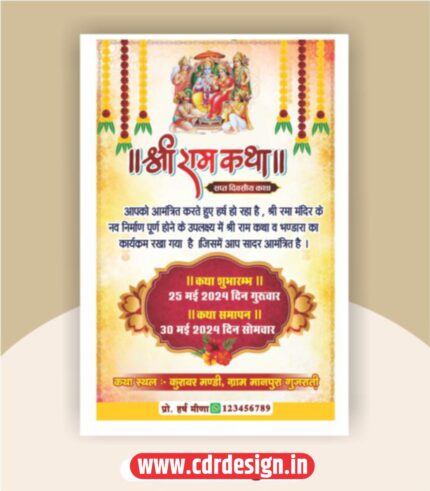Institutions Flyer Design CDR File || Handbill Design In CorelDRAW
₹69.00 Original price was: ₹69.00.₹49.00Current price is: ₹49.00.
Institutions Flyer Design CDR File || Handbill Design In CorelDRAW
CorelDRAW 13Version File
With Font
CDR Version 13 with Font Fully Editable
Color:- CMYK
Siz:- 03 MB
- Note: this design is only for the designers not
- for customers. Customization start from Rs.100
- How to Download:
- https://www.youtube.com/
- Instant Download:
- Your files will be available
- to download once payment is confirmed.
- (instant download items don’t accept returns,
- exchanges, or refunds. Please check all details
- before buying.)
-
- Help Number: call or WhatsApp
- Call us: 6296285862 (9 AM to 6 PM)
- CdrDesign License: Use for personal and
- commercial purposes more info
- Copyright Disclaimer:
- This File is uploaded by
- the user. We do not claim any copyright for
- the content. ( If the contents violate your
- copyright, please email us,
- cdrdesign8@gmail.com
Institutions Flyer Design CDR File || Handbill Design In CorelDRAW
graphic design,flyer design in coreldraw,poster design,flyer design,flyer design cdr file free download,coreldraw logo design tutorial,coreldraw logo design,banner design,how to create flyer design cdr file,school flyer design,how to create flyer design,institute flyer design cdr file,institute flyer design,flex design,logo design in coreldraw,corel draw designs,institute flyer design in coreldraw,educational flyer design,brochures design
coreldraw logo design,logo design in coreldraw,coreldraw logo design tutorial,design,graphic design coreldraw,corel draw designs,logo design,coreldraw poster design hindi,coreldraw design ideas,coreldraw graphic design,graphic design,logo design tips and tricks,flyer design,coral drawing logo design,coreldraw design,logo design coreldraw,pamphlet design ideas,logo design tutorial,handbill design kaise kare,hospital handbill design in corel draw
Crafting Compelling Institutional Flyers: A Guide Using CorelDRAW
In the realm of education and institutions, effective communication is paramount. Flyers remain a potent tool for disseminating information, announcing events, and building brand awareness. Whether you’re promoting a new course, inviting attendance to an open house, or rallying support for a fundraiser, a well-designed flyer can make all the difference. Leveraging the power of CorelDRAW, you can create eye-catching and informative flyers that resonate with your target audience.
This article explores the key elements of designing impactful institutional flyers using CorelDRAW, drawing inspiration from readily available Institutions Flyer Design CDR files and general Handbill Design in CorelDRAW best practices.
Why Choose CorelDRAW for Flyer Design?
CorelDRAW offers a versatile and user-friendly environment for graphic design. Its vector-based nature ensures that your flyer designs remain crisp and scalable, regardless of the printing size. Key advantages include:
- Precision and Control: CorelDRAW provides unparalleled control over every element of your design, from text placement to image manipulation.
- Vector Graphics: Creates sharp, scalable images ideal for printing and digital distribution.
- Text Handling: Robust text tools allow for creative typography and clear, legible messaging.
- Integration: Seamlessly integrates with other Corel products and supports various file formats for easy collaboration.
- Templates and Resources: Access a library of templates and design resources to jumpstart your creative process.
Essential Elements of an Effective Institutional Flyer Design:
Before diving into CorelDRAW, consider these crucial elements:
- Clear Headline: A concise and engaging headline should immediately grab the viewer’s attention and convey the flyer’s primary message.
- Compelling Visuals: High-quality images, illustrations, or graphics that visually represent your institution and the event or message being promoted. Consider showcasing students, faculty, facilities, or relevant imagery.
- Concise Information: Present key details in a clear and organized manner. Include essential information like dates, times, locations, contact details, and URLs.
- Call to Action: Clearly state what you want the reader to do – visit your website, register for an event, contact you for more information.
- Brand Consistency: Maintain your institution’s branding guidelines, including logo usage, color palette, and typography.
Utilizing Institution Flyer Design CDR Files in CorelDRAW:
CDR files, the native file format for CorelDRAW, offer a convenient starting point for your flyer design. These pre-designed templates provide a foundation for your creativity.
Here’s how to effectively use them:
- Download and Open: Find a suitable CDR file for an “Institutions Flyer Design” online and open it in CorelDRAW. Ensure its license allows for your intended use.
- Analyze the Structure: Examine the layout, color schemes, and font choices used in the template.
- Customize the Content: Replace the placeholder text and images with your own institution’s information and visuals.
- Adapt the Design: Adjust the layout and elements to align with your specific needs and branding. Don’t be afraid to experiment and add your personal touch.
- Ensure Readability: Pay close attention to font size, color contrast, and text placement to ensure the flyer is easy to read.
Tips for Designing Effective Institutional Flyers in CorelDRAW:
- Keep it Simple: Avoid clutter and unnecessary elements. A clean and uncluttered design is more effective at conveying your message.
- Use a Strong Visual Hierarchy: Guide the viewer’s eye through the flyer using size, color, and placement.
- Choose the Right Fonts: Select fonts that are legible and reflect your institution’s brand. Consider using a combination of a bold headline font and a clear body text font.
- Pay Attention to Color: Use colors that are visually appealing and consistent with your branding. Ensure sufficient contrast between text and background.
- Proofread Carefully: Before printing or distributing your flyer, carefully proofread the text for any errors.
From Handbill Design to Impactful Communication:
By mastering the art of flyer design in CorelDRAW, you can effectively communicate your institution’s messages, promote events, and build brand awareness. Utilizing readily available resources like Institution Flyer Design CDR files and adhering to the principles of effective handbill design will empower you to create compelling visuals that resonate with your target audience and achieve your communication goals. Remember to prioritize clarity, visual appeal, and consistent branding to maximize the impact of your flyers. Good luck!