Ice Cream Shop Flex New Design CDR File
₹20.00
Ice Cream Shop Flex New Design Cdr File
Corel Draw X3 File
With Necessary Fonts
The File is Editable in CorelDraw
- Note: this design is only for the designers not
- for customers. Customization start from Rs.100
- How to Download:
- https://www.youtube.com/
- Instant Download:
- Your files will be available
- to download once payment is confirmed.
- (instant download items don’t accept returns,
- exchanges, or refunds. Please check all details
- before buying.)
-
- Help Number: call or WhatsApp
- Call us: 6296285862 (9 AM to 6 PM)
- CdrDesign License: Use for personal and
- commercial purposes more info
- Copyright Disclaimer:
- This File is uploaded by
- the user. We do not claim any copyright for
- the content. ( If the contents violate your
- copyright, please email us,
- cdrdesign8@gmail.com
Ice Cream Shop Flex New Design CDR File
Thank you for reading this post, don't forget to subscribe!banner design,how to make ice cream banner design in coreldraw,ice cream shop banner design,design,cdr file free download design,ice cream poster design,ice cream,poster design,how to design flex banner in coreldraw,poster design in coreldraw,graphic design,ice cream poster,graphics design,shop flex design,coreldraw design,ice cream shop banner design in hindi,how to create banner design in coreldraw,ice cream flex board design coreldraw
I can help you write an article based on the phrase “Ice Cream Shop Flex New Design CDR File.” This phrase suggests an ice cream shop has created a new design, likely for marketing materials, signage, or even interior decor, and the source file is in CDR format (CorelDRAW).
Here are a few potential article angles, along with outlines, you can choose from or combine:
Option 1: Focus on the Design Itself (General Audience)
- Headline: [Ice Cream Shop Name] Unveils Sweet New Look, Designed in CorelDRAW
- Outline:
- Introduction: Briefly introduce the ice cream shop and hint at the new design. Hook the reader (e.g., “Get ready for a scoop of visual delight!”).
- The Why of the Redesign: Why did the shop decide to refresh their design? (e.g., updated branding, new product line, changing demographics, seasonal refresh). This is important to make the design feel meaningful.
- Description of the Design: Detailed description of the new design elements.
- Colors: What colors are used, and what feeling do they evoke?
- Typography: Fonts used and their impact (playful, modern, classic, etc.)
- Imagery: Describe any illustrations, photos, or graphics. Are they whimsical, realistic, abstract? What do they depict?
- Overall Style: Is it minimalist, retro, modern, cartoonish, etc.?
- Impact on the Customer Experience: How will the new design improve the customer’s experience? (e.g., more inviting storefront, easier-to-read menu, more appealing marketing materials).
- CorelDRAW Usage (brief): Mention that the design was created in CorelDRAW and hint at benefits like scalability and precision. Avoid being overly technical.
- Quote from the Owner/Designer (if possible): A short quote about the design process or the goals of the redesign.
- Call to Action: Encourage readers to visit the ice cream shop and see the new design in person. Include the shop’s address/website.
- Example Content: Mention some popular designs (e.g., minimal, using gradients, bold colors etc.)
Option 2: Focus on the Technical Aspects (Graphic Design/CorelDRAW Audience)
- Headline: [Ice Cream Shop Name]’s Delicious New Branding: A CorelDRAW Case Study
- Outline:
- Introduction: Introduce the ice cream shop and state that its new branding was created in CorelDRAW.
- Client Needs: Explain the ice cream shop’s goals for the redesign from a design perspective. (e.g., “The shop wanted to attract a younger demographic” or “They needed a more scalable logo”).
- CorelDRAW Techniques Used: Dive into the specific CorelDRAW tools and techniques used in the design process.
- Vector Graphics Advantages: Explain why vector graphics are a good choice for branding.
- Specific Tools: Mention specific tools like the Pen tool, Shape tool, LiveSketch, etc. and how they were used.
- Color Management: How were colors chosen and managed for print and digital?
- Typography Choices: Why were those specific fonts chosen?
- Effects: Were any special effects used (shadows, glows, gradients)? How were they created?
- Challenges and Solutions: Describe any challenges faced during the design process and how they were overcome using CorelDRAW.
- Scalability and File Format (CDR): Explain the benefits of using the CDR file format for scalability and future modifications.
- Designer’s Perspective (if possible): A quote from the designer about their experience using CorelDRAW for this project.
- Conclusion: Summarize the benefits of using CorelDRAW for branding and visual design.
- Example Content: Mention popular CorelDRAW features (e.g., PowerTRACE, Corel Font Manager).
Option 3: Focus on the Business/Marketing Angle (Business Owners/Entrepreneurs)
- Headline: [Ice Cream Shop Name] Scoops Up Success with Stunning New Branding: The Power of Design
- Outline:
- Introduction: Introduce the ice cream shop and highlight the positive impact of its new branding.
- The Importance of Branding: Explain why strong branding is crucial for small businesses, especially in a competitive market.
- The Business Goals of the Redesign:
- Increased Brand Awareness: How will the new design help the shop stand out?
- Attracting New Customers: Will the new look appeal to a specific target audience?
- Boosting Sales: How will the new design contribute to increased revenue?
- The Design Process (Simplified): Briefly explain how the design was developed, focusing on the business decisions behind it rather than the technical details.
- Market Research: Was any market research conducted to inform the design?
- Target Audience: How was the target audience considered in the design choices?
- Competitive Analysis: How does the new design differentiate the shop from its competitors?
- Return on Investment (ROI): Discuss how the ice cream shop expects to see a return on its investment in the new branding (e.g., increased foot traffic, higher sales, positive customer feedback).
- The Role of CorelDRAW (Mention, don’t dwell): Mention that the design was created using professional design software, like CorelDRAW, ensuring high quality and scalability. Focus on the results it allowed.
- Expert Advice (optional): Include a quote from a marketing expert on the importance of branding.
- Call to Action: Encourage other business owners to invest in professional branding. Offer tips on finding a good designer/agency.
- Example content: Discuss the importance of consistency across marketing materials
General Tips for Writing the Article:
- Imagery is Key: Include high-quality images of the ice cream shop, the new design elements (logo, signage, menu), and even the CorelDRAW workspace (if appropriate).
- Be Specific: Avoid vague statements. Provide concrete examples of the design elements and their impact.
- Know Your Audience: Tailor the language and level of detail to your target audience.
- Proofread Carefully: Ensure the article is free of errors in grammar and spelling.
Example Article (Based on Option 1):
[Ice Cream Shop Name] Unveils Sweet New Look, Designed in CorelDRAW
[City, State] – [Ice Cream Shop Name], the beloved local ice cream parlor, is serving up more than just delicious treats this season; they’re also unveiling a brand new visual identity! Get ready for a scoop of visual delight that will make your taste buds tingle and your eyes pop.
After years of serving the community with its classic look, [Ice Cream Shop Name] decided it was time for a refresh. “We wanted our branding to reflect our commitment to quality ingredients and a fun, family-friendly atmosphere,” explains [Owner’s Name], owner of [Ice Cream Shop Name]. “We’re also introducing some new flavors and wanted our look to reflect that excitement.”
The new design features a vibrant color palette of pastel pinks, blues, and yellows, creating a playful and inviting feel. The typography has been updated to a modern, rounded font that’s easy to read and adds a touch of whimsy. Gone are the old-fashioned, overly ornate graphics; now, friendly cartoon illustrations of ice cream cones and sundaes adorn the shop’s signage and menus, making them even more appealing to children and adults alike. The overall style is a blend of retro charm and modern simplicity.
The new look isn’t just about aesthetics; it’s about enhancing the customer experience. The updated menu design is easier to navigate, highlighting the shop’s signature flavors and new creations. The brighter and more inviting storefront is designed to draw in passersby, while the redesigned website provides a seamless online experience.
The entire design was brilliantly crafted using CorelDRAW, a professional vector graphics software. This allows for the designs to be printed at any scale without losing quality!
“[Quote from the Owner/Designer, focusing on the design’s positive impact],” adds [Owner’s Name].
Visit [Ice Cream Shop Name] today at [Address] and experience the sweet new look for yourself! You can also check out their new website at [Website Address]. Get ready for a scoop of happiness!
Remember to replace the bracketed information with the actual details of the ice cream shop and their design. Good luck

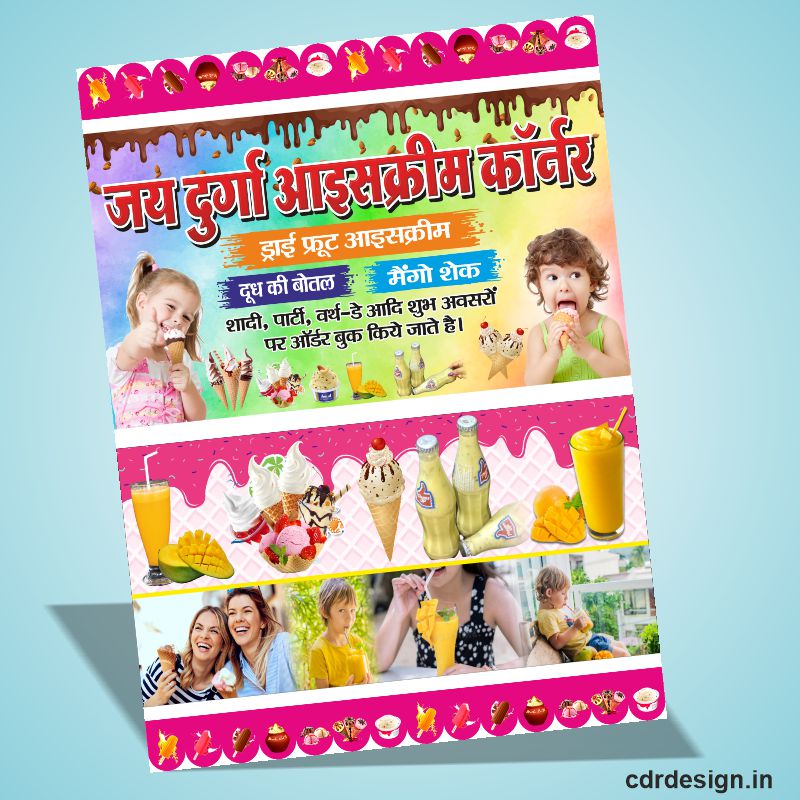
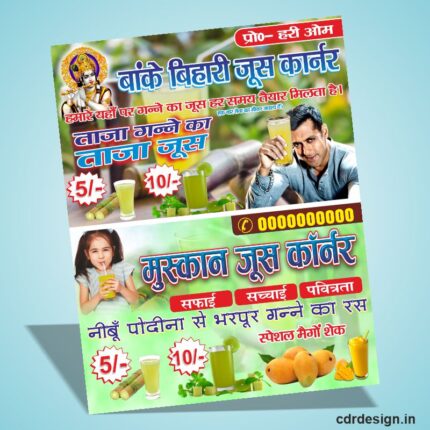
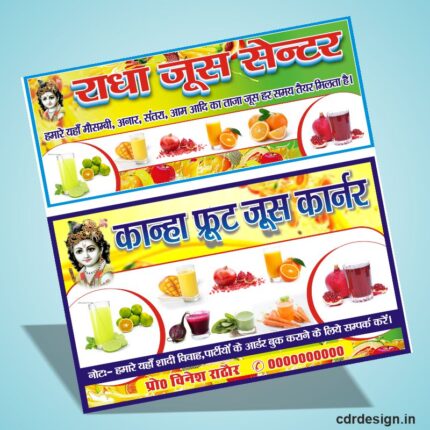
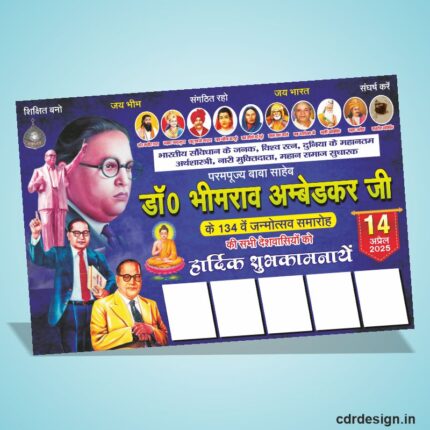













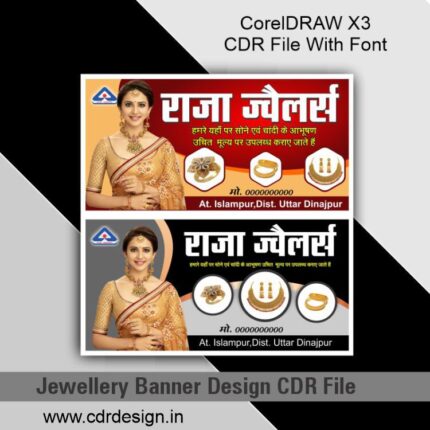


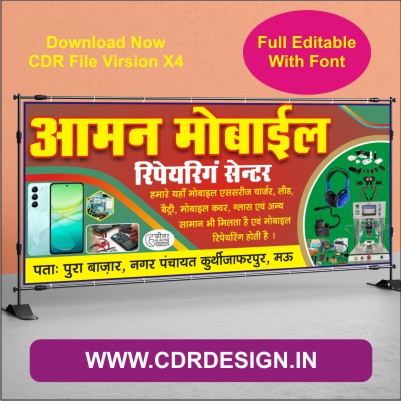

Reviews
There are no reviews yet.