Hindu Shadi Card Design Cdr File
₹10.00
Hindu Shadi Card Design Cdr File
Corel Draw X3 File
With Necessary Fonts
The File is Editable in CorelDraw
- Note: this design is only for the designers not
- for customers. Customization start from Rs.100
- How to Download:
- https://www.youtube.com/
- Instant Download:
- Your files will be available
- to download once payment is confirmed.
- (instant download items don’t accept returns,
- exchanges, or refunds. Please check all details
- before buying.)
-
- Help Number: call or WhatsApp
- Call us: 6296285862 (9 AM to 6 PM)
- CdrDesign License: Use for personal and
- commercial purposes more info
- Copyright Disclaimer:
- This File is uploaded by
- the user. We do not claim any copyright for
- the content. ( If the contents violate your
- copyright, please email us,
- cdrdesign8@gmail.com
Exploring Hindu Wedding Card Designs: A Guide to CDR Files
Wedding invitations, or “shadi cards,” hold a special place in Hindu culture, serving as the first glimpse into the joyous celebration of a couple’s union. These cards are not just functional; they are artistic expressions of tradition, elegance, and personal style. In the digital age, designers often turn to CorelDRAW (a popular vector graphics software) to create customizable templates, with files saved in the .CDR format. This article delves into the world of Hindu shadi card designs using CDR files, exploring their cultural significance, design elements, and practical tips for creation and customization.
Thank you for reading this post, don't forget to subscribe!The Cultural Essence of Hindu Wedding Cards
Hindu weddings are vibrant affairs steeped in rituals, colors, and symbolism, and the invitation card sets the tone for the entire event. Traditionally, these cards reflect the richness of Indian heritage, incorporating elements like intricate mandalas, floral patterns, and motifs inspired by Hindu mythology. For instance, symbols such as the lotus flower (representing purity and beauty), the sacred Om, or the depiction of a mandap (wedding altar) are common, evoking a sense of auspiciousness and tradition.
In modern times, Hindu shadi cards have evolved to blend traditional aesthetics with contemporary designs. They often include details like the couple’s names, wedding date, venue, and a personalized message, all while adhering to cultural norms. The use of CDR files in this context is particularly advantageous because CorelDRAW allows for high-resolution, scalable vector graphics that maintain quality when printed or shared digitally.
Why Use CDR Files for Hindu Wedding Card Designs?
CDR files, native to CorelDRAW software, are ideal for wedding card designs due to their flexibility and professional-grade features. Here’s why they stand out:
- Scalability and Precision: Unlike raster images (e.g., JPEGs), CDR files use vectors, meaning designs can be resized without losing clarity. This is crucial for wedding cards, which may need to be printed in various sizes or adapted for digital invitations.
- Customization Options: Designers can easily edit colors, fonts, and layouts in CorelDRAW. For Hindu cards, this means swapping traditional colors like red and gold (symbols of prosperity and love) with personalized shades, or adding custom illustrations.
- Efficiency for Beginners and Pros: Whether you’re a professional graphic designer or a DIY enthusiast, CDR files come with pre-built templates that can be modified quickly. Many online resources offer free or premium Hindu wedding card CDR files, saving time and effort.
In essence, CDR files democratize design, allowing families to create bespoke invitations that honor their heritage while incorporating modern flair.
Key Elements in Hindu Shadi Card Designs
When designing a Hindu wedding card using a CDR file, incorporating cultural elements is key. Here’s a breakdown of essential components:
- Color Palette: Hindu wedding cards typically feature bold, auspicious colors. Red symbolizes love and fertility, gold denotes wealth, and green represents new beginnings. In CorelDRAW, you can use the color palette tools to experiment with these while ensuring they complement the overall theme.
- Motifs and Illustrations: Common motifs include elephants (for good luck), peacocks (for beauty and grace), or temple-inspired borders. CDR files often include editable vector shapes, making it easy to add or modify these elements.
- Text and Typography: The text should be clear and elegant. Use traditional fonts like Devanagari script for Hindi names or English fonts for bilingual cards. CorelDRAW’s text tools allow for creative effects, such as gold foil simulations or shadow effects, to enhance readability and visual appeal.
- Layout and Structure: A typical Hindu card follows a structured layout: a decorative border, a central image or couple’s photo, event details, and a blessing or quote from scriptures. Ensure the design balances symmetry and flow, as per vastu principles (an ancient Indian design philosophy).
- Personal Touches: Add unique elements like the couple’s horoscope details or a family crest to make the card more personal.
Step-by-Step Guide to Creating a Hindu Wedding Card in CDR
If you’re new to CorelDRAW, don’t worry—creating a Hindu shadi card design is straightforward. Here’s a simple guide assuming you have CorelDRAW installed:
- Download or Start a Template: Search for “Hindu wedding card CDR files” on platforms like Freepik, Behance, or dedicated design websites. Download a free template and open it in CorelDRAW.
- Customize the Background: Use the Rectangle Tool to create a base layer. Fill it with a gradient of red and gold. Add a subtle pattern, like a floral border, using the Shape Tool.
- Incorporate Motifs: Import vector elements (e.g., a lotus or mandap) from CorelDRAW’s library or external sources. Resize and position them symmetrically using the Align and Distribute tools.
- Add Text Elements: Use the Text Tool to input the wedding details. Choose a font that matches the theme—try something like “Kruti Dev” for Hindi text. Apply effects like outlines or shadows for a luxurious look.
- Incorporate Images: If including a photo of the couple, use the Import function. Crop and adjust it with the Photo Editing tools to fit the design.
- Review and Export: Zoom in to check for errors, then export the file. Save as a CDR for further edits, or export as PDF for printing.
Pro Tip: Always work in layers in CorelDRAW to keep your design organized. This makes it easier to tweak individual elements without affecting the rest.
Tips for Sourcing and Customizing CDR Files
- Where to Find CDR Files: Websites like GraphicRiver, Creative Market, or Indian design portals offer a plethora of Hindu wedding card CDR files. Some are free, while premium ones cost between $5–$20. Ensure the files are licensed for personal or commercial use.
- Customization Best Practices: Keep the design clutter-free to maintain elegance. Test print a sample to verify colors, as screens can distort hues. For digital versions, optimize the file for web use by exporting as PNG or interactive PDFs.
- Common Pitfalls to Avoid: Overloading the card with too many elements can make it look busy. Also, ensure the design is culturally sensitive—avoid modern twists that might unintentionally alter traditional meanings.
Conclusion
Hindu shadi card designs in CDR files are more than just invitations; they are a bridge between tradition and innovation, capturing the essence of a lifelong commitment. By leveraging the power of CorelDRAW, you can create stunning, personalized cards that resonate with your cultural roots. Whether you’re designing for your own wedding or as a service, this process not only adds a personal touch but also preserves the beauty of Hindu customs for generations to come.
If you’re inspired to get started, download a CDR template today and experiment with your creativity. Who knows? Your design might become the next trend in wedding invitations! For more resources, check out CorelDRAW’s official tutorials or join online communities like Reddit’s r/graphicdesign for tips and feedback. Remember, a well-designed card isn’t just an invite—it’s the first step in a beautiful journey.

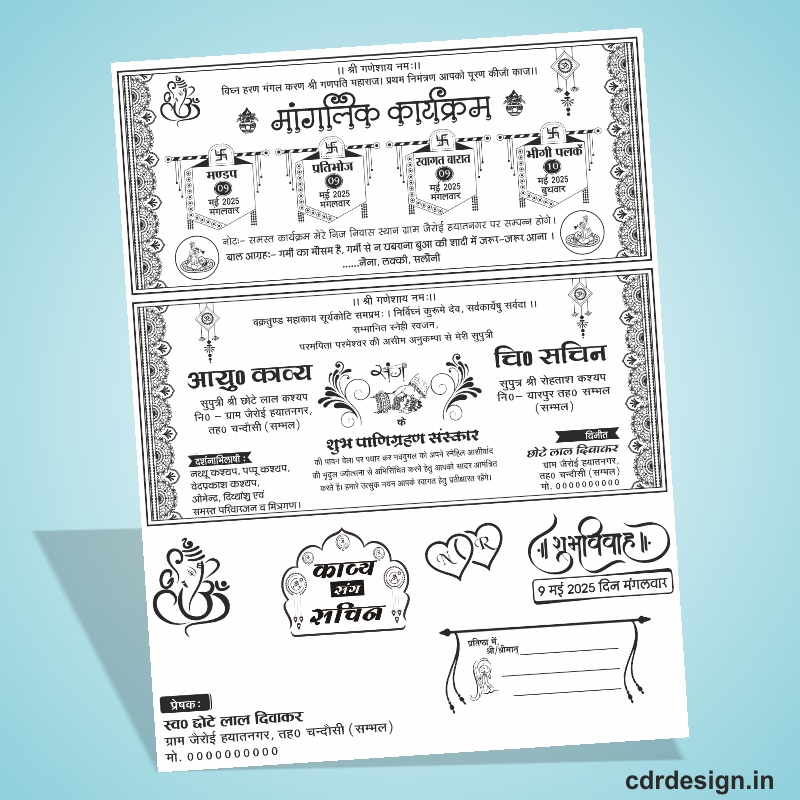


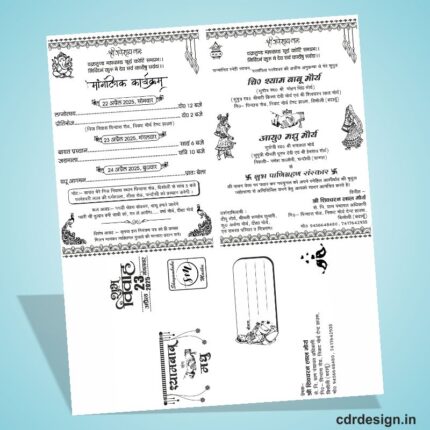
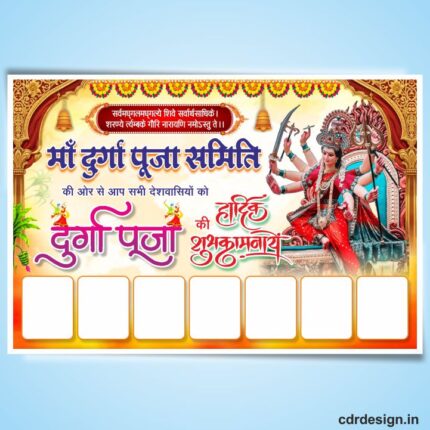
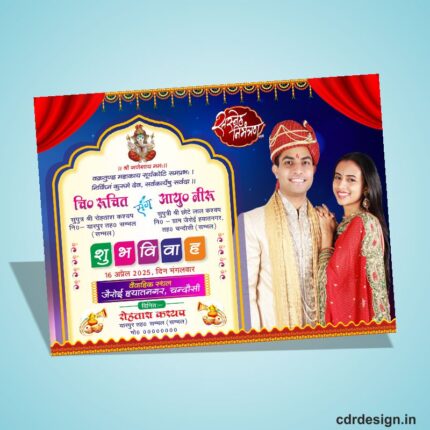
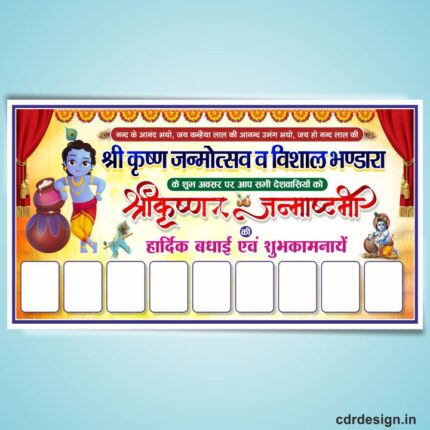
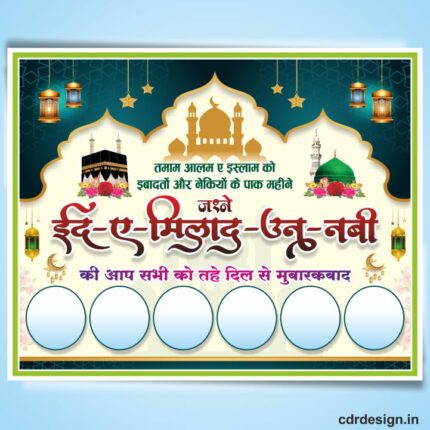

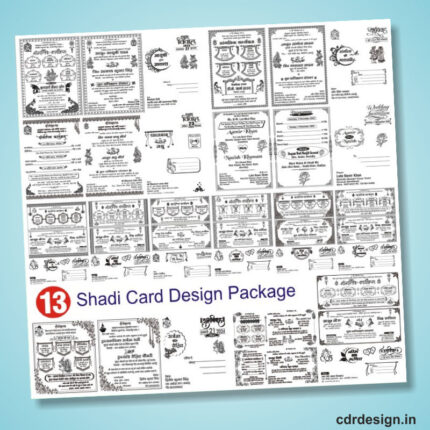
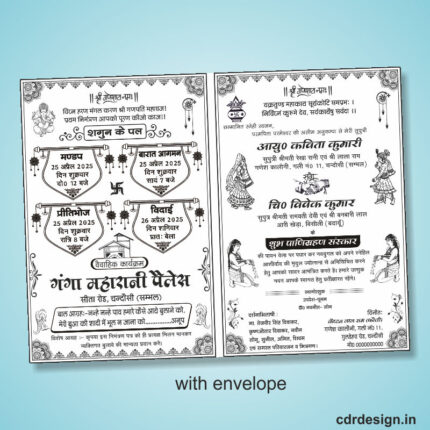
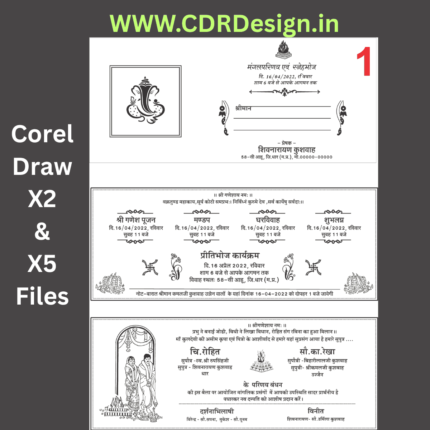


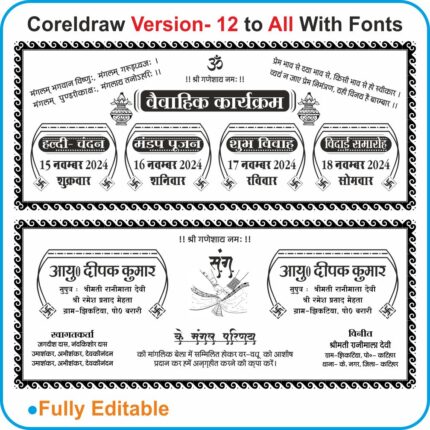
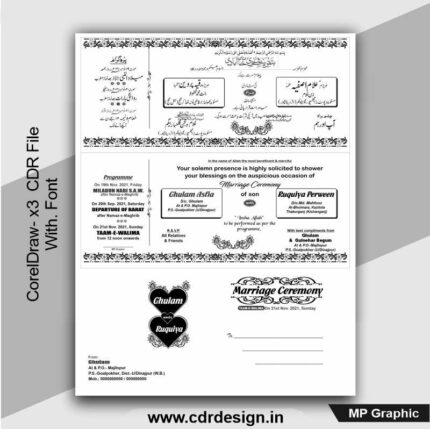


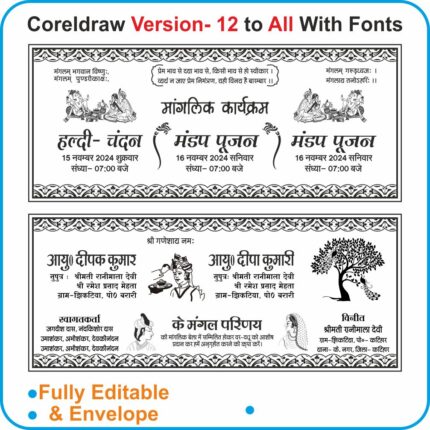
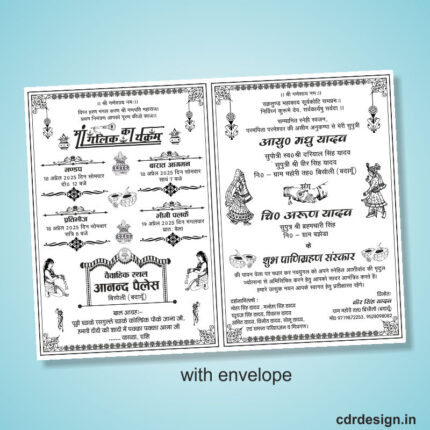

Reviews
There are no reviews yet.