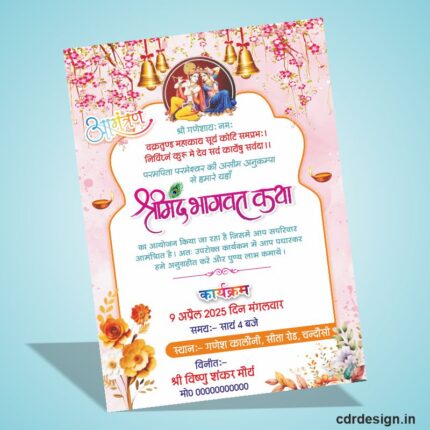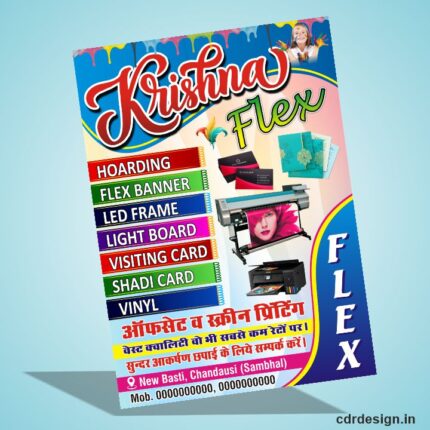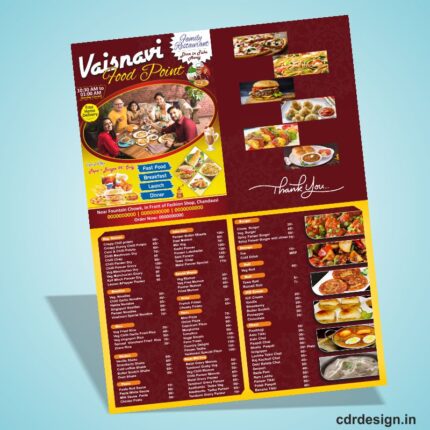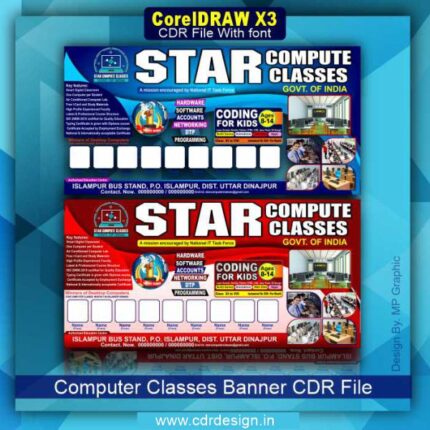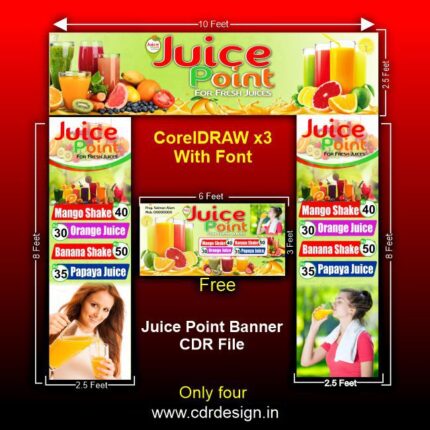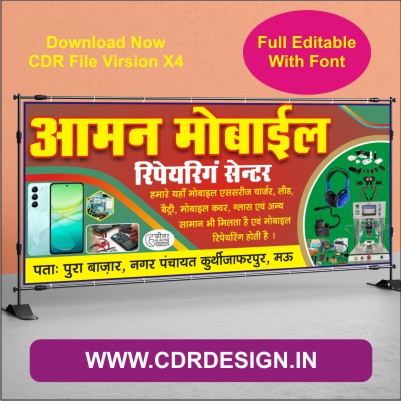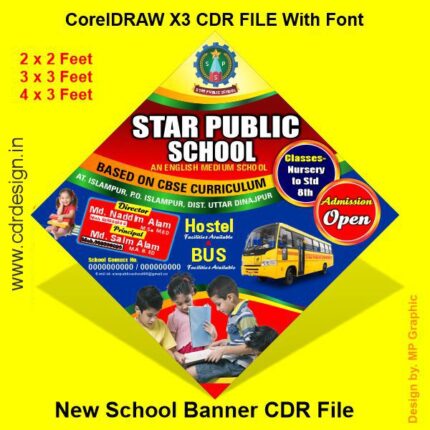Happy Diwali Template Design CDR File
₹10.00
Happy Diwali Template Design cdr file
Corel Draw X3 File
With Necessary Fonts
The File is Editable in CorelDraw
- Note: this design is only for the designers not
- for customers. Customization start from Rs.100
- How to Download:
- https://www.youtube.com/
- Instant Download:
- Your files will be available
- to download once payment is confirmed.
- (instant download items don’t accept returns,
- exchanges, or refunds. Please check all details
- before buying.)
-
- Help Number: call or WhatsApp
- Call us: 6296285862 (9 AM to 6 PM)
- CdrDesign License: Use for personal and
- commercial purposes more info
- Copyright Disclaimer:
- This File is uploaded by
- the user. We do not claim any copyright for
- the content. ( If the contents violate your
- copyright, please email us,
- cdrdesign8@gmail.com
Lighting Up Your Designs: Crafting a “Happy Diwali” CDR Template that Sparkles
Diwali—the Festival of Lights—turns every street, home, and heart into a glittering canvas of colour, fire, and joy. If you’ve ever wanted to bottle that effervescent spirit into a digital design, a CorelDRAW (CDR) template is the perfect vessel. In this guide, we’ll walk you through the creative, technical, and cultural steps
Thank you for reading this post, don't forget to subscribe!Creating a Happy Diwali Template in CorelDRAW is less about slapping together a few festive icons and more about weaving the festival’s soul into vector threads. By harnessing Corel’s gradients, blend modes, and power‑trace capabilities, you can craft a design that glows on screens, radiates in print, and most importantly, celebrates the timeless triumph of light.
So fire up CorelDRAW, pull out that custom Diwali Radiance palette, and let your imagination flicker like a thousand diyas. May every pixel you place be as bright as the festival itself—Happy Diwali!