
Fast Food Stall Flex Banner CDR File
₹25.00 Original price was: ₹25.00.₹10.00Current price is: ₹10.00.
Fast Food Flex CDR File
With Font
Full Editable
File Version x3
- Note: this design is only for the designers not
- for customers. Customization start from Rs.100
- How to Download:
- https://www.youtube.com/
- Instant Download:
- Your files will be available
- to download once payment is confirmed.
- (instant download items don’t accept returns,
- exchanges, or refunds. Please check all details
- before buying.)
-
- Help Number: call or WhatsApp
- Call us: 6296285862 (9 AM to 6 PM)
- CdrDesign License: Use for personal and
- commercial purposes more info
- Copyright Disclaimer:
- This File is uploaded by
- the user. We do not claim any copyright for
- the content. ( If the contents violate your
- copyright, please email us,
- cdrdesign8@gmail.com
let’s craft an article around the concept of “Fast Food Stall Flex Banner CDR File.” Here’s an article that explores its importance, usage, and impact:
Title: The Secret Weapon of a Successful Fast Food Stall: Mastering the Flex Banner CDR File
In the bustling world of fast food, grabbing attention is half the battle. Whether you’re operating a small street-side cart or a thriving takeaway outlet, the power of visual communication cannot be underestimated. And at the heart of a compelling visual strategy often lies the humble yet mighty flex banner.
Specifically, we’re talking about the flex banner CDR file. This seemingly technical term is the key to unlocking high-quality, customizable, and impactful signage that can transform your stall’s visibility and ultimately drive sales.
What is a Flex Banner CDR File?
Before diving deep, let’s break it down. A flex banner is a durable, weather-resistant material commonly used for outdoor signage. And a CDR file? That refers to a file created with CorelDRAW, a professional vector graphics editor. So, a flex banner CDR file is essentially a digital template (.cdr format) designed in CorelDRAW that contains the layout, images, text, and other graphic elements of your custom flex banner.
Why is This File So Important?
- Customization Power: Unlike generic templates, a CDR file offers unparalleled control. You can personalize everything from colors and fonts to images and layout, ensuring your banner aligns perfectly with your brand identity and menu offerings.
- Scalability and High-Resolution: Vector graphics (.cdr format) are infinitely scalable without losing quality. This means you can enlarge your banner to any size without worrying about blurry or pixelated images, ensuring crisp visuals that catch the eye.
- Easy Editing and Modifications: As your menu or promotions change, the CDR file allows for quick and easy updates. You can adjust prices, add new items, or change promotional texts without needing to start from scratch.
- Professional Appearance: A well-designed flex banner reflects the professionalism of your stall. Using a CDR file often results in a sharper, more polished look compared to using low-resolution images or poorly designed templates.
- Cost-Effective in the Long Run: Investing in a well-designed CDR file allows you to print multiple banners over time. This eliminates the need to constantly pay design fees, saving you money in the long run.
- Consistent Branding: Using a CDR file ensures brand consistency. By keeping the font, colors, and style elements the same across all your marketing materials, you create a cohesive and recognizable brand identity.
How to Use a Flex Banner CDR File Effectively:
- Plan Your Design: Before opening CorelDRAW, sketch out your banner’s layout. Consider your key message, target audience, and the space available.
- Choose High-Quality Images: Use crisp, high-resolution images of your food items. This can dramatically improve the look and appeal of your banner.
- Keep Text Concise and Legible: Use clear, bold fonts that are easy to read from a distance. Avoid excessive text; focus on your main offerings and promotions.
- Color Psychology: Consider the psychology of color. Bright, vibrant colors can attract attention, while calming colors might evoke a sense of comfort. Align your color choices with your brand and target audience.
- Include Contact Information: Add essential contact details, such as your social media handles, phone number, or website if applicable.
- Professional Printing: Once your design is complete, work with a reputable print shop that specializes in flex banner printing to ensure the quality of your final product.
Beyond the Basics: Creative Applications
The versatility of a flex banner CDR file allows for creative applications:
- Seasonal Promotions: Easily update your banner to feature seasonal specials, holiday menus, or limited-time offers.
- Social Media Integration: Incorporate QR codes that link directly to your social media pages or online ordering platform.
- Vibrant Visuals: Create eye-catching designs that showcase the freshness and deliciousness of your food.
- Dynamic Messaging: Use different banners to highlight different aspects of your menu or promotions.
Conclusion:
The flex banner CDR file is more than just a technicality; it’s an essential tool for any fast food stall owner looking to elevate their brand and attract customers. By understanding its importance and leveraging its power, you can create visually appealing and impactful signage that drives business success. In the fiercely competitive food industry, having a professionally designed and easily editable flex banner can be the secret ingredient to standing out from the crowd. So, invest in your visuals, start with a great CDR file, and watch your stall thrive












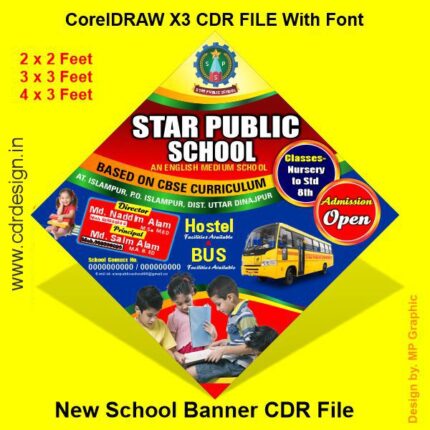

Reviews
There are no reviews yet.