Fast Food Design CDR File
₹15.00
Fast Food Design CDR File
Corel Draw X3 File
With Necessary Fonts
The File is Editable in CorelDraw
ये डिजाईन प्रिंटिंग प्रेस वालों के लिए है अगर आपको एडिट करना आता है तभी खरीदें
-
खरीदने से पहले अच्छे से चेक कर लें कौन सी फाइल है, कौन सा वेर्जन है फॉण्ट दिया गया है की नही
- Note: this design is only for the designers not
- for customers. Customization start from Rs.200
- How to Download:
- https://www.youtube.com/
- Instant Download:
- Your files will be available
- to download once payment is confirmed.
- (instant download items don’t accept returns,
- exchanges, or refunds. Please check all details
- before buying.)
-
- Help Number: call or WhatsApp
- Call us: 6296285862 (9 AM to 6 PM)
- CdrDesign License: Use for personal and
- commercial purposes more info
- Copyright Disclaimer:
- This File is uploaded by
- the user. We do not claim any copyright for
- the content. ( If the contents violate your
- copyright, please email us,
- cdrdesign8@gmail.com
Exploring Fast Food Design with CDR Files: A Guide to Creating Eye-Catching Graphics
In the fast-paced world of fast food, where every second counts and first impressions matter, effective design plays a crucial role in attracting customers and building brand loyalty. From vibrant logos and enticing menu boards to eye-catching packaging, fast food design must be quick, memorable, and scalable. Enter CDR files—vector-based files created in software like CorelDRAW—which offer designers the flexibility to craft high-quality graphics that can be easily edited and resized without losing clarity. In this article, we’ll dive into the world of fast food design using CDR files, exploring their benefits, applications, and a step-by-step guide to get you started.
Thank you for reading this post, don't forget to subscribe!What Are CDR Files and Why Are They Ideal for Fast Food Design?
CDR files are the native format for CorelDRAW, a popular vector graphics editor used by designers worldwide. Unlike raster images (like JPEGs or PNGs), which are made up of pixels and can become pixelated when scaled, vector files like CDR use mathematical equations to define shapes. This makes them perfect for fast food design, where elements such as logos, icons, and signage need to look sharp on everything from a small napkin to a massive billboard.
In the fast food industry, where branding is king, CDR files shine because they allow for quick iterations. Imagine a burger chain needing to update its logo for a new promotion— with CDR, designers can easily tweak colors, add elements, or modify shapes without starting from scratch. This efficiency is invaluable in an industry that demands rapid turnaround times. Plus, CDR files are compatible with a wide range of design software, making them a versatile choice for collaborative projects.
Applications of CDR Files in Fast Food Design
Fast food design encompasses a variety of elements, all of which can be enhanced using CDR files. Here’s a breakdown of some key applications:
1. Logos and Branding Elements
Fast food giants like McDonald’s, KFC, and Burger King owe much of their global recognition to iconic logos. Using CDR files, designers can create scalable logos that maintain their quality across different mediums. For instance, a CDR file allows you to design a logo with bold, appetizing colors (think reds and yellows to evoke hunger and energy) and smooth curves that represent food items like burgers or fries. The vector format ensures that the logo looks professional whether it’s printed on a receipt or displayed on a digital app.
2. Menu Boards and Signage
In a busy fast food restaurant, menu boards need to be clear, colorful, and easy to read from a distance. CDR files enable designers to create dynamic layouts with custom fonts, icons, and images. You could design a menu that highlights daily specials with animated effects (if exporting to other formats), ensuring that customers can quickly spot their favorite items. Signage, such as drive-thru signs or outdoor banners, benefits from the precision of vector graphics, which prevent blurring or distortion in various weather conditions.
3. Packaging and Promotional Materials
Packaging is a direct touchpoint with customers, and it must be both functional and visually appealing. CDR files are excellent for designing wrappers, boxes, and cups. For example, a designer could use CorelDRAW to create a pattern for a fries box that incorporates the brand’s colors and motifs, ensuring it’s print-ready for mass production. Promotional materials like flyers, coupons, or social media graphics can also be prototyped in CDR, allowing for easy adjustments to fit different campaign needs.
4. Digital Assets for Online Presence
With the rise of food delivery apps and social media, fast food brands need digital assets that translate well across screens. CDR files can be exported to formats like SVG or PDF, making them ideal for website banners, app icons, or animated ads. This adaptability helps maintain a consistent brand identity in the digital space, which is increasingly important for fast food chains competing for online visibility.
Step-by-Step Guide: Creating a Simple Fast Food Logo in CorelDRAW
Ready to put theory into practice? Let’s walk through a basic tutorial on designing a fast food logo using a CDR file. You’ll need CorelDRAW installed on your computer (a free trial is available if you don’t have it).
Step 1: Set Up Your Document
- Open CorelDRAW and create a new document. Set the page size to something standard, like 8.5 x 11 inches, and choose a resolution of 300 DPI for high-quality output.
- Select the “Rectangle Tool” or “Ellipse Tool” to draw basic shapes. For a fast food logo, start with a circle to represent a burger or a flame for a spicy theme.
Step 2: Add Text and Shapes
- Use the “Text Tool” to add your brand name. Choose a bold, fun font (e.g., something like “Impact” or a custom fast food-style font) and adjust the color to match your brand palette—reds and oranges often work well to stimulate appetite.
- Incorporate icons: Use the “Shape Tool” to draw elements like a burger patty, fries, or a drink cup. Group these shapes together for easy manipulation.
Step 3: Apply Colors and Effects
- Fill your shapes with gradients or solid colors using the “Fill Tool.” For a dynamic look, add a gradient to make the logo pop.
- Experiment with effects like shadows or outlines to give depth. CorelDRAW’s effects panel allows you to add bevels or glows, which can make your design more engaging.
Step 4: Refine and Export
- Use the “Align and Distribute” tools to ensure everything is symmetrically placed.
- Once satisfied, save your work as a CDR file for future edits. Export it as a PNG, JPEG, or SVG for use in other applications.
This simple process can be expanded to more complex designs, but it highlights the user-friendly nature of CorelDRAW for fast food projects.
Tips and Best Practices for Fast Food Design with CDR Files
To make the most of CDR files in your fast food designs, keep these tips in mind:
- Keep it Simple and Scalable: Fast food designs should be straightforward to avoid overwhelming customers. Use bold lines and minimal text, ensuring your design scales well from small icons to large prints.
- Focus on Brand Consistency: Always align your designs with the brand’s core identity. If your fast food chain emphasizes health, incorporate fresh colors like greens; for indulgent options, go for warmer tones.
- Test for Accessibility: Ensure your designs are legible for all audiences, including those with visual impairments. Use high-contrast colors and test on various devices.
- Collaborate and Iterate: CDR files make collaboration easy—share them with team members for feedback and quick changes.
- Stay Trendy: Keep an eye on food industry trends, like sustainable packaging or minimalist aesthetics, and incorporate them into your CDR designs.
Conclusion: Revolutionize Your Fast Food Branding with CDR Files
In an industry where speed and appeal are everything, leveraging CDR files for fast food design can give your brand a competitive edge. From crafting memorable logos to designing functional packaging, CorelDRAW’s vector capabilities ensure your creations are versatile, professional, and ready for any platform. Whether you’re a professional designer or a budding entrepreneur, experimenting with CDR files can unlock new levels of creativity and efficiency.
If you’re inspired to start, download CorelDRAW and try designing your own fast food graphics today. Who knows? Your next CDR project could be the key to a viral marketing campaign or a loyal customer base. Remember, in fast food design, it’s not just about what’s on the plate—it’s about how you present it to the world.



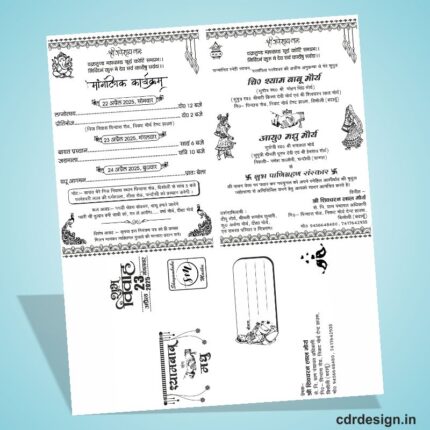

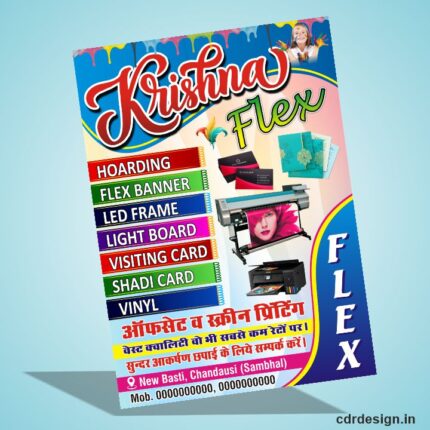



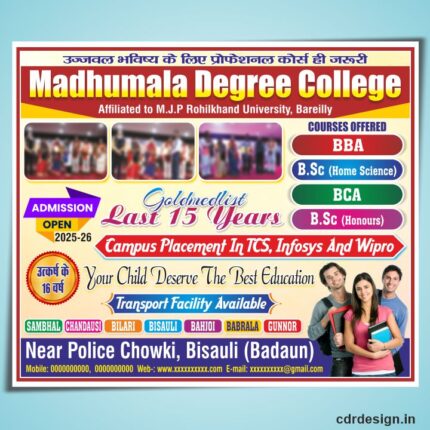







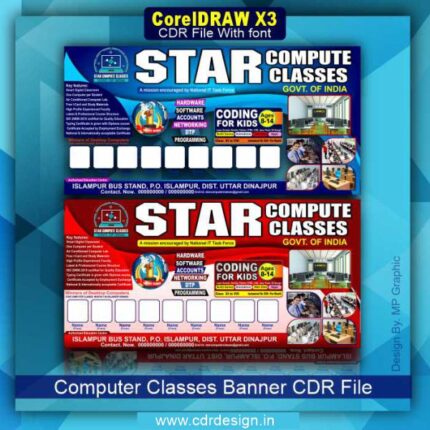




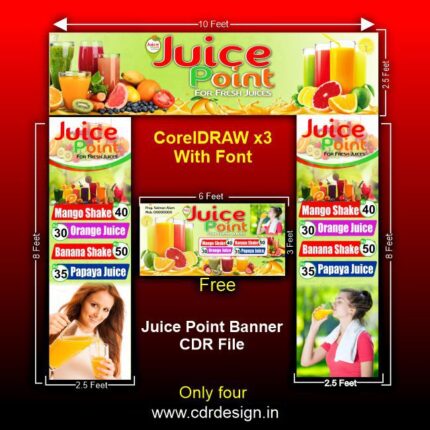

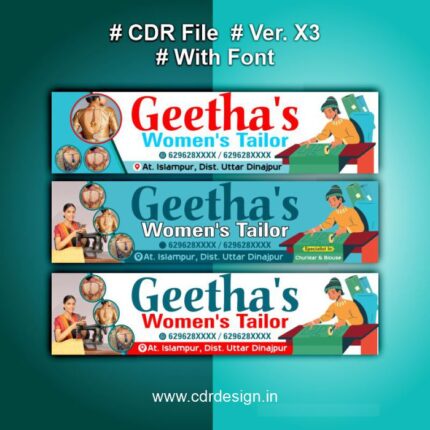

Reviews
There are no reviews yet.