
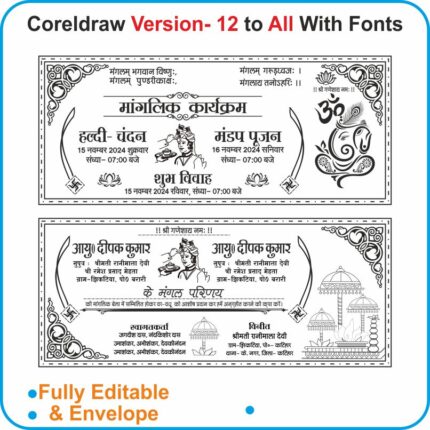
Fashion Home Banner CDR File
₹99.00 Original price was: ₹99.00.₹49.00Current price is: ₹49.00.
Fashion Home Banner CDR File
CorelDRAW 13 Version File
With Font
CDR Version 13 with Font Fully Editable
Color CMYK
siz 11 MB
ये डिजाईन प्रिंटिंग प्रेस वालों के लिए है अगर आपको एडिट करना आता है तभी खरीदें
-
खरीदने से पहले अच्छे से चेक कर लें कौन सी फाइल है, कौन सा वेर्जन है फॉण्ट दिया गया है की नही
- Note: this design is only for the designers not
- for customers. Customization start from Rs.200
- How to Download:
- https://www.youtube.com/
- Instant Download:
- Your files will be available
- to download once payment is confirmed.
- (instant download items don’t accept returns,
- exchanges, or refunds. Please check all details
- before buying.)
-
- Help Number: call or WhatsApp
- Call us: 6296285862 (9 AM to 6 PM)
- CdrDesign License: Use for personal and
- commercial purposes more info
- Copyright Disclaimer:
- This File is uploaded by
- the user. We do not claim any copyright for
- the content. ( If the contents violate your
- copyright, please email us,
- cdrdesign8@gmail.com
Fashion Home Banner CDR File
Thank you for reading this post, don't forget to subscribe!banner,fashion banner,banner design,fashion sale banner design,fashion banner design,fashion sale banner template,fashion sale social media banner design kaise,facebook post banners fashion minimal banner template,fashion sale social media banner design in coreldraw,banner design in coreldraw,social media banner,coreldraw 11 or 12 mein fashion sale social media banner,social banner,pizza shop banner cdr file,lakme banner,fashion post,cloth shop banner
Okay, I’m ready to write an article based on the prompt “Fashion Home Banner CDR File.” Here’s a possible article, playing with a few different interpretations of what that prompt might mean.
Option 1: Focusing on the Technical Aspect (For Graphic Designers/Marketing Teams)
Designing the Perfect Fashion Home Banner: Leveraging CDR Files for Impact
In the fast-paced world of e-commerce, your website’s homepage is prime real estate. A compelling and visually stunning home banner is crucial for capturing visitor attention and driving conversions. For fashion retailers, this is especially true, as aesthetics are paramount. Designing these banners often involves careful planning, a keen eye for design, and the right software. That’s where the CDR file format, most commonly associated with CorelDRAW, comes into play.
Why Choose CDR for Your Fashion Banner Design?
While various design software options exist, CorelDRAW and its native CDR file format offer several advantages:
- Vector-Based Graphics: CDR files are vector-based, meaning they are created using mathematical equations rather than pixels. This allows for infinite scalability without any loss of quality. This is vital for banners that need to look crisp and professional across various screen sizes, from mobile devices to large desktop monitors. Fashion imagery, with its intricate details and focus on quality, benefits immensely from this scalability.
- Precise Control & Editing: CorelDRAW gives designers incredibly precise control over every aspect of the design. From adjusting curves and lines to manipulating colors and typography, the software allows for unparalleled customization. This is essential for creating banners that perfectly align with your brand’s aesthetic and messaging.
- Collaboration & Sharing: While CDR files are primarily associated with CorelDRAW, there are ways to export them to other formats or share them with designers using different software. However, working natively in CDR ensures that all design elements are preserved accurately.
Key Considerations When Designing a Fashion Home Banner in CDR:
- High-Quality Imagery: Source high-resolution photographs or meticulously crafted illustrations that reflect your brand’s identity. Ensure these images are properly optimized for web use to minimize loading times.
- Compelling Typography: Choose fonts that are both visually appealing and easy to read. Experiment with different font pairings to create a hierarchy and draw attention to key messages. CorelDRAW’s typography tools provide extensive options for fine-tuning letter spacing, kerning, and leading.
- Strategic Use of Color: Select a color palette that complements your brand’s existing aesthetic and aligns with the current fashion trends. Use color to create visual interest, guide the eye, and evoke specific emotions.
- Clear Call to Action: Your banner should have a clear call to action that encourages visitors to take the next step, whether it’s browsing a new collection, signing up for a newsletter, or making a purchase.
- Mobile Optimization: Ensure your banner design is responsive and looks great on all devices. Consider using different versions of the banner for desktop and mobile to optimize the user experience. CorelDRAW’s ability to export to various file types makes this easier.
Finding and Using CDR Banner Templates:
Numerous online resources offer pre-designed fashion banner templates in CDR format. These templates can save you time and provide a starting point for your design. However, remember to customize these templates to reflect your brand’s unique identity and messaging.
Conclusion:
By leveraging the power of CorelDRAW and its CDR file format, fashion retailers can create stunning and effective home banners that capture attention, drive engagement, and ultimately boost sales. Remember to focus on high-quality imagery, compelling typography, strategic use of color, and a clear call to action.
Option 2: Focusing on the Idea of a Ready-Made Fashion Banner (For Small Business Owners/Marketers)
Need a Fashion Website Banner? Why a Pre-Designed CDR File Might Be the Answer
Running a fashion business online requires a constant stream of fresh, engaging content. One of the most important visual elements is your website’s home banner – that first impression that can make or break a sale. If you’re not a graphic design expert, creating a banner from scratch can be daunting. That’s where pre-designed fashion home banner CDR files come in.
What is a CDR File?
A CDR file is a vector graphic file format primarily associated with CorelDRAW, a popular graphic design software. Think of it as the editable source file for a design. This means you can open it in CorelDRAW (or compatible software) and customize almost every element, from colors and text to images and layout.
Why Choose a Pre-Designed CDR Banner File?
- Cost-Effective: Hiring a professional designer can be expensive. Purchasing a pre-designed CDR banner file is a much more budget-friendly option.
- Time-Saving: Designing a banner from scratch takes time and effort. A ready-made file allows you to quickly customize and deploy a professional-looking banner.
- Customizable: Unlike simple image files, CDR files offer a high degree of customization. You can easily change the colors to match your brand, add your logo, and update the text to reflect your current promotions.
- Professional Look: Many designers offer high-quality CDR banner templates, ensuring your website has a polished and professional appearance.
Where to Find Fashion Home Banner CDR Files:
- Online Marketplaces: Websites like Etsy, Creative Market, and GraphicRiver offer a wide selection of pre-designed CDR banner files for various fashion niches.
- Graphic Design Resource Sites: Many websites that offer free or premium graphic design resources also include CDR files.
- Freelance Designers: You can commission a freelance designer to create a custom CDR banner file for your specific needs.
Things to Consider Before Purchasing a CDR Banner File:
- Software Compatibility: Ensure you have CorelDRAW or another compatible software that can open and edit CDR files.
- Licensing: Check the licensing terms of the file to understand how you can use it. Some licenses restrict commercial use or require attribution.
- Customization Skills: While customization is a key advantage, you’ll need some basic graphic design skills to make meaningful changes.
- Image Quality: Make sure the banner uses high-quality images that are appropriate for your brand.
Making the Most of Your CDR Banner File:
- Brand Consistency: Customize the banner to align with your brand’s colors, fonts, and overall aesthetic.
- Clear Messaging: Keep the text concise and focused on your key message.
- Strong Call to Action: Include a clear call to action that encourages visitors to take the desired next step.
- Mobile Optimization: Ensure the banner looks good on all devices, including mobile phones and tablets.
Conclusion:
If you’re looking for a cost-effective and time-saving way to create a professional-looking fashion website banner, a pre-designed CDR file might be the perfect solution. Just remember to choose a file that aligns with your brand, customize it to your specific needs, and ensure you have the necessary software and skills to make the most of it.
Option 3: A More Conceptual Take (For Fashion Bloggers/Industry Commentators)
The Evolution of the Fashion Home Banner: From Static Image to Dynamic CDR
The fashion home banner. Once a simple, static image designed to showcase a brand’s latest collection, it’s evolving beyond recognition. The rise of dynamic content, personalized experiences, and sophisticated design tools is transforming this crucial piece of digital real estate. And the seemingly technical term, “Fashion Home Banner CDR File,” hints at a deeper shift in how these banners are created and utilized.
Beyond the JPEG: The Rise of the Editable Banner
In the early days of e-commerce, a fashion home banner was often a simple JPEG image – a beautiful photograph with a few lines of text. While visually appealing, these banners were inflexible. Changes required a complete redesign and export, a time-consuming process.
The emergence of vector graphics, and file formats like CDR (CorelDRAW’s native format), offered a new level of control. Designers could now create banners that were infinitely scalable without losing quality, crucial for the proliferation of different screen sizes. More importantly, the editable nature of CDR files allowed for faster updates and personalized messaging.
Dynamic Banners: Reacting to the User
The next evolution involves banners that respond to user behavior. Imagine a home banner that changes based on a visitor’s browsing history, location, or even the time of day. This level of personalization requires sophisticated backend systems and well-structured design files that can be easily updated programmatically. The flexibility of a CDR file, when properly utilized in a design workflow, can be a key element in creating these dynamic experiences. While the final banner displayed might not be a CDR file, the original design and assets could well be managed within that format for easier editing and version control.
The Future of Fashion Banners: Interactive and Immersive
Looking ahead, fashion home banners are likely to become even more interactive and immersive. We can expect to see more video content, 3D models, and augmented reality experiences integrated into these banners. Imagine virtually “trying on” clothes directly from the home banner or exploring a new collection in a fully interactive 3D environment.
The CDR File as a Symbol of Design Evolution
While the average consumer may not be familiar with the term “CDR file,” it represents a critical shift in the world of fashion marketing. It signifies a move towards greater flexibility, customization, and dynamic content. As technology continues to evolve, the fashion home banner will undoubtedly continue to adapt, becoming an increasingly powerful tool for engaging customers and driving sales. It moves us from fixed imagery to adaptable design.
These are just three possible interpretations. The best option for you will depend on your target audience and the specific context of the article. Let me know if you’d like me to refine or expand on any of these


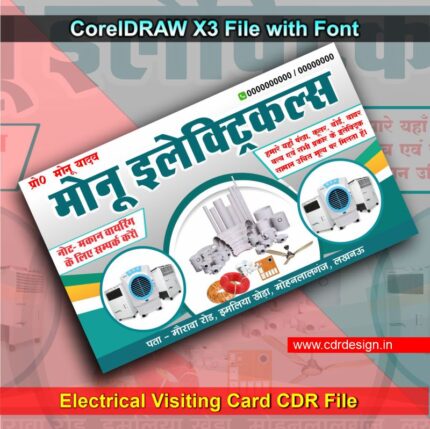










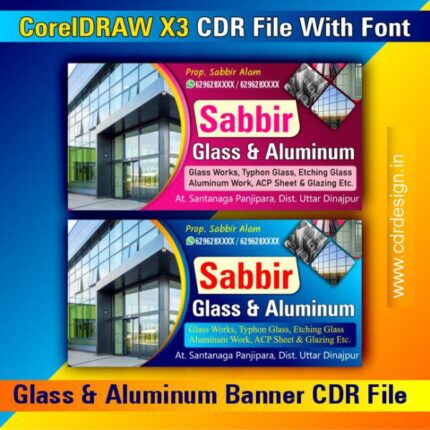

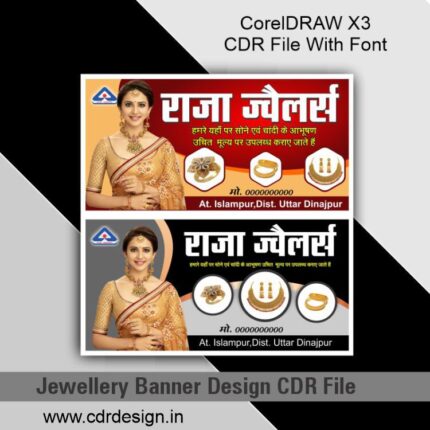


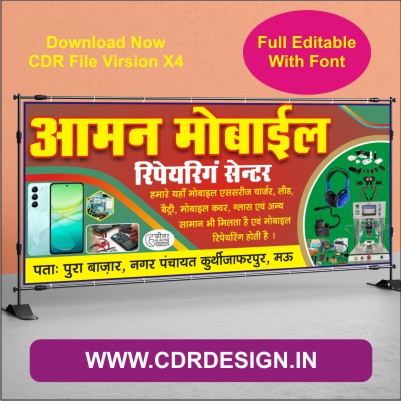

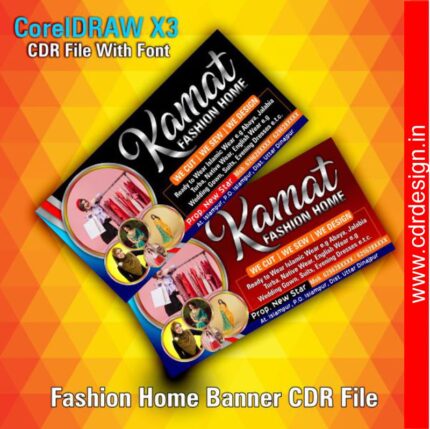
Reviews
There are no reviews yet.