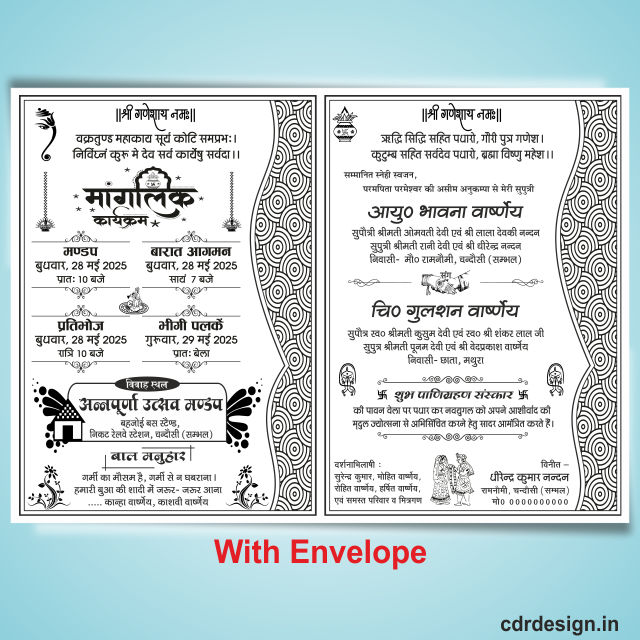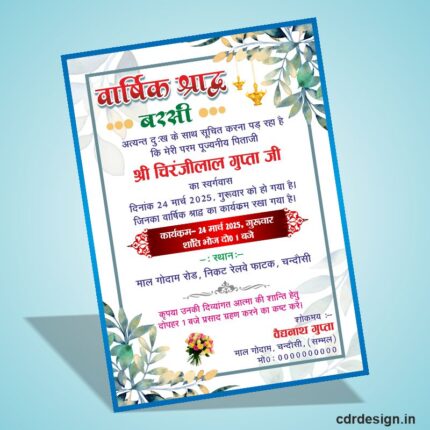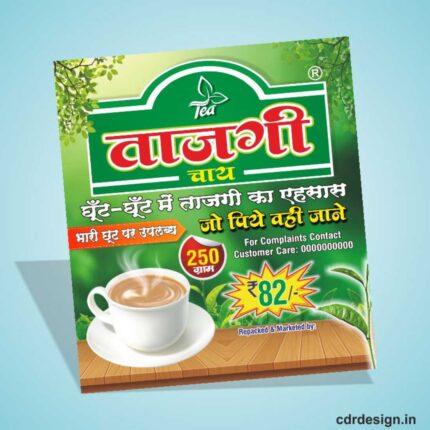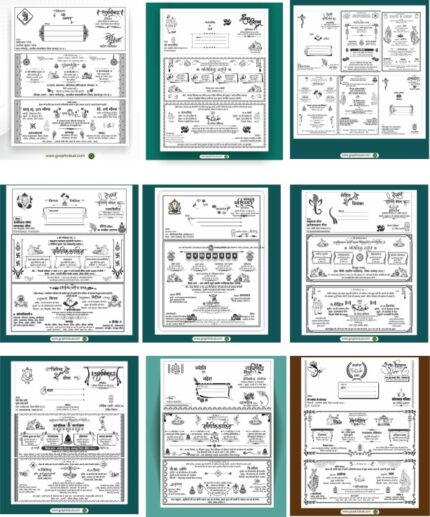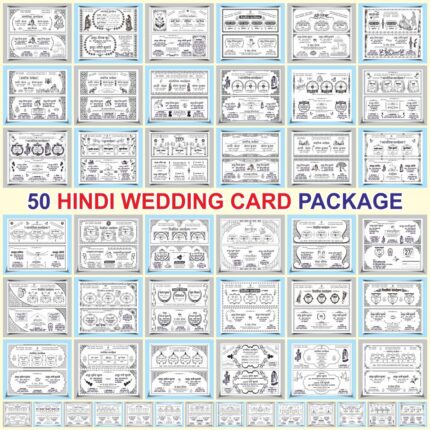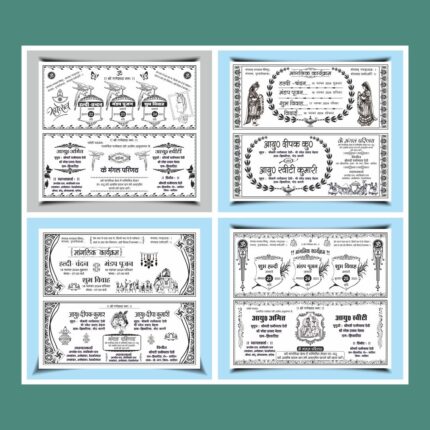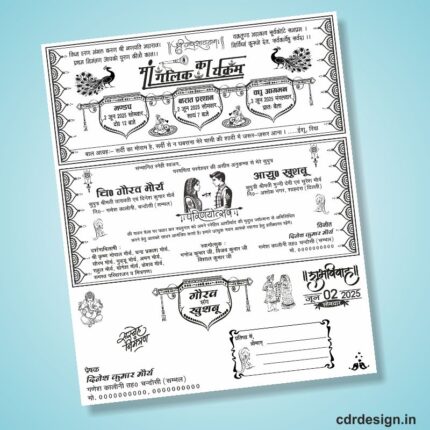Fancy Shadi Card Design CDR File
₹10.00
Fancy Shadi Card Design Cdr File
Corel Draw X3 File
With Necessary Fonts
The File is Editable in CorelDraw
- Note: this design is only for the designers not
- for customers. Customization start from Rs.100
- How to Download:
- https://www.youtube.com/
- Instant Download:
- Your files will be available
- to download once payment is confirmed.
- (instant download items don’t accept returns,
- exchanges, or refunds. Please check all details
- before buying.)
-
- Help Number: call or WhatsApp
- Call us: 6296285862 (9 AM to 6 PM)
- CdrDesign License: Use for personal and
- commercial purposes more info
- Copyright Disclaimer:
- This File is uploaded by
- the user. We do not claim any copyright for
- the content. ( If the contents violate your
- copyright, please email us,
- cdrdesign8@gmail.com
Elevate Your Wedding Invitation with a Fancy Shadi Card Design CDR File
Your wedding day is a momentous occasion, a celebration of love and commitment. And the first glimpse your guests get of this special event is through your wedding invitation. Why settle for ordinary when you can make a lasting impression with a fancy shadi card design?
This article explores the beauty and versatility of using a CDR (CorelDRAW) file for your wedding invitation design, allowing you to create a truly personalized and unforgettable card that reflects your unique style and vision.
What is a CDR File and Why is it Ideal for Shadi Card Design?
A CDR file is a vector graphics file created using CorelDRAW, a popular graphic design software. Unlike raster images (like JPEGs or PNGs), vector graphics are composed of mathematical equations, making them infinitely scalable without losing quality. This is a crucial advantage for wedding cards, as you’ll likely need to resize the design for printing or sharing digitally.
Here’s why a CDR file is an excellent choice for your shadi card:
- High-Quality Printing: Vector graphics ensure crisp, clean lines and vibrant colors, regardless of the size. Your printed cards will look professional and elegant.
- Complete Customization: With CorelDRAW, you have unparalleled control over every element of the design. You can easily modify colors, fonts, layouts, and add your own personal touches.
- Easy to Edit: CDR files are designed for editing. You can adjust and refine the design until it perfectly matches your vision, ensuring every detail is just right.
- Versatile Applications: The same design can be used for various other wedding-related items, such as save-the-dates, thank-you notes, and even digital banners.
The Advantages of Using a Pre-Designed CDR File
While you can create a design from scratch, using a pre-designed CDR file offers significant advantages:
- Saves Time and Effort: Starting with a template gives you a head start, allowing you to focus on personalization rather than building the entire design from the ground up.
- Professional Designs: Many designers offer beautiful shadi card CDR files, providing access to professionally crafted layouts and aesthetics.
- Inspiration and Guidance: A template can serve as a springboard for your creativity, inspiring you to explore different color palettes, fonts, and design elements.
Key Considerations When Choosing a Fancy Shadi Card Design CDR File:
- Style and Theme: Select a design that aligns with your wedding’s overall theme, whether it’s traditional, modern, romantic, or something else entirely.
- Color Palette: Choose colors that reflect your personal taste and complement your wedding decor.
- Font Selection: The font should be legible, elegant, and appropriate for the overall design. Consider using a combination of fonts for headings and body text.
- Customization Options: Look for a file that offers flexibility and allows you to easily modify the design to suit your specific needs.
- File Compatibility: Ensure the CDR file is compatible with your version of CorelDRAW.
Transforming Your Shadi Card Design with Personal Touches:
Once you have your chosen CDR file, it’s time to personalize it and make it your own:
- Incorporate Your Names and Dates: Ensure all the essential information is accurate and prominently displayed.
- Add Personal Photos or Illustrations: Include a charming photo of the couple or a custom illustration that represents your relationship.
- Adjust the Color Palette: Experiment with different color combinations to find the perfect look for your card.
- Change the Font Styles: Select fonts that reflect your personality and complement the overall design.
- Include Religious Verses or Quotes: Add meaningful verses or quotes that resonate with your beliefs and relationship.
- Add Special Embellishments: Consider incorporating decorative elements such as floral motifs, traditional patterns, or elegant borders.
Printing Your Fancy Shadi Card:
After finalizing your design, it’s time to print your cards. Consider these factors:
- Paper Quality: Opt for a high-quality paper stock that feels luxurious and enhances the visual appeal of your invitation.
- Printing Method: Choose a printing method that suits your budget and design. Options include digital printing, offset printing, and letterpress.
- Professional Printer: Consider using a professional printing service for the best results. They can provide guidance on paper selection, printing techniques, and finishing options.
Conclusion:
A fancy shadi card design CDR file is a powerful tool that empowers you to create a stunning and personalized wedding invitation. By leveraging the flexibility and quality of vector graphics, you can design a card that truly reflects your unique style and sets the stage for a memorable celebration. With careful planning, customization, and professional printing, your shadi card will be a cherished keepsake for years to come. So, embrace the possibilities and create an invitation that will wow your guests and perfectly capture the essence of your special day.