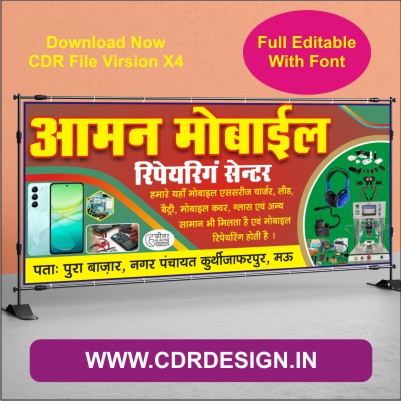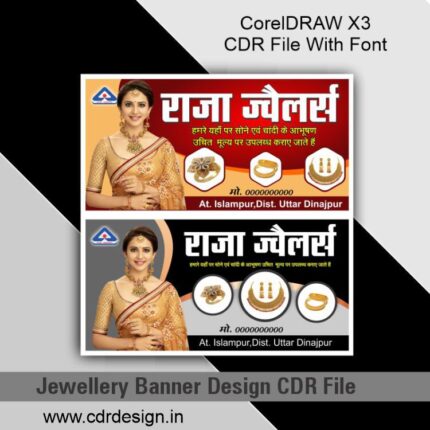E Rickshaw Shop Banner Design CDR File
₹45.00
E Rickshaw Shop
Banner Design
Cdr File
Virsion X4
Full Editable
With Font
Size 8×3 ANd 2×3
- Note: this design is only for the designers not
- for customers. Customization start from Rs.100
- How to Download:
- https://www.youtube.com/
- Instant Download:
- Your files will be available
- to download once payment is confirmed.
- (instant download items don’t accept returns,
- exchanges, or refunds. Please check all details
- before buying.)
-
- Help Number: call or WhatsApp
- Call us: 6296285862 (9 AM to 6 PM)
- CdrDesign License: Use for personal and
- commercial purposes more info
- Copyright Disclaimer:
- This File is uploaded by
- the user. We do not claim any copyright for
- the content. ( If the contents violate your
- copyright, please email us,
- cdrdesign8@gmail.com
E Rickshaw Shop: A Guide to Creating a Stunning CDR File
As an E Rickshaw shop owner, having a visually appealing banner is crucial to attracting potential customers and setting your business apart from the competition. A well-designed banner can help create a lasting impression, convey your brand message, and drive sales. In this article, we’ll explore the importance of a banner for your E Rickshaw shop and provide a step-by-step guide on creating a stunning CDR file for your shop’s banner.
Why is a Banner Important for Your E Rickshaw Shop?
A banner is an essential marketing tool for any business, including an E Rickshaw shop. It serves as a visual representation of your brand, showcasing your products and services to potential customers. A banner can help:
- Grab attention: A colorful and eye-catching banner can grab the attention of passersby, enticing them to visit your shop.
- Establish brand identity: A well-designed banner can help establish your brand’s identity, conveying your values and mission.
- Promote products and services: A banner can showcase your E Rickshaws, highlighting their features, benefits, and pricing.
- Create a lasting impression: A professionally designed banner can leave a lasting impression on potential customers, making them more likely to remember your shop.
What is a CDR File?
A CDR file is a vector graphics file format used by CorelDRAW, a popular graphic design software. CDR files are ideal for creating banners, logos, and other graphical elements because they:
- Scale without losing quality: CDR files can be scaled up or down without losing their quality, making them perfect for large-format printing.
- Offer precise control: CDR files provide precise control over design elements, allowing for intricate details and complex designs.
- Are compatible with various software: CDR files can be opened and edited using various graphic design software, including CorelDRAW, Adobe Illustrator, and more.
Designing a Stunning E Rickshaw Shop Banner CDR File
To create a stunning banner for your E Rickshaw shop, follow these steps:
- Determine the banner size: Decide on the size of your banner, taking into account the location where it will be displayed.
- Choose a color scheme: Select a color scheme that reflects your brand’s identity and is visually appealing.
- Select fonts and graphics: Choose fonts and graphics that are easy to read and understand, and that complement your brand’s identity.
- Add images and textures: Add images and textures that showcase your E Rickshaws and create a visually appealing design.
- Use a clear and concise message: Use a clear and concise message that communicates your brand’s value proposition and promotes your products and services.
Tips for Creating a Stunning CDR File
To create a stunning CDR file for your E Rickshaw shop banner, follow these tips:
- Keep it simple: Avoid clutter and keep your design simple, focusing on key elements that communicate your brand’s message.
- Use high-quality images: Use high-quality images that are clear and well-lit, and that showcase your E Rickshaws in the best possible light.
- Experiment with colors: Experiment with different colors and color combinations to find the perfect scheme that reflects your brand’s identity.
- Pay attention to typography: Pay attention to typography, using fonts that are easy to read and understand, and that complement your brand’s identity.
- Save for large-format printing: Save your CDR file in a format that is suitable for large-format printing, ensuring that your banner looks great even at large sizes.
Conclusion
Creating a stunning banner for your E Rickshaw shop is crucial to attracting potential customers and setting your business apart from the competition. By following the steps outlined in this article and using a CDR file, you can create a visually appealing banner that communicates your brand’s message and promotes your products and services. Remember to keep your design simple, use high-quality images, and experiment with colors to find the perfect scheme that reflects your brand’s identity. With a stunning banner, you’ll be well on your way to driving sales and growing your business.