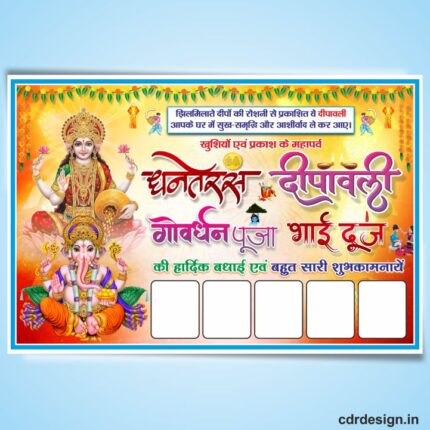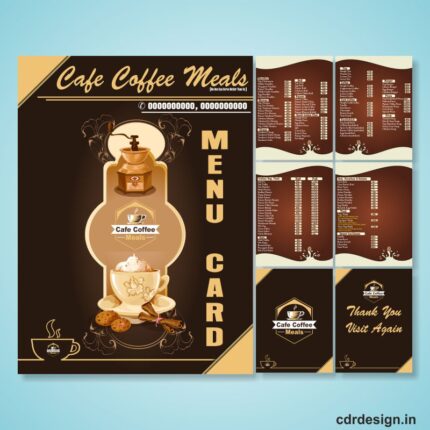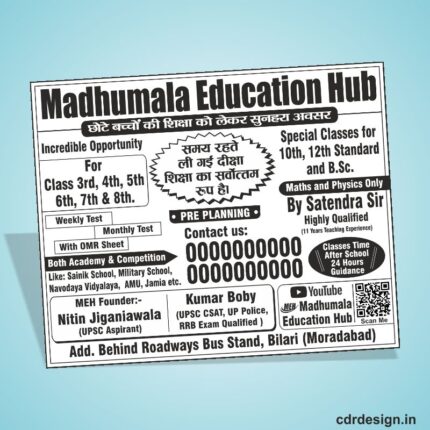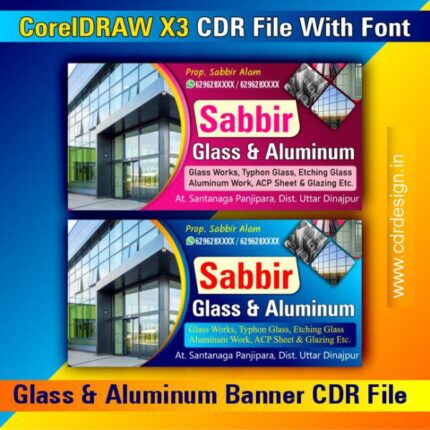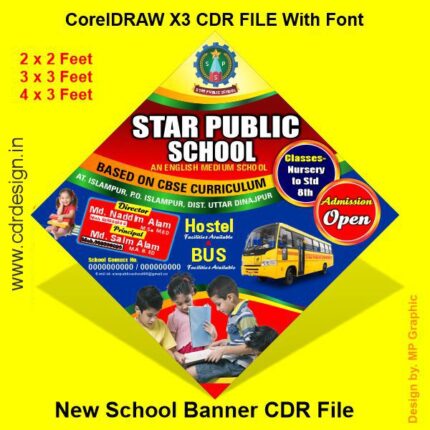Diwali Banner Design CDR File
₹10.00
Diwali Banner Design cdr file
Corel Draw X3 File
With Necessary Fonts
The File is Editable in CorelDraw
- Note: this design is only for the designers not
- for customers. Customization start from Rs.100
- How to Download:
- https://www.youtube.com/
- Instant Download:
- Your files will be available
- to download once payment is confirmed.
- (instant download items don’t accept returns,
- exchanges, or refunds. Please check all details
- before buying.)
-
- Help Number: call or WhatsApp
- Call us: 6296285862 (9 AM to 6 PM)
- CdrDesign License: Use for personal and
- commercial purposes more info
- Copyright Disclaimer:
- This File is uploaded by
- the user. We do not claim any copyright for
- the content. ( If the contents violate your
- copyright, please email us,
- cdrdesign8@gmail.com
Diwali Banner Design: How to Master a Stunning CDR File in CorelDRAW
Diwali – the Festival of Lights – is one of the biggest visual celebrations in India. From sparkling lanterns to vibrant rangoli, the festival offers a treasure‑trove of colors, symbols, and emotions that designers love to translate into eye‑catching banners.
If you’ve ever wondered how to turn those festive ideas into a pixel‑perfect, print‑ready CDR file in CorelDRAW, you’re in the right place. This step‑by‑step guide walks you through everything you need to know – from setting up the document to exporting a banner that shines as brightly as the fireworks themselves.
Keywords: Diwali banner design, CorelDRAW tutorial, CDR file, festive graphics, vector design, print-ready banner, color management, PowerTRACE, LiveSketch, gradient mesh, export CDR, social media banner.