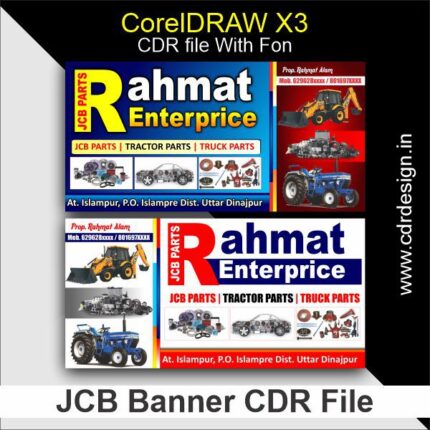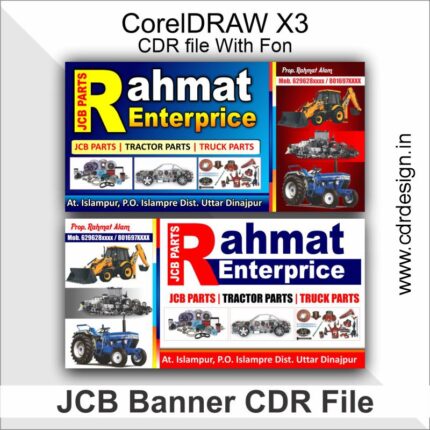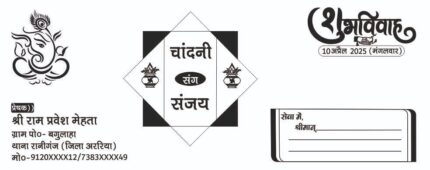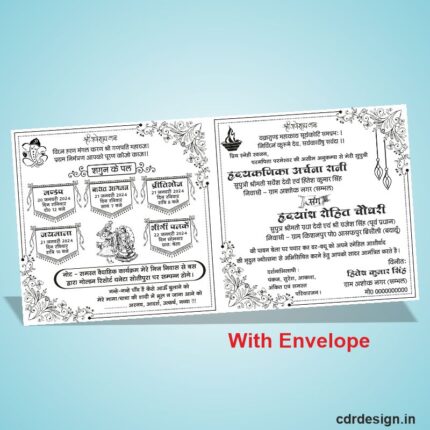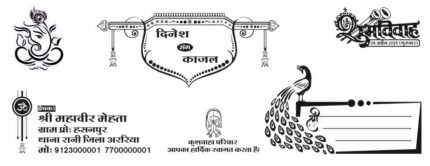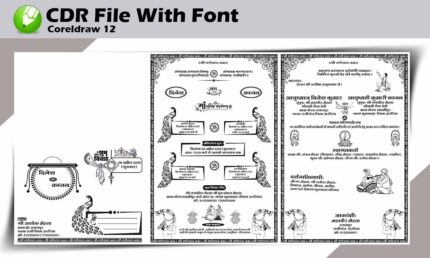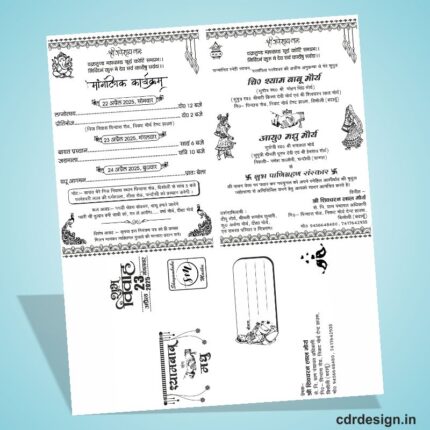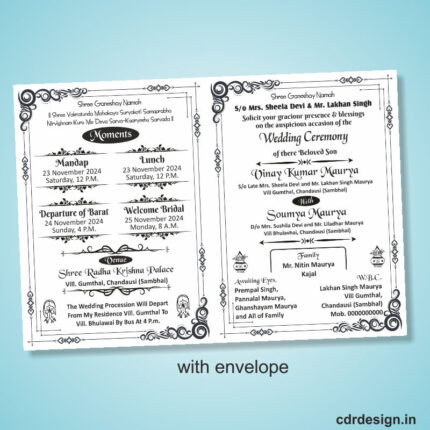Digital Wedding Card Design CDR File
₹55.00 Original price was: ₹55.00.₹35.00Current price is: ₹35.00.
Digital Wedding Card Design CDR File
CorelDRAW 13 & 20 Version File
With Font
CDR Version 13 & 20 with Font Fully Editable
Color CMYK
siz 06MB
- Note: this design is only for the designers not
- for customers. Customization start from Rs.100
- How to Download:
- https://www.youtube.com/
- Instant Download:
- Your files will be available
- to download once payment is confirmed.
- (instant download items don’t accept returns,
- exchanges, or refunds. Please check all details
- before buying.)
-
- Help Number: call or WhatsApp
- Call us: 6296285862 (9 AM to 6 PM)
- CdrDesign License: Use for personal and
- commercial purposes more info
- Copyright Disclaimer:
- This File is uploaded by
- the user. We do not claim any copyright for
- the content. ( If the contents violate your
- copyright, please email us,
- cdrdesign8@gmail.com
Digital Wedding Card Design CDR Files
In an age where every detail of a wedding is meticulously planned, the humble wedding invitation has transformed. No longer just a piece of paper, it’s now an art form, a digital announcement, and often, a cherished keepsake. For designers, print shops, and even tech-savvy couples, Digital Wedding Card Design CDR Files have emerged as an invaluable tool, offering unparalleled flexibility and efficiency in creating stunning wedding stationery.
What Exactly Are Digital Wedding Card Design CDR Files?
CDR stands for CorelDRAW Vector Graphics File. These files are native to CorelDRAW, a powerful vector graphics editor widely used for print design, illustration, and layout. When we talk about “Digital Wedding Card Design CDR Files,” we’re referring to pre-designed, fully editable templates for wedding invitations, save-the-dates, RSVP cards, thank you notes, and more, all created and saved in the CDR format.
Unlike raster images (like JPEGs or PNGs) that can become pixelated when scaled, vector graphics are resolution-independent. This means you can resize a CDR design from a small digital invite to a large banner without losing any quality or sharpness. Crucially, these files are layered, allowing you to easily modify every element – text, colors, shapes, images, and backgrounds – to perfectly match a couple’s vision.
Why Choose Digital Wedding Card Design CDR Files?
The adoption of CDR files for wedding card design isn’t just a trend; it’s a strategic move offering numerous benefits:
- Unmatched Customization: This is the primary advantage. Every element within a CDR file is editable. Change fonts to match the wedding theme, adjust colors to the bridal party’s attire, insert personalized monograms, add unique illustrations, or even completely rearrange the layout. The possibilities are virtually endless.
- Time Efficiency: For designers and print shops, time is money. Starting a design from scratch can be incredibly time-consuming. CDR templates provide a professional foundation, drastically cutting down design time and allowing for a quicker turnaround.
- Cost-Effectiveness: For couples, hiring a designer for bespoke stationery can be expensive. With a CDR template, they or a a more budget-friendly graphic designer can customize a professional-looking design at a fraction of the cost.
- Professional Quality: Many CDR templates are created by experienced graphic designers, ensuring high-quality aesthetics, proper print-ready settings (like CMYK color mode and bleed marks), and thoughtful typography.
- Versatility for Print and Digital: Once customized, a CDR file can be easily exported into various formats. Export as a high-resolution PDF for professional printing, or as a JPG/PNG for digital distribution via email, messaging apps, or wedding websites.
- Scalability: As mentioned, the vector nature ensures that whether you’re printing a tiny enclosure card or a large welcome sign, the design remains crisp and clear.
Key Features to Look For in a Good CDR Template:
When sourcing or creating these files, consider the following:
- Layer Organization: Well-organized layers with logical naming conventions make editing a breeze.
- High-Quality Assets: Ensure any included illustrations, icons, or decorative elements are high-resolution vectors themselves.
- Print-Ready Settings: Check for correct color mode (CMYK for print), adequate bleed (for edge-to-edge printing), and cut/trim marks.
- Font Information: Often, templates will include links to download the fonts used, or recommend standard fonts to avoid compatibility issues.
- Variety and Styles: Look for templates that align with modern trends (minimalist, rustic, floral, geometric) or classic aesthetics.
Where to Find Digital Wedding Card Design CDR Files
A quick search will reveal numerous sources for these invaluable resources:
- Online Marketplaces: Websites like Envato Elements, Creative Market, Etsy, and Adobe Stock offer a vast collection of premium CDR templates for purchase.
- Stock Vector Sites: Freepik, Vecteezy, and Shutterstock also provide vector elements and sometimes full templates, though you might need a premium subscription for commercial use.
- Graphic Design Forums & Communities: Some designers share free resources or snippets within their communities.
- Specialized Design Resource Websites: Many sites cater specifically to print design resources, offering curated collections.
Remember to always check the licensing terms when downloading files, especially if you intend to use them for commercial projects or for multiple clients.
How to Use Them: A Basic Workflow
- Download: Acquire your chosen CDR template.
- Open in CorelDRAW: Launch CorelDRAW and open the downloaded file.
- Customize:
- Text: Update names, dates, venues, and RSVP details.
- Colors: Modify the color palette to match the wedding theme.
- Graphics: Replace or edit illustrations, borders, and decorative elements.
- Fonts: Change fonts to reflect personal style.
- Review: Meticulously proofread all text for accuracy and typos. Get a second (or third!) pair of eyes on it.
- Export:
- For Print: Export as a high-quality PDF/X (print-ready PDF) with bleed and crop marks.
- For Digital: Export as a JPG, PNG, or GIF for online sharing. Ensure appropriate resolution (e.g., 72dpi for web).
Conclusion
Digital Wedding Card Design CDR Files empower creativity, streamline workflow, and enable the creation of truly personalized and professional-looking wedding stationery. Whether you’re a seasoned graphic designer, a print shop owner, or a couple embarking on the exciting journey of wedding planning, embracing the power of these editable templates can transform the daunting task of invitation design into an enjoyable and efficient process, ensuring that the first glimpse of your special day is as perfect as the day itself.