Digital Photo Studio Banner Design Cdr File
₹19.00
Digital Photo Studio Banner Design Cdr File
Corel Draw X3 File
With Necessary Fonts
The File is Editable in CorelDraw
- Note: this design is only for the designers not
- for customers. Customization start from Rs.100
- How to Download:
- https://www.youtube.com/
- Instant Download:
- Your files will be available
- to download once payment is confirmed.
- (instant download items don’t accept returns,
- exchanges, or refunds. Please check all details
- before buying.)
-
- Help Number: call or WhatsApp
- Call us: 6296285862 (9 AM to 6 PM)
- CdrDesign License: Use for personal and
- commercial purposes more info
- Copyright Disclaimer:
- This File is uploaded by
- the user. We do not claim any copyright for
- the content. ( If the contents violate your
- copyright, please email us,
- admin@cdrdesign.in
apture Attention: Designing a Stunning Banner for Your Digital Photo Studio (with CDR File Considerations)
In the competitive landscape of photography, making a memorable first impression is crucial. Your studio’s banner is often the first visual representation potential clients will see, so investing in a well-designed and eye-catching banner is paramount. Whether you’re promoting a special offer, announcing a grand opening, or simply reinforcing your brand, your banner should effectively communicate your studio’s unique style and professionalism.
This article dives into the key elements of designing a stunning banner for your digital photo studio, with a focus on leveraging the benefits of using a CDR (CorelDRAW) file format for customization and scalability.
Why Your Banner Matters:
- First Impression: Your banner acts as a virtual handshake, introducing your studio to passersby and online visitors.
- Brand Reinforcement: It visually reinforces your brand identity, showcasing your logo, color scheme, and overall aesthetic.
- Marketing & Promotion: A well-designed banner can effectively communicate special offers, seasonal promotions, and upcoming events.
- Credibility & Professionalism: A polished and professional banner instantly builds trust and reinforces your studio’s credibility.
Essential Elements of a Captivating Photo Studio Banner Design:
- Compelling Imagery: As a photography studio, visuals are your strength! Use high-resolution, captivating images that showcase your best work. Consider:
- Diversity: Showcasing a variety of photography styles (portraits, weddings, product photography, etc.) to attract a broader audience.
- Emotional Connection: Choose images that evoke emotion and resonate with your target demographic.
- Professional Quality: Ensure your images are well-lit, sharp, and professionally edited.
- Clear and Concise Messaging: Your banner should communicate a clear and concise message, highlighting what makes your studio unique. Focus on:
- What You Offer: Briefly describe your photography services.
- Unique Selling Proposition (USP): What sets you apart from the competition? (Experience, specialization, pricing, etc.)
- Call to Action (CTA): Encourage visitors to take action (e.g., “Book Your Session Now!”, “Free Consultation,” “Visit Our Website”).
- Brand Consistency: Maintain consistency with your existing brand identity. This includes:
- Logo Placement: Prominently display your logo in a strategic location.
- Color Palette: Utilize your brand’s color palette to create a cohesive and recognizable look.
- Typography: Choose fonts that align with your brand’s personality and are easy to read from a distance.
- Readability & Visibility: Ensure your banner is easily readable from a distance, both in terms of font size and color contrast.
- Font Choice: Opt for clean and legible fonts.
- Color Contrast: Use high-contrast color combinations for text and background.
- Strategic Placement: Consider the banner’s placement and potential viewing distances.
- Professional Design: Avoid clutter and maintain a clean, professional design aesthetic.
- White Space: Utilize white space (negative space) to create visual balance and improve readability.
- Layout: Arrange elements in a logical and visually appealing manner.
- Simplicity: Less is often more. Avoid overwhelming the viewer with too much information.
Leveraging the Power of CDR Files (CorelDRAW):
Choosing a CDR file for your banner design offers several advantages:
- Vector Graphics: CDR files are vector-based, meaning you can scale your banner to any size without losing image quality. This is crucial for banners that may need to be printed in various sizes.
- Full Customization: CorelDRAW provides extensive editing tools, allowing you to easily customize text, images, colors, and layout.
- Layers: CDR files support layers, making it easy to organize and edit different design elements independently.
- Print-Ready Format: CDR files are widely supported by print shops, ensuring a smooth printing process.
Tips for Utilizing a CDR Banner Design File:
- High-Resolution Images: Even with vector graphics, ensure your imported images are high-resolution for the best print quality.
- Font Embedding: Embed your fonts to prevent font substitution issues during printing.
- Color Management: Use a consistent color profile (e.g., CMYK) for accurate color reproduction.
- Bleed Area: Include a bleed area (typically 0.125 inches) around the edges of your design to account for slight variations during the trimming process.
- Resolution: Set the resolution to 300 DPI (dots per inch) for optimal print quality.
Conclusion:
A well-designed banner is a valuable investment for any digital photo studio. By focusing on compelling imagery, clear messaging, brand consistency, and readability, you can create a banner that captures attention and attracts new clients. Leveraging the power of CDR files allows for maximum customization and scalability, ensuring your banner looks professional and represents your studio in the best possible light. Start designing your winning banner today and watch your business thrive!




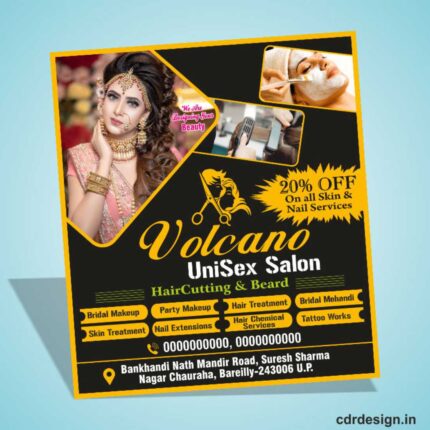


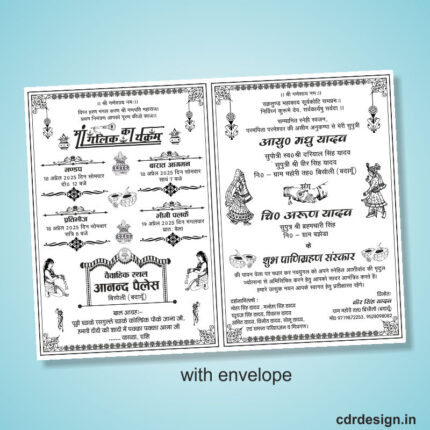
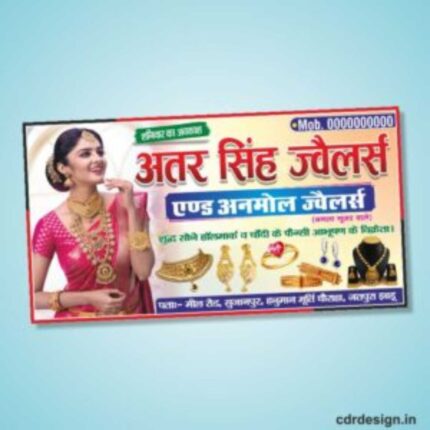
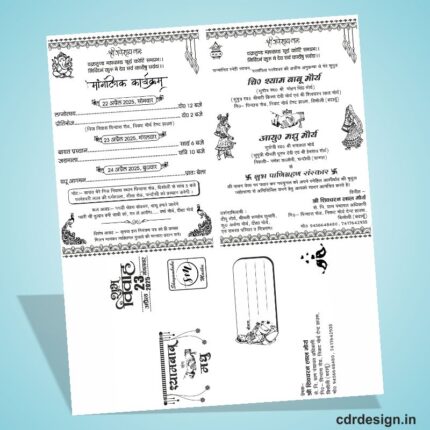
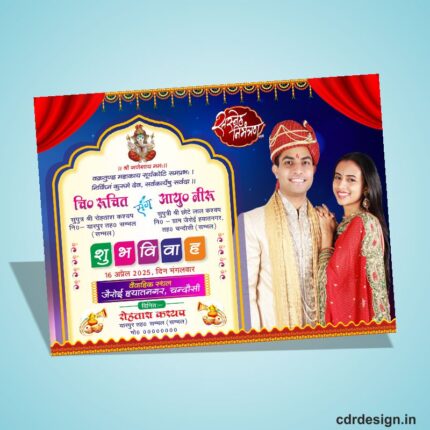





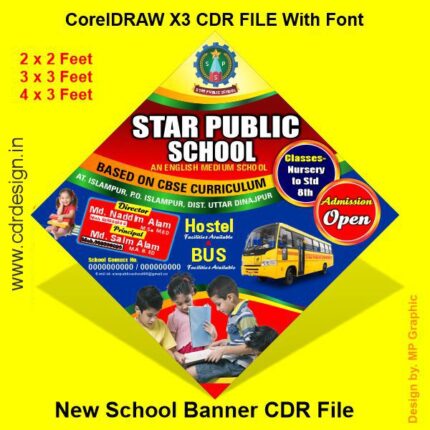


Reviews
There are no reviews yet.