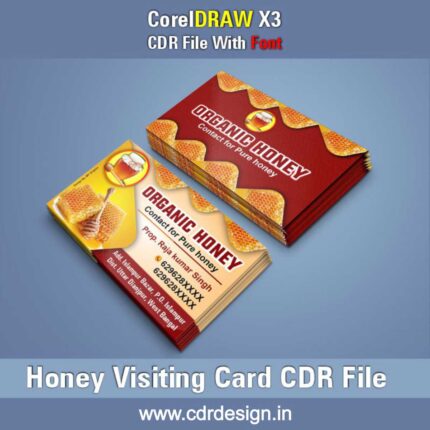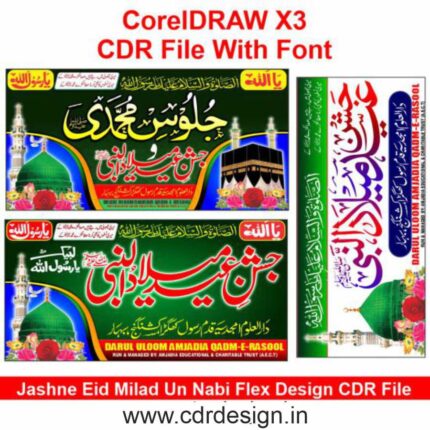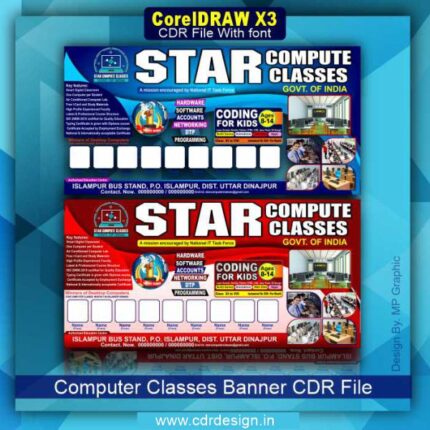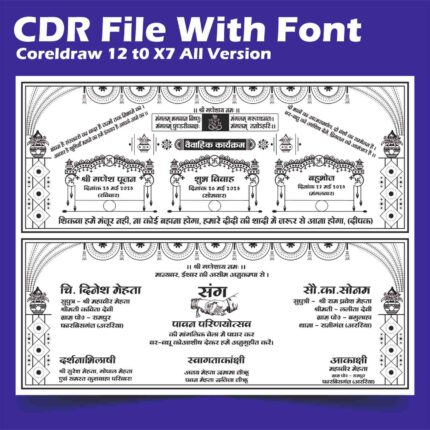
Hindu wedding invitation card cdr file
₹60.00 Original price was: ₹60.00.₹30.00Current price is: ₹30.00.

Latest And Best Mataka Supplyer Banner Design
₹99.00 Original price was: ₹99.00.₹29.00Current price is: ₹29.00.
Dental Clinic Banner CDR File
₹55.00 Original price was: ₹55.00.₹39.00Current price is: ₹39.00.
Dental Clinic Banner CDR File
CorelDRAW 13 & 20 Version File
With Font
CDR Version 13 & 20 with Font Fully Editable
Color CMYK
siz 04 MB
- Note: this design is only for the designers not
- for customers. Customization start from Rs.100
- How to Download:
- https://www.youtube.com/
- Instant Download:
- Your files will be available
- to download once payment is confirmed.
- (instant download items don’t accept returns,
- exchanges, or refunds. Please check all details
- before buying.)
-
- Help Number: call or WhatsApp
- Call us: 6296285862 (9 AM to 6 PM)
- CdrDesign License: Use for personal and
- commercial purposes more info
- Copyright Disclaimer:
- This File is uploaded by
- the user. We do not claim any copyright for
- the content. ( If the contents violate your
- copyright, please email us,
- cdrdesign8@gmail.com
Category: Flex banner
Tags: Dental Clinic Banner, Dental Clinic Banner CDR File
Description
Dental Clinic Banner CDR File
- Clean and Modern: Use a minimalist design with a calming color palette (blues, greens, whites). Feature a simple image of a healthy smile or a modern tooth icon.
- Warm and Inviting: Employ warm colors like oranges, yellows, and creams to create a friendly atmosphere. Include images of happy people or a family-friendly scene.
- Professional and Trustworthy: Use darker blues or greens with sophisticated fonts. Highlight your clinic’s specialties (e.g., cosmetic dentistry, implants).
- Focus on a Specific Service: If you’re promoting a special offer (e.g., teeth whitening), dedicate the banner to that service.
Text Suggestions:
- Headline: “Healthy Smiles Start Here,” “Your Smile, Our Priority,” “[Clinic Name] – Expert Dental Care,” “Smile Brighter with [Clinic Name]”
- Sub-headline: (Optional) “Family Dentistry,” “Cosmetic Dentistry Specialists,” “Implants & Restorative Dentistry,” “[Special Offer Details]”
- Call to Action: “Call Now for an Appointment,” “Book Your Consultation Today,” “Visit Our Website,” “[Phone Number]”
To create your banner in CorelDRAW:
- Open CorelDRAW: Launch the software.
- Create a New Document: Select the appropriate size for your banner.
- Add Images: Insert relevant images (photos or icons). Ensure you have the rights to use any images you find online.
- Add Text: Use different font sizes and styles for headlines and subheadings.
- Choose Colors: Select a color palette that matches your brand and design style.
- Arrange Elements: Position the text and images carefully for maximum impact and readability.
- Save as CDR: Save your design as a CDR file for future edits. You can also export it to other formats (JPG, PNG) if needed.
Remember to make the banner visually appealing, easy to read, and relevant to your target audience. Good luck!
Shipping & Delivery
More Products
Bag Shop Stand Banner CDR File
Rated 0 out of 5
Honey Visiting Card CDR File
Rated 0 out of 5
Eid Miladunnabi Banner & Flex CDR File
Rated 0 out of 5
Saraswati Puja Chanda Rashid Design CDR File
Rated 0 out of 5
Pathological Envelope Design CDR File
Rated 0 out of 5
Related products
Beauty Parlour Gate Banner CDR File
Rated 0 out of 5
Clinic Banner Design CDR File
Rated 0 out of 5
Computer Classes Banner CDR File
Rated 0 out of 5
Indusind Bank CSP Banner CDR File
Rated 0 out of 5
Jewellers Banner New Design CDR File
Rated 0 out of 5
SBI CSP Banner Design CDR File
Rated 0 out of 5
Spoken Classes Banner CDR File
Rated 0 out of 5
Umrah Banner CDR File
Rated 0 out of 5