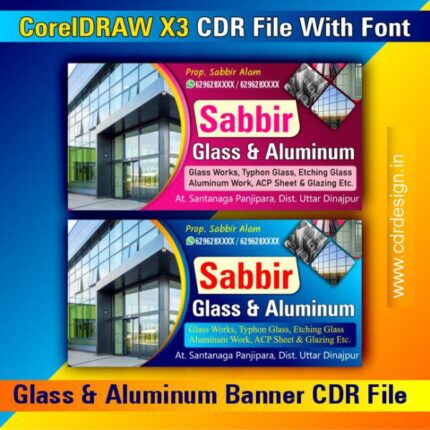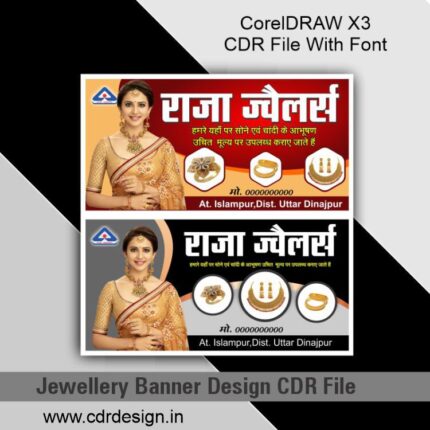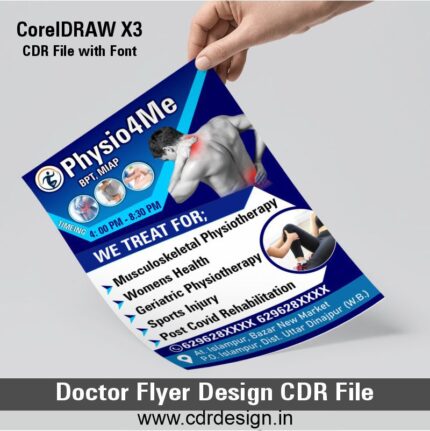
CSC Banner Design CDR File \ CSC Flex Design CDR File
₹69.00 Original price was: ₹69.00.₹38.00Current price is: ₹38.00.
CSC Banner Design CDR File
CorelDRAW 13 Version File
With Font
CDR Version 13 with Font Fully Editable
Color:- CMYK
Siz:- 03 MB
- Note: this design is only for the designers not
- for customers. Customization start from Rs.100
- How to Download:
- https://www.youtube.com/
- Instant Download:
- Your files will be available
- to download once payment is confirmed.
- (instant download items don’t accept returns,
- exchanges, or refunds. Please check all details
- before buying.)
-
- Help Number: call or WhatsApp
- Call us: 6296285862 (9 AM to 6 PM)
- CdrDesign License: Use for personal and
- commercial purposes more info
- Copyright Disclaimer:
- This File is uploaded by
- the user. We do not claim any copyright for
- the content. ( If the contents violate your
- copyright, please email us,
- cdrdesign8@gmail.com
csc banner design,banner design,jan seva kendra banner design,csc banner design in coreldraw,csc banner kaise banaye,csc banner,flex banner design,grahak jan seva kendra banner design,poster design,cyber cafe banner design,photoshop me flex banner design,banner,banner design in coreldraw,csc banner design in photoshop,photoshop banner design,flex banner design in photoshop,online shop banner design,banner design in photoshop,banner kaise banaye
poster design,banner design,csc banner design,flex design,graphic design,jan seva kendra banner design,flex banner design,flex board design,design,csc banner design in coreldraw,jan seva kendra poster design kaise kare,grahak jan seva kendra banner design,handbill design,flex design kaise banaye,cyber cafe flex board design,csc banner design in photoshop,photoshop me flex banner design,graphics design,facebook post design,csc flex design
CSC Banner Design CDR File \ CSC Flex Design CDR File
It seems you’re asking about “CSC Banner Design CDR File” and “CSC Flex Design CDR File.” These terms likely refer to designs created in CorelDRAW (.CDR file format), which is a popular vector graphics software used for creating banners, signage, and other graphic design elements.
Here’s a breakdown of what these might involve:
1. CSC Banner Design CDR File
- CSC could refer to a specific company, organization, or event for which the banner design is created.
- A banner design in CorelDRAW typically includes large graphics, text, logos, and other elements meant for promotional, event, or informational purposes.
- CorelDRAW’s CDR file format is perfect for high-resolution print designs because it retains the vector nature of the artwork, allowing it to scale without losing quality.
2. CSC Flex Design CDR File
- Flex design often refers to designs intended for flexible banner printing. “Flex” refers to the material used for large format printing, like vinyl or cloth banners, typically used for outdoor advertising.
- CSC Flex Design CDR File might be a design specifically formatted for printing on flex media. It could contain large images, logos, text, and colors optimized for such material. The file is likely designed with specific dimensions and color schemes suited for flex printing.
Common Elements in Banner and Flex Designs:
- Resolution and Color: For print, especially for banners, it’s crucial to design in high resolution (300 dpi) and use CMYK color mode to ensure accurate color reproduction.
- Text and Fonts: Ensure text is large and legible from a distance. Use vector fonts so they scale well in the design.
- Logos and Branding: Companies often include their logos, slogans, or other brand identifiers in the design.
- Dimensions: Make sure the design is the correct size for the banner or flex material you are printing on. CorelDRAW allows for precise size control.
If you need specific help with designing these files in CorelDRAW or need further details about creating them, let me know!