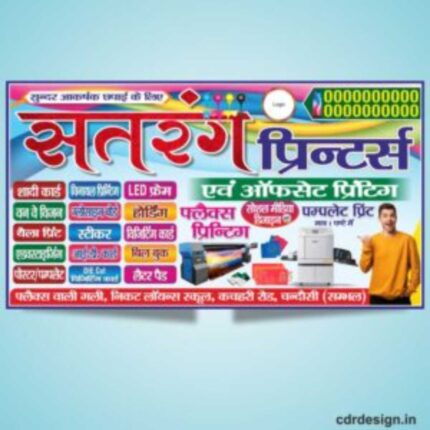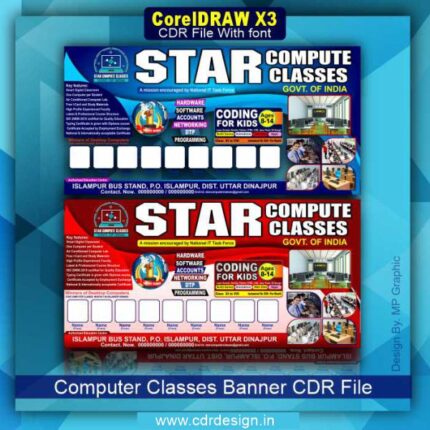Computer Institute Banner Design CDR File
₹99.00 Original price was: ₹99.00.₹39.00Current price is: ₹39.00.
Computer Institute Banner Design CDR File
CorelDRAW 14 & 20 Version File
With Font
CDR Version 13 & 20 with Font Fully Editable
Color CMYK
siz 79MB
- Note: this design is only for the designers not
- for customers. Customization start from Rs.100
- How to Download:
- https://www.youtube.com/
- Instant Download:
- Your files will be available
- to download once payment is confirmed.
- (instant download items don’t accept returns,
- exchanges, or refunds. Please check all details
- before buying.)
-
- Help Number: call or WhatsApp
- Call us: 6296285862 (9 AM to 6 PM)
- CdrDesign License: Use for personal and
- commercial purposes more info
- Copyright Disclaimer:
- This File is uploaded by
- the user. We do not claim any copyright for
- the content. ( If the contents violate your
- copyright, please email us,
- cdrdesign8@gmail.com
Computer Institute Banner Design: Exploring the CDR File Advantage
In today’s competitive education market, attracting students to your computer institute requires more than just offering quality courses. You need to capture their attention with visually appealing marketing materials, and a well-designed banner is a crucial element. Leveraging a Computer Institute Banner Design CDR file can be a game-changer in your marketing efforts.
Why a Well-Designed Banner Matters:
- First Impressions: Your banner is often the first point of contact with potential students. A professional and eye-catching design creates a positive first impression, conveying credibility and expertise.
- Brand Awareness: A consistent and well-branded banner reinforces your institute’s identity and helps build recognition in the community.
- Information Delivery: Banners effectively communicate key information such as course offerings, special promotions, contact details, and institute USPs.
- Increased Enrollment: A compelling banner can pique interest and encourage potential students to learn more about your institute, ultimately leading to higher enrollment rates.
The Power of a CDR File:
A CDR file is a vector graphic file format primarily associated with CorelDRAW, a popular graphic design software. Using a CDR file for your banner design offers several advantages:
- Scalability without Loss of Quality: Vector graphics can be resized without pixelation, ensuring your banner looks crisp and professional at any size, from small displays to large billboards.
- Easy Customization: CDR files allow you to edit every element of the design, including text, colors, images, and layout. This makes it easy to tailor the banner to your specific branding and promotional needs.
- Professional Results: Using a pre-designed CDR file, created by experienced designers, provides a solid foundation for your banner design, ensuring a polished and professional appearance.
- Time and Cost Savings: Starting with a CDR template eliminates the need to design from scratch, saving you time and money on design services.
Key Elements of an Effective Computer Institute Banner Design:
When utilizing a CDR file for your computer institute banner design, consider incorporating these key elements:
- Engaging Headline: Clearly communicate the value proposition of your institute, such as “Master the Skills for a Tech-Driven Future” or “Unlock Your Potential with Our Expert Training.”
- High-Quality Images: Use relevant and visually appealing images of students learning, modern computer labs, or graduates achieving success.
- Concise Information: Highlight key course offerings, special discounts, and contact information in a clear and easy-to-read format.
- Strong Call to Action: Encourage visitors to take the next step, such as “Enroll Now,” “Contact Us Today,” or “Visit Our Website.”
- Consistent Branding: Maintain a consistent brand identity by using your institute’s logo, colors, and fonts throughout the design.
Where to Find Computer Institute Banner Design CDR Files:
Several online resources offer downloadable CDR files for banner designs. Consider exploring:
- Graphic Design Marketplaces: Websites like Envato Elements, Creative Market, and Design Cuts offer a wide selection of professionally designed CDR banner templates.
- Free Resource Websites: Some websites provide free CDR files, although the quality may vary. Exercise caution and ensure the files are safe to download.
- Custom Design Services: If you require a truly unique and tailored banner design, consider hiring a professional graphic designer who can create a CDR file specifically for your institute.
Conclusion:
Investing in a well-designed Computer Institute Banner and leveraging the advantages of a CDR file is a strategic move for attracting new students and promoting your institute’s offerings. By focusing on clear communication, visually appealing design, and consistent branding, you can create a banner that captures attention, drives enrollment, and reinforces your position as a leading provider of computer education. So, download a relevant CDR file today and start crafting a banner that will elevate your institute’s marketing efforts!