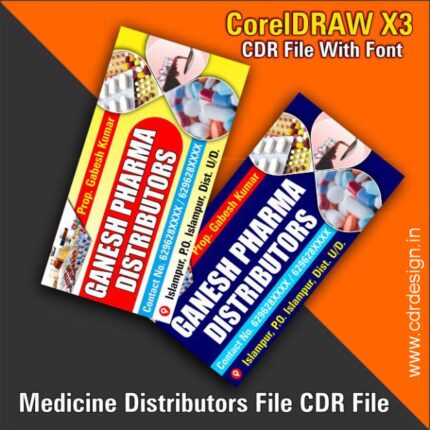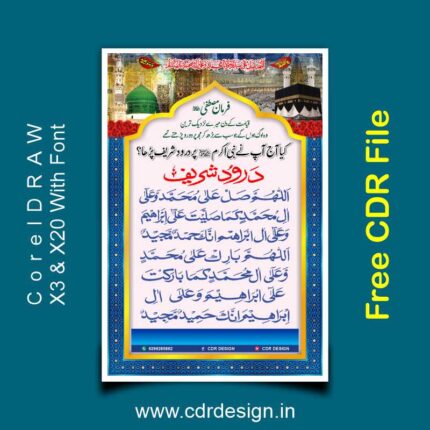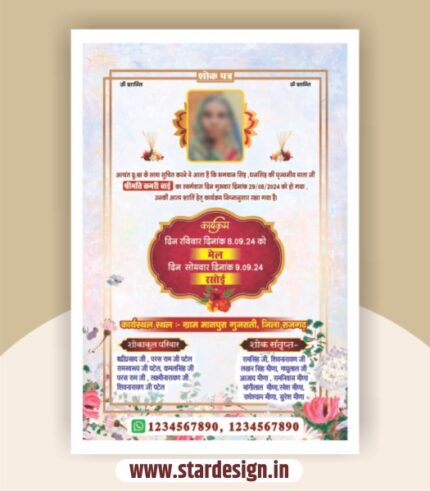Computer Classes Banner CDR File
₹99.00 Original price was: ₹99.00.₹39.00Current price is: ₹39.00.
Computer Classes Banner CDR File
CorelDRAW 13 & 20 Version File
With Font
CDR Version 13 & 20 with Font Fully Editable
Color CMYK
siz 78 MB
- Note: this design is only for the designers not
- for customers. Customization start from Rs.100
- How to Download:
- https://www.youtube.com/
- Instant Download:
- Your files will be available
- to download once payment is confirmed.
- (instant download items don’t accept returns,
- exchanges, or refunds. Please check all details
- before buying.)
-
- Help Number: call or WhatsApp
- Call us: 6296285862 (9 AM to 6 PM)
- CdrDesign License: Use for personal and
- commercial purposes more info
- Copyright Disclaimer:
- This File is uploaded by
- the user. We do not claim any copyright for
- the content. ( If the contents violate your
- copyright, please email us,
- cdrdesign8@gmail.com
Designing an Effective Computer Class Banner (Utilizing a CDR File)
In today’s digital age, computer literacy is no longer a luxury, but a necessity. Whether it’s mastering basic software, diving into coding, or exploring graphic design, computer classes offer valuable skills that can boost career prospects and personal development. But how do you effectively reach potential students and pique their interest? A well-designed banner is a powerful tool for promoting your computer classes, and a CDR (CorelDRAW) file can be your key to creating a visually appealing and informative advertisement.
This article will guide you through the process of crafting a compelling computer class banner, with a focus on utilizing a CDR file to customize and optimize your design. We’ll explore key elements to consider, common design pitfalls to avoid, and tips for ensuring your banner attracts the right audience.
Why Use a CDR File for Your Computer Class Banner?
A CDR file is a vector graphics file format native to CorelDRAW, a popular vector graphics editor. Using a CDR file offers several advantages for creating your banner:
- Scalability without Loss of Quality: Vector graphics are based on mathematical equations, meaning they can be scaled to any size without pixelation or blurring. This is crucial for a banner that might need to be printed in various sizes, from a small billboard to a website advertisement.
- Precise Editing and Customization: CorelDRAW provides precise control over every element of your design, allowing you to easily adjust colors, fonts, shapes, and layouts. This level of customization ensures your banner perfectly reflects the unique branding and offerings of your computer classes.
- Flexibility with Text and Graphics: Easily edit and manipulate text for course titles, descriptions, and contact information. Import and integrate high-quality images and graphics to visually represent the skills taught in your classes.
- Professional-Looking Results: With the right design skills, a CDR file allows you to create a professional-looking banner that conveys credibility and attracts potential students.
Key Elements of an Effective Computer Class Banner:
- Compelling Headline: Your headline should immediately grab attention and clearly communicate the value proposition of your classes. Examples include:
- “Unlock Your Coding Potential!”
- “Master Microsoft Office in Just Weeks!”
- “Become a Graphic Design Expert!”
- “Learn the Skills for a Digital Career”
- Clear Course Description: Briefly describe the specific skills taught in the classes and the benefits students will gain. Highlight the target audience (e.g., beginners, professionals) and any prerequisites.
- Visual Appeal: Use high-quality images and graphics that are relevant to the courses. Consider using images of computers, coding interfaces, design software, or even happy students learning and collaborating.
- Contact Information: Make it easy for potential students to learn more and sign up. Include your website address, phone number, and/or email address.
- Call to Action: Encourage action by providing a clear call to action, such as “Enroll Now,” “Learn More,” or “Register Today.”
- Brand Consistency: Ensure your banner aligns with your existing branding, including your logo, colors, and fonts. This helps build brand recognition and trust.
Leveraging Your CDR File: Customization Tips
When working with a CDR file for your computer class banner, consider these customization tips:
- Color Palette: Choose a color palette that is visually appealing and reflects the tone of your classes. Consider using complementary colors for contrast and readability.
- Font Selection: Select fonts that are easy to read and appropriate for your target audience. Use different font weights and sizes to create hierarchy and visual interest.
- Image Optimization: Ensure your images are high resolution and optimized for web or print. Avoid using blurry or pixelated images.
- Layout and Composition: Arrange elements in a visually balanced and organized manner. Use white space to avoid clutter and improve readability.
- Target Audience Focus: Tailor the language and visuals to resonate with your specific target audience. For example, a banner for beginners should be different from one targeting experienced professionals.
Common Design Pitfalls to Avoid:
- Cluttered Design: Avoid overwhelming the viewer with too much information. Keep the design clean and simple.
- Poor Readability: Ensure text is easy to read from a distance. Use sufficient contrast between text and background colors.
- Low-Quality Images: Using blurry or pixelated images will make your banner look unprofessional.
- Irrelevant Content: Focus on the most important information and avoid including irrelevant details.
- Inconsistent Branding: Ensure your banner aligns with your existing branding to maintain a consistent image.
Conclusion:
A well-designed computer class banner is a crucial tool for attracting potential students and filling your courses. By utilizing a CDR file, you can create a visually appealing and informative advertisement that effectively communicates the value and benefits of your classes. Remember to focus on a compelling headline, clear course descriptions, high-quality visuals, and a clear call to action. By avoiding common design pitfalls and customizing your design to target your specific audience, you can create a banner that captures attention, generates leads, and ultimately drives enrollments in your computer classes. So, open up that CDR file, unleash your creativity, and start designing a banner that will help your classes thrive!