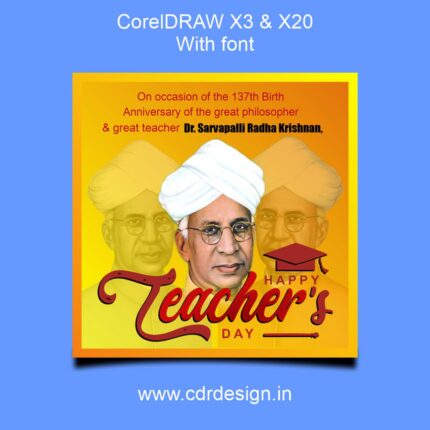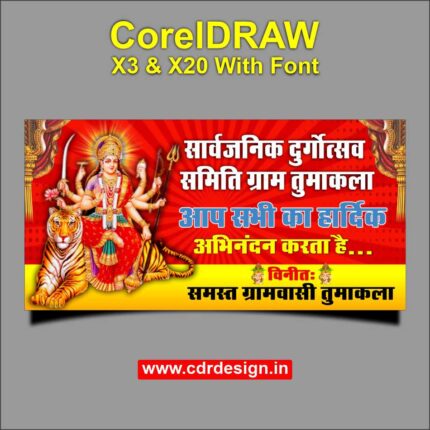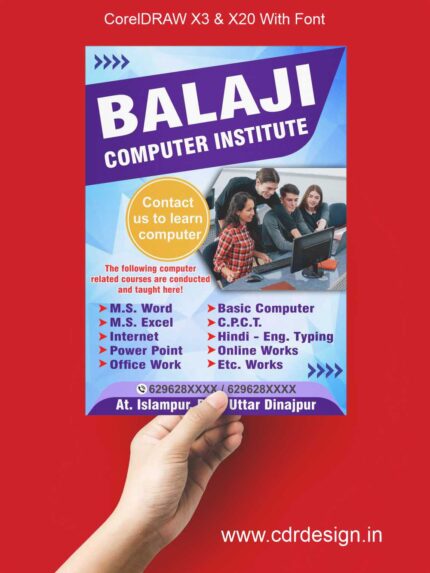
Computer Classes Banner CDR File
₹99.00 Original price was: ₹99.00.₹39.00Current price is: ₹39.00.
Computer Classes Banner CDR File
CorelDRAW 14 & 20 Version File
With Font
CDR Version 13 & 20 with Font Fully Editable
Color CMYK
siz 04MB
- Note: this design is only for the designers not
- for customers. Customization start from Rs.100
- How to Download:
- https://www.youtube.com/
- Instant Download:
- Your files will be available
- to download once payment is confirmed.
- (instant download items don’t accept returns,
- exchanges, or refunds. Please check all details
- before buying.)
-
- Help Number: call or WhatsApp
- Call us: 6296285862 (9 AM to 6 PM)
- CdrDesign License: Use for personal and
- commercial purposes more info
- Copyright Disclaimer:
- This File is uploaded by
- the user. We do not claim any copyright for
- the content. ( If the contents violate your
- copyright, please email us,
- cdrdesign8@gmail.com
Computer Classes Banner CDR File
Computer Classes Banner: The Power of a CDR File
In today’s digital age, computer skills are paramount. Whether you’re a lifelong learner, a career switcher, or simply looking to improve your tech savviness, computer classes offer a vital pathway to success. But how do you attract potential students? A visually appealing and informative banner can be your secret weapon. And that’s where a well-designed Computer Classes Banner CDR File comes in.
Why a CDR File Matters
The CDR file format is native to CorelDRAW, a popular vector graphics editor. Using a CDR file for your banner design offers several advantages:
- Scalability without Loss of Quality: Vector graphics ensure that your banner will look crisp and clear, no matter the size. Whether you’re printing a small flyer or a large outdoor banner, the image will maintain its sharpness.
- Easy Customization: CDR files are easily editable in CorelDRAW. You can effortlessly change text, colors, fonts, and graphics to match your branding and the specific focus of your classes.
- Professional Polish: A well-designed CDR file can provide a professional foundation, saving you time and effort while ensuring a polished and eye-catching final product.
Key Elements of an Effective Computer Classes Banner
A great computer classes banner should be more than just aesthetically pleasing; it needs to be informative and persuasive. Here are some key elements to consider:
- Compelling Headline: Grab attention with a concise and benefit-driven headline. Think “Unlock Your Digital Potential,” “Master Modern Technology,” or “Become a Coding Pro.”
- Clear and Concise Information: Clearly state the types of computer classes offered, the target audience, and the potential benefits of enrolling.
- Visually Appealing Design: Use vibrant colors, engaging graphics (like computers, keyboards, or coding symbols), and a clean layout to create a visually appealing banner. Avoid cluttering the design with too much information.
- Call to Action: Prompt potential students to take the next step. Use phrases like “Enroll Now,” “Learn More,” or “Register Today” along with contact information (phone number, website, email address).
- Branding: Incorporate your logo, brand colors, and overall brand identity to ensure consistency and recognition.
Using a Pre-Designed CDR File as a Starting Point
Finding a suitable Computer Classes Banner CDR File online can be a tremendous time-saver. Look for resources that offer:
- High-Quality Design: Choose a template that is visually appealing and professionally designed.
- Customizability: Ensure the file is easily editable in CorelDRAW, allowing you to make the necessary changes to fit your specific needs.
- Relevant Graphics: Select a template that includes graphics that resonate with your target audience and the type of computer classes you offer.
Customizing Your CDR File for Maximum Impact
Once you’ve found a suitable CDR file, take the time to customize it effectively:
- Tailor the Text: Update the text to accurately reflect the specific classes you offer, the benefits of attending, and your call to action.
- Adjust the Color Palette: Change the colors to match your brand identity and create a visually appealing and harmonious design.
- Incorporate Your Logo: Add your logo to the banner to reinforce your brand and make it easily recognizable.
- Optimize for Visibility: Ensure the text is large enough to be easily read from a distance, especially if the banner is designed for outdoor use.
Conclusion
In the competitive world of education, a compelling banner is crucial for attracting potential students to your computer classes. By leveraging the power of a well-designed Computer Classes Banner CDR File and customizing it to your specific needs, you can effectively communicate the value of your offerings and encourage more people to embark on their journey to digital literacy. Don’t underestimate the impact of a visually appealing and informative banner – it could be the key to filling your classes and empowering individuals with essential tech skills.