

Computer Classes Banner CDR File
₹55.00 Original price was: ₹55.00.₹36.00Current price is: ₹36.00.
Computer Classes Banner CDR File
CorelDRAW 13 & 20 Version File
With Font
CDR Version 13 & 20 with Font Fully Editable
Color:- CMYK
Siz:- 42 MB
- Note: this design is only for the designers not
- for customers. Customization start from Rs.100
- How to Download:
- https://www.youtube.com/
- Instant Download:
- Your files will be available
- to download once payment is confirmed.
- (instant download items don’t accept returns,
- exchanges, or refunds. Please check all details
- before buying.)
-
- Help Number: call or WhatsApp
- Call us: 6296285862 (9 AM to 6 PM)
- CdrDesign License: Use for personal and
- commercial purposes more info
- Copyright Disclaimer:
- This File is uploaded by
- the user. We do not claim any copyright for
- the content. ( If the contents violate your
- copyright, please email us,
- cdrdesign8@gmail.com
Computer Classes Banner CDR File
Thank you for reading this post, don't forget to subscribe!banner design,computer shop banner cdr file,computer shop banner,computer shop banner design,computer classes banner design,banner,computer shop banner design free cdr file download,computer class banner design,computer banner cdr file,computer banner design,shubham computer classes,computers shop banner design,computer center banner cdr file,computer center banner,computer shop banner psd,computer center business,computer banner for youtube
If you’re creating a banner for Computer Classes, here’s a suggestion for the caption and a general design outline in CorelDRAW (.CDR) format:
Suggested Caption for Your Banner:
“Master the Digital World with Expert Computer Classes!”
Alternatively, you could use these variations:
- “Unlock Your Future: Enroll in Computer Classes Today!”
- “Learn Essential Computer Skills & Boost Your Career!”
- “Become Tech-Savvy: Enroll in Our Computer Classes Now!”
- “Start Your Digital Journey with Expert Computer Training!”
The caption should be prominent, easy to read, and convey the benefits of the classes to potential students.
Design Elements for a Computer Classes Banner:
Here’s a quick guide on how to structure and design the banner in CorelDRAW:
Visual Elements (Images or Icons):
- Icons: Add icons related to computers like a laptop, keyboard, mouse, or coding symbols.
- Photos: Consider using images of students in a classroom, a person working on a computer, or an instructor teaching a class.
- Import Images: Use File > Import to bring in photos or icons.
- Resize images to maintain a clean and balanced look.




















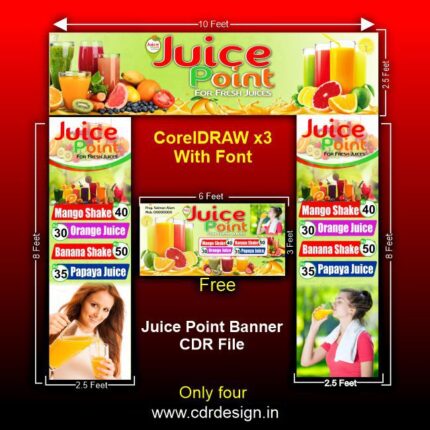

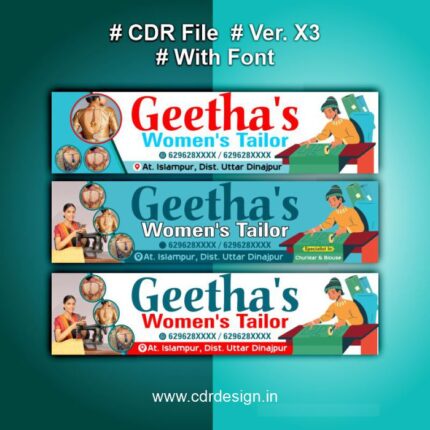

Reviews
There are no reviews yet.