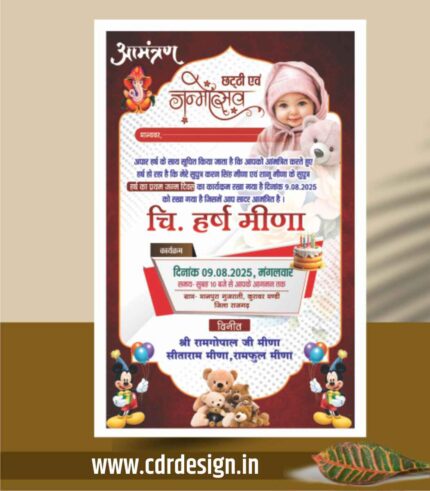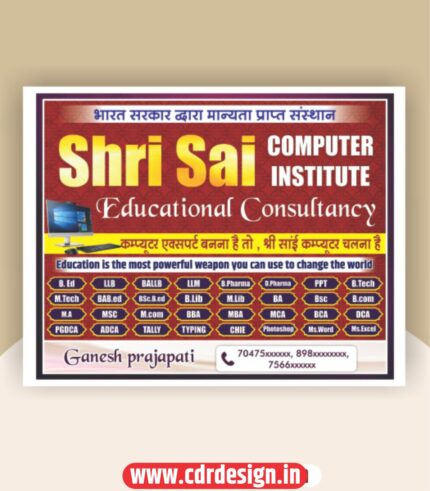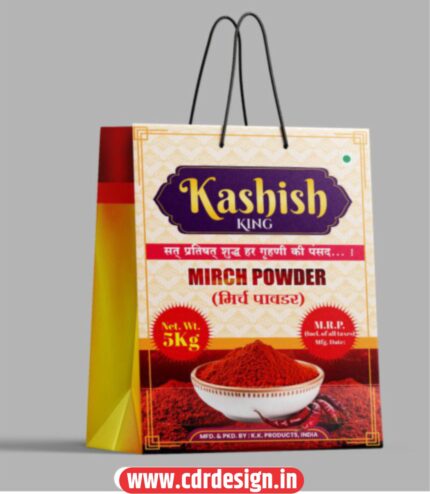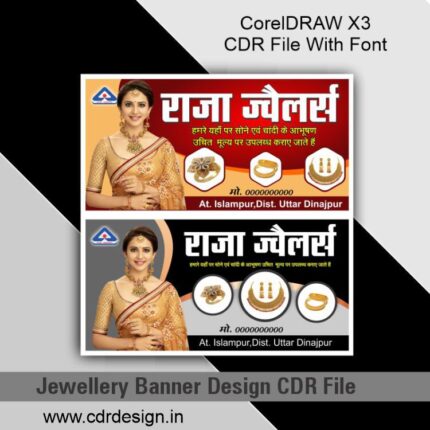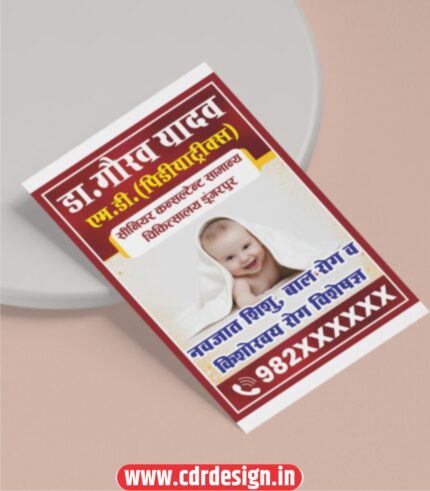
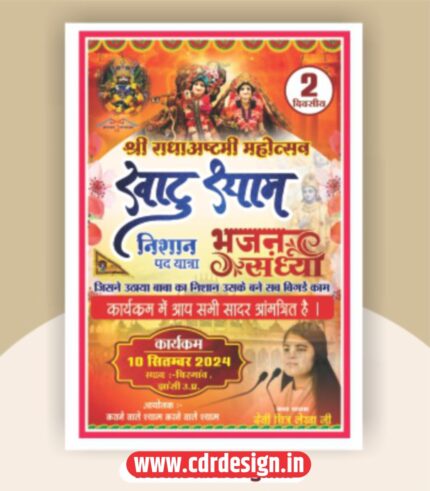
computer center banner design CDR File
₹120.00 Original price was: ₹120.00.₹30.00Current price is: ₹30.00.
computer center banner design CDR File
File Size: 5 MB
File Type: CDR
Compatibility: CorelDRAW X3 to 2024
Features:
Fully customizable design
Editable text and fonts
Easy to edit and personalize
- Note: this design is only for the designers not
- for customers. Customization start from Rs.100
- How to Download:
- https://www.youtube.com/
- Instant Download:
- Your files will be available
- to download once payment is confirmed.
- (instant download items don’t accept returns,
- exchanges, or refunds. Please check all details
- before buying.)
-
- Help Number: call or WhatsApp
- Call us: 6296285862 (9 AM to 6 PM)
- CdrDesign License: Use for personal and
- commercial purposes more info
- Copyright Disclaimer:
- This File is uploaded by
- the user. We do not claim any copyright for
- the content. ( If the contents violate your
- copyright, please email us,
- cdrdesign8@gmail.com
computer center banner design CDR File
banner design,flex banner design,computer shop banner design,graphic design,computer shop banner design free cdr file download,poster design,computer center standee design in coreldraw,computer shop banner cdr file,computer shop banner,how to make banner design,banner design in coreldraw,computer center business,banner,computer center,computer center standee,balotra computer center,computer banner design,computer center banner,computer center kaise khole
Unlock Your Computer Center’s Potential with a Stunning Banner Design (CDR File Included!)
In today’s digital age, a computer center needs to be more than just a room full of machines. It needs to be a vibrant hub for learning, innovation, and connection. And what better way to attract attention and communicate your center’s value than with a professionally designed banner?
This article explores the power of a compelling banner design and provides insights on how a well-crafted computer center banner CDR file can help you achieve your marketing goals. We’ll discuss the key elements of a great banner, the benefits of using a CDR file for customization, and provide actionable tips for creating a banner that resonates with your target audience.
Why a Professional Banner is Essential for Your Computer Center:
- Attract Attention: A visually appealing banner can grab the attention of passersby, drawing them into your center.
- Communicate Your Services: Briefly and clearly convey the services you offer, such as computer courses, internet access, printing services, or gaming opportunities.
- Build Brand Awareness: Consistent branding across your center, including your banner, helps establish a professional image and build recognition.
- Promote Special Offers: Use your banner to announce discounts, workshops, or other promotions to entice new customers.
- Enhance the Overall Atmosphere: A well-designed banner can contribute to a more inviting and professional environment within your center.
Key Elements of an Effective Computer Center Banner Design:
- Eye-Catching Visuals: Use high-quality images or graphics that are relevant to computers and technology. Consider incorporating abstract designs or futuristic elements.
- Concise and Clear Messaging: Keep your text brief and to the point. Focus on highlighting the core benefits of your center. Avoid jargon.
- Strategic Use of Color: Choose colors that reflect your center’s brand and evoke the desired emotions. Consider using contrasting colors to make your message stand out.
- Readable Typography: Select fonts that are easy to read from a distance. Avoid overly decorative fonts.
- Prominent Call to Action: Guide viewers on what you want them to do next, such as “Enroll Now,” “Visit Us Today,” or “Learn More.”
- Contact Information: Include your phone number, website, or social media handles for easy communication.
Why a CDR File is Your Best Bet for Customization:
A CDR (CorelDRAW) file offers unparalleled flexibility and control over your banner design. Here’s why it’s a superior choice:
- Full Customization: Unlike static image formats, CDR files allow you to edit every element of the design, including text, colors, images, and layout.
- Scalability without Quality Loss: Vector graphics, which are the foundation of CDR files, can be scaled to any size without pixelation or quality degradation. This ensures your banner looks crisp and professional, regardless of its dimensions.
- Easy Text Editing: Modifying text within a CDR file is a breeze. You can easily change the font, size, color, and alignment to suit your specific needs.
- Layer Management: CDR files use layers, which allow you to organize and manipulate different design elements independently. This makes complex edits and modifications much easier.
- Professional Results: With a CDR file, you have the power to create a truly unique and professional banner that perfectly represents your computer center.
Tips for Creating a Stunning Computer Center Banner with Your CDR File:
- Start with a High-Quality Template: Leverage a pre-designed computer center banner CDR file as a foundation for your design. This saves time and provides a professional starting point.
- Reflect Your Brand Identity: Customize the template to align with your center’s branding guidelines. Use your logo, colors, and fonts to create a cohesive and recognizable look.
- Highlight Key Services: Clearly showcase the services that differentiate your center from the competition.
- Target Your Audience: Consider the demographics and interests of your target audience when choosing visuals and messaging.
- Keep it Simple: Avoid clutter and overwhelming the viewer with too much information. Focus on a clear and concise message.
- Use High-Resolution Images: Ensure that all images used in your banner are high-resolution to avoid pixelation.
- Proofread Carefully: Double-check your banner for any spelling or grammatical errors before printing.
- Consider the Viewing Distance: Design your banner with the intended viewing distance in mind. Use larger fonts and bolder colors for banners that will be viewed from afar.
- Work with a Professional Printer: Choose a printer that specializes in banner printing and can provide high-quality results.
Conclusion:
A well-designed banner is a powerful marketing tool for any computer center. By leveraging the customization capabilities of a CDR file and following the tips outlined in this article, you can create a stunning banner that attracts attention, communicates your value, and ultimately drives more customers to your center. So, unlock your computer center’s potential today with a professionally designed banner