Chai Coffee Menu Card Design CDR File
₹10.00
Chai Coffee Menu Card Design Cdr File
Corel Draw X3 File
With Necessary Fonts
The File is Editable in CorelDraw
- Note: this design is only for the designers not
- for customers. Customization start from Rs.100
- How to Download:
- https://www.youtube.com/
- Instant Download:
- Your files will be available
- to download once payment is confirmed.
- (instant download items don’t accept returns,
- exchanges, or refunds. Please check all details
- before buying.)
-
- Help Number: call or WhatsApp
- Call us: 6296285862 (9 AM to 6 PM)
- CdrDesign License: Use for personal and
- commercial purposes more info
- Copyright Disclaimer:
- This File is uploaded by
- the user. We do not claim any copyright for
- the content. ( If the contents violate your
- copyright, please email us,
- cdrdesign8@gmail.com
Chai Coffee Menu Card Design CDR File
Thank you for reading this post, don't forget to subscribe!Crafting the Perfect Chai Coffee Menu: A Guide Inspired by CDR Design Files
The fusion of chai and coffee is a match made in caffeinated heaven. To showcase this dynamic duo, a well-designed menu is crucial. While we don’t have the exact “Chai Coffee Menu Card Design CDR File,” we can explore the elements that make an effective and appealing menu, drawing inspiration from the possibilities a CDR file offers for customization and creativity.
Why a Dedicated Chai Coffee Menu?
- Highlight Unique Offerings: It distinguishes your chai coffee variations from standard coffee or chai.
- Appeal to Specific Tastes: Targeting customers who enjoy both chai and coffee allows for a tailored experience.
- Elevate Perception: A dedicated menu can elevate chai coffee from a novelty item to a specialty beverage.
- Increase Sales: Well-described and visually appealing options can encourage customers to try new variations.
Elements of an Effective Chai Coffee Menu:
1. Branding & Visual Identity:
- Color Palette: The menu should reflect your brand’s colors, but consider warm, inviting hues associated with chai and coffee, such as browns, oranges, creams, and earthy tones.
- Typography: Choose fonts that are legible and reflect the style of your establishment. A mix of bold and elegant fonts can create visual interest.
- Imagery: Consider incorporating high-quality photos of your chai coffee drinks, chai spices, or coffee beans. Alternatively, illustrations can add a unique touch. This is where a CDR file shines – allowing for easy manipulation and integration of vector graphics and images.
- Logo Placement: Prominently display your logo to reinforce brand recognition.
2. Menu Structure & Organization:
- Logical Grouping: Organize your chai coffee offerings into logical categories, such as:
- Classic Chai Coffees: Traditional blends of chai and coffee.
- Spiced Variations: Chai coffee with added spices like cardamom, cinnamon, or nutmeg.
- Iced Chai Coffees: Refreshing cold chai coffee options.
- Specialty Blends: Unique signature creations.
- Clear Hierarchy: Use headings and subheadings to guide the reader through the menu.
- Concise Descriptions: Provide short, enticing descriptions of each drink, highlighting key ingredients and flavor profiles.
3. Content & Information:
- Drink Names: Use creative and descriptive names that capture the essence of each drink.
- Ingredients: List the key ingredients for each drink, especially if you use unique or premium ingredients.
- Sizes & Pricing: Clearly indicate available sizes and their corresponding prices.
- Customization Options: Offer options for milk alternatives (almond, soy, oat), sweetness levels, and spice intensity.
- Allergen Information: Include allergen warnings where necessary.
- Storytelling (Optional): Add a brief story about the origins of chai coffee or the inspiration behind a particular drink.
4. Design Considerations:
- Readability: Ensure the menu is easy to read, even in low light.
- Whitespace: Use whitespace effectively to prevent the menu from feeling cluttered.
- Balance: Strive for a visually balanced design that is pleasing to the eye.
- Durability: Choose a durable material for your menu that can withstand daily use.
Leveraging a CDR File for Menu Design:
A CDR (CorelDRAW) file provides a powerful platform for designing a professional and visually stunning chai coffee menu. Here’s how you can utilize its capabilities:
- Customization: Easily change colors, fonts, and layout to match your brand.
- Vector Graphics: Create and integrate scalable vector graphics (like coffee beans or spice icons) without losing quality.
- Image Editing: Adjust image brightness, contrast, and colors directly within the software.
- Layout Flexibility: Experiment with different layouts and arrangements to find the most appealing design.
- Print-Ready Output: Export your design in a high-resolution format optimized for printing.
- Conclusion:
A well-designed chai coffee menu can significantly enhance your café’s offerings and attract a wider customer base. By understanding the key elements of menu design and leveraging the power of design tools (like CorelDRAW and its associated CDR files), you can create a menu that not only showcases your unique chai coffee creations but also reinforces your brand identity and drives sales. Remember to prioritize clarity, visual appeal, and accurate information to provide a positive and informative experience for your customers.




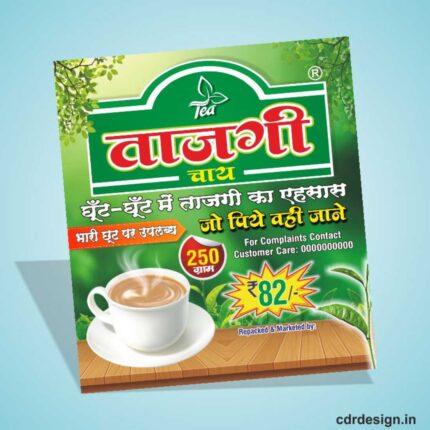










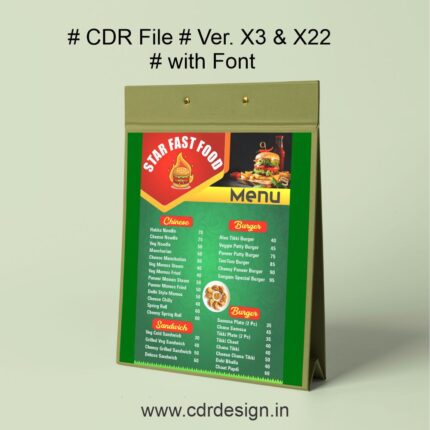
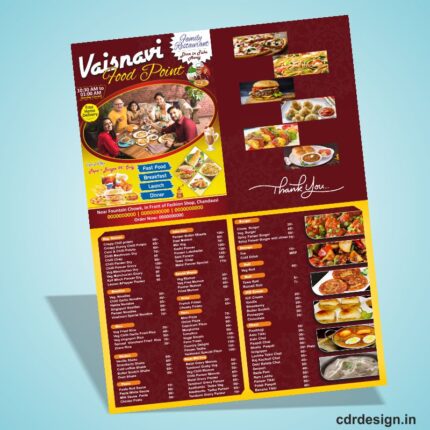





Reviews
There are no reviews yet.