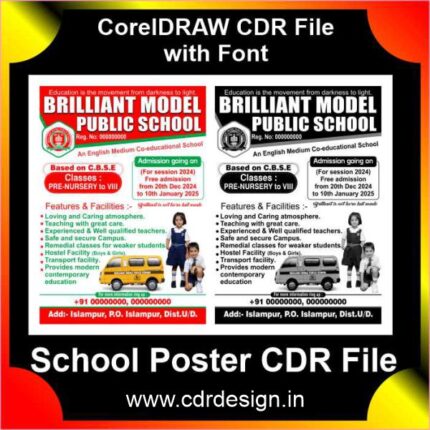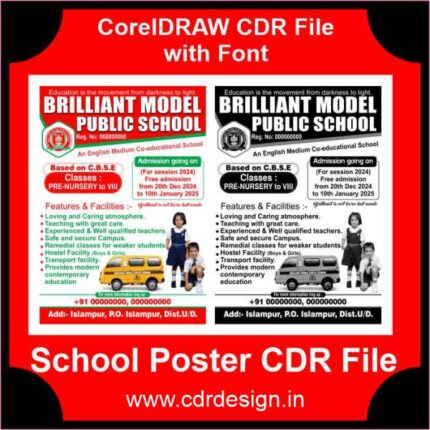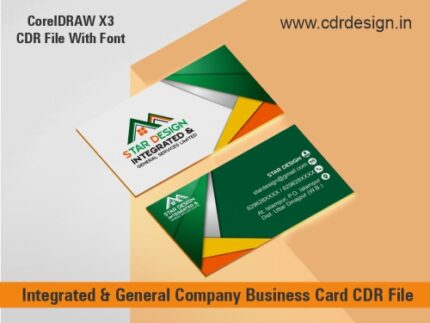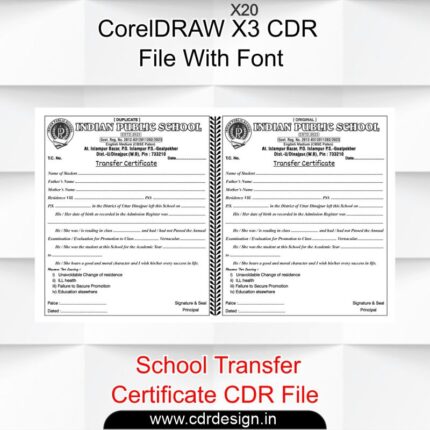Certificate Template Design CDR File
₹55.00 Original price was: ₹55.00.₹29.00Current price is: ₹29.00.
Certificate Template Design CDR File
CorelDRAW 13 & 20 Version File
With Font
CDR Version 13 & 20 with Font Fully Editable
Color CMYK
siz 03MB
- Note: this design is only for the designers not
- for customers. Customization start from Rs.100
- How to Download:
- https://www.youtube.com/
- Instant Download:
- Your files will be available
- to download once payment is confirmed.
- (instant download items don’t accept returns,
- exchanges, or refunds. Please check all details
- before buying.)
-
- Help Number: call or WhatsApp
- Call us: 6296285862 (9 AM to 6 PM)
- CdrDesign License: Use for personal and
- commercial purposes more info
- Copyright Disclaimer:
- This File is uploaded by
- the user. We do not claim any copyright for
- the content. ( If the contents violate your
- copyright, please email us,
- cdrdesign8@gmail.com
Certificate Template Design in CDR File Format
In today’s world, whether it’s recognizing academic achievement, professional development, or personal milestones, a well-designed certificate adds a touch of professionalism and significance. While creating a certificate from scratch can be a time-consuming and complex task, the advent of pre-designed Certificate Template Design in CDR File Format has revolutionized how individuals and organizations approach this need.
What is a CDR File and Why is it Ideal for Certificates?
CDR stands for CorelDRAW file. CorelDRAW is a powerful vector graphics editor widely used for creating logos, brochures, posters, and, importantly, professional certificates. Here’s why using a CDR file for your certificate template is an excellent choice:
- Vector Scalability: Unlike raster images (like JPEGs or PNGs) that pixelate when enlarged, vector graphics maintain their crispness and quality at any size. This is crucial for certificates that might be printed in various dimensions or displayed digitally without losing resolution.
- Full Editability: CDR files are fully editable. Every element – text, shapes, lines, colors, and even images – can be modified independently. This means you can easily customize the template to fit your specific needs, branding, and recipient details.
- Layered Structure: CorelDRAW files come with an organized layer structure. This allows designers (and users) to easily select, hide, or manipulate specific elements without affecting others, simplifying the customization process.
- Print-Ready Quality: CDR files are designed for professional printing. They support CMYK color mode, high resolutions, and precise measurements, ensuring your final printed certificate looks exactly as intended.
- Industry Standard: CorelDRAW is a widely recognized and used design software, making it easy to find designers or service providers who can work with these files if you need further assistance.
Key Benefits of Using a Certificate Template in CDR Format:
- Time-Saving: No need to start from a blank canvas. A professionally designed template gives you a head start, significantly cutting down design time.
- Cost-Effective: Avoid the expense of hiring a graphic designer for every certificate batch. A one-time investment in a template (or finding free resources) can save you money in the long run.
- Professional Appearance: Templates are crafted by experienced designers, ensuring a polished, modern, and trustworthy look that reflects positively on your organization or event.
- Brand Consistency: Easily integrate your organization’s logo, colors, and fonts to maintain a consistent brand image across all your recognition efforts.
- Flexibility: Whether you need a certificate for academic achievement, employee recognition, workshop completion, or sports awards, a good CDR template can be adapted to various themes and purposes.
What to Look for in a High-Quality CDR Certificate Template:
When searching for the perfect template, consider these features:
- Clean and Organized Design: A clutter-free layout that highlights the important information.
- Editable Text Fields: Ensure all text (recipient name, award title, date, signatures) can be easily changed.
- Placeholder for Logos/Seals: Dedicated areas to insert your organization’s branding.
- Variety of Styles: Look for templates that offer different border designs, background patterns, and font pairings.
- Print-Ready Setup: Check for CMYK color mode and appropriate resolution for high-quality printing.
- Well-Documented Layers: Easy-to-understand layer names facilitate customization.
Who Can Benefit?
- Educational Institutions: Schools, colleges, universities, and training centers for diplomas, course completion certificates, and awards.
- Businesses & Corporations: For employee recognition, workshop participation, sales achievements, and training completion.
- Clubs & Organizations: For membership certificates, volunteer recognition, and event participation.
- Event Organizers: For participants in conferences, seminars, sports events, or competitions.
- Individuals: For personal achievements, gifts, or unique recognition needs.
How to Use Your CDR Certificate Template:
- Download and Open: Obtain your desired CDR certificate template and open it in CorelDRAW.
- Edit Text: Use the text tool to update the placeholders with the recipient’s name, award details, date, and any other relevant information.
- Add Your Branding: Import your organization’s logo and place it in the designated area. You can also adjust colors to match your brand guidelines.
- Customize Design Elements: If desired, modify borders, background elements, or even change font styles to better suit your aesthetic.
- Proofread: Double-check all text for accuracy, especially names and dates.
- Print or Export: Once satisfied, save your customized certificate and print it on quality paper, or export it to a high-resolution PDF for digital sharing or professional printing.
In conclusion, leveraging a Certificate Template Design in CDR File Format is a smart, efficient, and professional way to create impactful recognition documents. It empowers you to produce stunning, personalized certificates with ease, ensuring that every achievement is celebrated with the dignity and professionalism it deserves.