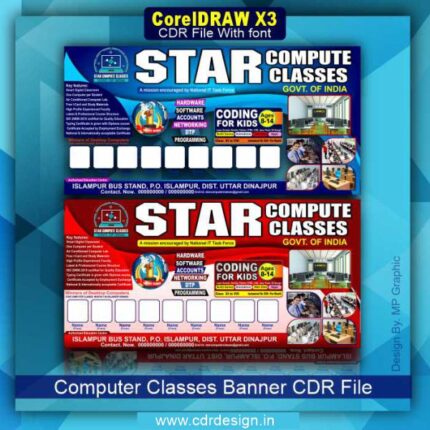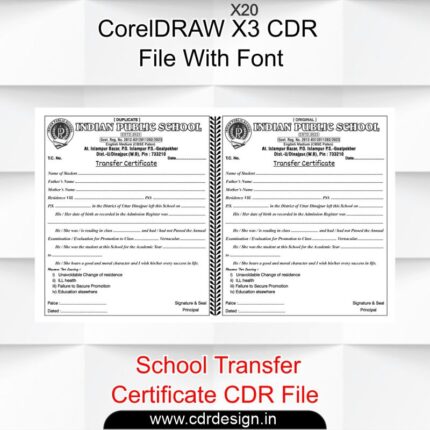Certificate Design CDR File
₹55.00 Original price was: ₹55.00.₹29.00Current price is: ₹29.00.
Certificate Design CDR File
CorelDRAW 13 & 20 Version File
With Font
CDR Version 13 & 20 with Font Fully Editable
Color CMYK
siz 30MB
- Note: this design is only for the designers not
- for customers. Customization start from Rs.100
- How to Download:
- https://www.youtube.com/
- Instant Download:
- Your files will be available
- to download once payment is confirmed.
- (instant download items don’t accept returns,
- exchanges, or refunds. Please check all details
- before buying.)
-
- Help Number: call or WhatsApp
- Call us: 6296285862 (9 AM to 6 PM)
- CdrDesign License: Use for personal and
- commercial purposes more info
- Copyright Disclaimer:
- This File is uploaded by
- the user. We do not claim any copyright for
- the content. ( If the contents violate your
- copyright, please email us,
- cdrdesign8@gmail.com
Certificate Design CDR Files
In an era where recognition, achievement, and appreciation are paramount, a well-designed certificate goes beyond mere paper; it becomes a tangible symbol of accomplishment. Whether for academic achievements, professional courses, event participation, or employee recognition, the visual appeal and quality of a certificate speak volumes. This is where Certificate Design CDR Files emerge as an invaluable asset for designers, businesses, educators, and event organizers alike.
What is a CDR File?
Before diving into certificate design, it’s essential to understand the format itself. A CDR file is the native file format for CorelDRAW, a robust vector graphics editor developed by Corel Corporation. Unlike raster images (like JPEGs or PNGs) that are composed of pixels, vector graphics use mathematical equations to define lines, curves, and shapes.
This fundamental difference is key to why CDR files are so powerful for design:
- Scalability: Vector graphics can be scaled to any size without losing quality or becoming pixelated. A logo designed for a business card can be perfectly scaled up for a billboard.
- Editability: Every element in a CDR file—text, shapes, colors, lines—is independent and fully editable. This allows for precise adjustments without affecting other parts of the design.
- Print-Ready: CorelDRAW excels in preparing files for print, offering precise color management (CMYK support), bleed settings, and intricate design capabilities crucial for professional output.
Why Choose CDR for Certificate Design?
The advantages of using CDR files for certificate design are numerous, making them a preferred choice for professionals:
- Unmatched Scalability: Certificates often need to be printed in various sizes, from standard A4 or Letter to larger formats for display. A CDR file ensures that your certificate design remains crisp, clear, and professional at any dimension, free from pixelation.
- Complete Customization: CDR files offer unparalleled flexibility. You can easily:
- Change text (names, dates, descriptions).
- Modify colors to match brand guidelines.
- Swap out logos and seal designs.
- Adjust fonts, line weights, and layout elements with precision.
- Professional Finish: CorelDRAW provides a suite of tools for creating intricate borders, sophisticated typography, elegant backgrounds, and high-quality graphic elements that elevate the aesthetic appeal of any certificate.
- Time Efficiency with Templates: The availability of pre-designed CDR certificate templates is a game-changer. Instead of starting from scratch, you can download a template and quickly customize it, saving hours of design work while ensuring a professional outcome.
- Cost-Effective: For individuals or small businesses without a dedicated graphic designer, utilizing editable CDR templates can significantly cut down on design costs.
- Print-Ready Output: CDR files are inherently optimized for print. Designers can accurately set up bleed, crop marks, and color profiles (CMYK) to ensure that the printed certificate looks exactly as intended.
The Power of Ready-Made CDR Certificate Templates
For many, the idea of designing a certificate from scratch can be daunting. This is where the magic of CDR certificate templates comes into play. These pre-designed layouts provide a solid foundation, often incorporating:
- Elegant Borders and Frames: A professional certificate often features a visually appealing border.
- Placeholder Text: Clearly marked areas for recipient names, award descriptions, dates, and signatures.
- Logo Integration Zones: Dedicated spaces for corporate or organizational logos.
- Intricate Backgrounds: Subtle patterns, watermarks, or gradients that add depth.
- Diverse Styles: Templates range from formal and traditional to modern and minimalist, catering to various themes and purposes.
By leveraging these templates, even those with limited design experience can produce stunning, personalized certificates that reflect quality and attention to detail.
Key Elements of a Well-Designed Certificate (and how CDR helps)
While design aesthetics vary, a great certificate typically includes:
- Clear Purpose: State what the certificate is for (e.g., Certificate of Achievement, Award of Excellence).
- Recipient’s Name: Prominently displayed.
- Issuing Body/Organization: Your company, school, or event name.
- Description of Achievement: A concise statement about what the recipient achieved.
- Date of Issuance: When the certificate was awarded.
- Signatures: Spaces for authorized signatories.
- Official Seals/Logos: For authenticity and branding.
- Visual Appeal: A balanced layout, appropriate typography, and high-quality graphics.
CDR files make it effortless to implement all these elements, allowing for precise placement, consistent branding, and high-resolution output for logos and seals.
How to Effectively Use CDR Certificate Templates
- Source Quality Templates: Look for reputable online marketplaces, design resource websites, or professional graphic design communities that offer CDR certificate files.
- Open in CorelDRAW: Ensure you have a compatible version of CorelDRAWinstalled.
- Customize Content: Use CorelDRAW’s text tools to fill in all the specific details: names, dates, descriptions, and signatories.
- Brand It: Replace placeholder logos with your organization’s high-resolution logo. Adjust colors to match your brand palette.
- Choose Fonts Wisely: Select fonts that are legible and align with the certificate’s purpose and your brand identity. CorelDRAW allows for easy font changes and embedding.
- Proofread Meticulously: Double-check all text for typos, grammatical errors, and factual accuracy. A printed error is a permanent one!
- Save and Export: Save your customized design as a new CDR file. For printing, export it to formats like high-resolution PDF or TIFF, ensuring all fonts are converted to curves or embedded.
- Print Professionally: For the best results, print on high-quality certificate paper using a professional-grade printer.
Conclusion
Certificate Design CDR files are more than just digital assets; they are enablers of professionalism, efficiency, and creativity. By harnessing the power of CorelDRAW’s vector capabilities and the convenience of pre-designed templates, anyone can create stunning, memorable certificates that truly honor achievements and leave a lasting impression. Invest in quality CDR files, and transform your recognition efforts into truly distinguished accolades.