
Car Showroom Banner Design CDR File
₹99.00 Original price was: ₹99.00.₹39.00Current price is: ₹39.00.
Car Showroom Banner Design CDR File
CorelDRAW 13 & 20 Version File
With Font
CDR Version 13 & 20 with Font Fully Editable
Color CMYK
siz 10MB
ये डिजाईन प्रिंटिंग प्रेस वालों के लिए है अगर आपको एडिट करना आता है तभी खरीदें
-
खरीदने से पहले अच्छे से चेक कर लें कौन सी फाइल है, कौन सा वेर्जन है फॉण्ट दिया गया है की नही
- Note: this design is only for the designers not
- for customers. Customization start from Rs.200
- How to Download:
- https://www.youtube.com/
- Instant Download:
- Your files will be available
- to download once payment is confirmed.
- (instant download items don’t accept returns,
- exchanges, or refunds. Please check all details
- before buying.)
-
- Help Number: call or WhatsApp
- Call us: 6296285862 (9 AM to 6 PM)
- CdrDesign License: Use for personal and
- commercial purposes more info
- Copyright Disclaimer:
- This File is uploaded by
- the user. We do not claim any copyright for
- the content. ( If the contents violate your
- copyright, please email us,
- cdrdesign8@gmail.com
Rev Up Your Sales: Designing a Winning Car Showroom Banner
In the fast-paced world of automotive sales, making a strong first impression is crucial. Your car showroom is a vital space, a hub for potential buyers to experience your brand and explore your offerings. And nothing captures attention quite like a well-designed banner. Beyond just displaying your name, a compelling car showroom banner can be a powerful marketing tool.
Thank you for reading this post, don't forget to subscribe!This article explores the key elements of designing a successful car showroom banner, drawing inspiration from the power of customizable CDR (CorelDRAW) files, and offering practical tips to help you rev up your sales.
Why a Powerful Banner is Essential:
- Attract Attention: In a busy environment, a vibrant and eye-catching banner can cut through the visual clutter and draw potential customers into your showroom.
- Reinforce Branding: A well-designed banner reinforces your brand identity, creating a cohesive and professional image that builds trust and recognition.
- Promote Key Products and Offers: Highlight specific car models, special promotions, or limited-time deals directly on your banner to entice customers with immediate value.
- Guide Traffic: A strategically placed banner can direct traffic flow within your showroom, leading customers to specific areas or promotions.
- Communicate Value: Use your banner to communicate your unique selling proposition – competitive pricing, exceptional service, or specialized expertise.
Leveraging CDR Files for Banner Design:
CDR files, the native file format for CorelDRAW, are invaluable for banner design due to their vector-based nature. This allows for:
- Scalability Without Loss of Quality: Resize your banner without compromising sharpness or detail, crucial for large-format printing.
- Easy Customization: Modify colors, text, images, and layouts to perfectly match your brand identity and specific promotional needs.
- Precise Control: Vectors provide precise control over shapes and outlines, allowing for intricate and professional designs.
Key Elements of a Winning Car Showroom Banner Design:
- High-Quality Imagery: Use professional photographs of your cars. Ensure the images are sharp, well-lit, and visually appealing. Consider showcasing the most popular models or highlighting key features.
- Compelling Headline: Craft a clear, concise, and attention-grabbing headline that speaks to your target audience. Focus on benefits, such as “Drive Away Your Dream Car Today!” or “Exclusive Offers on New SUVs.”
- Brand Consistency: Maintain consistent branding by using your logo, colors, and fonts across the entire banner. This reinforces brand recognition and builds trust.
- Clear Call to Action: Tell customers what you want them to do next. Include a clear call to action, such as “Visit Our Showroom,” “Get a Free Quote,” or “Schedule a Test Drive.”
- Strategic Use of Color: Choose colors that are both visually appealing and aligned with your brand personality. Consider the psychology of color and how it can influence customer perception.
- Readable Typography: Select fonts that are easy to read from a distance. Ensure sufficient contrast between the text and the background for optimal readability.
- Whitespace: Don’t overcrowd the banner. Use whitespace to create visual breathing room and prevent the design from feeling cluttered and overwhelming.
- Consider Banner Placement: Tailor the design to the specific location where the banner will be displayed. Consider viewing angles, lighting conditions, and surrounding environment.
Tips for Maximizing Impact:
- Keep it Simple: Avoid overwhelming your audience with too much information. Focus on a few key messages.
- Use Bold Visuals: Employ eye-catching graphics, vibrant colors, and impactful typography to grab attention.
- Emphasize Value: Highlight the benefits of choosing your dealership, such as competitive pricing, excellent customer service, or flexible financing options.
- Test and Optimize: Track the performance of your banners and make adjustments based on what works best. Consider A/B testing different designs or messages to optimize results.
Conclusion:
A well-designed car showroom banner is a powerful marketing tool that can attract attention, reinforce your brand, and drive sales. By leveraging the capabilities of CDR files for customization and focusing on the key elements of effective design, you can create a banner that makes a lasting impression and helps you rev up your business. Remember to focus on high-quality imagery, compelling headlines, brand consistency, and a clear call to action to maximize the impact of your banner and drive more customers to your showroom. So, download those CDR files, get creative, and start designing a banner that will put your dealership in the driver’s seat


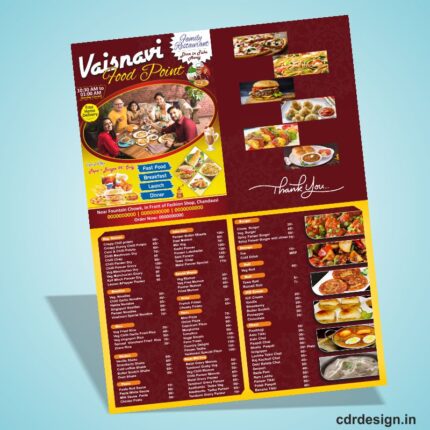
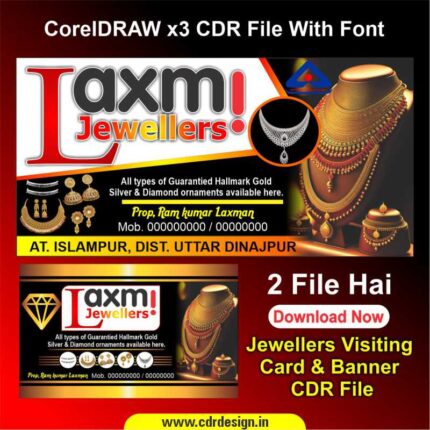




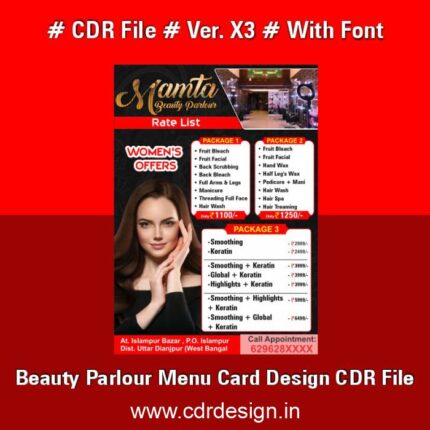
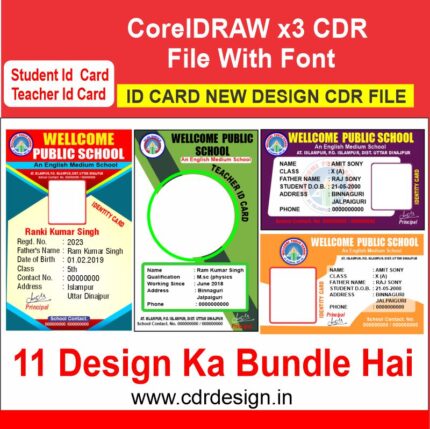



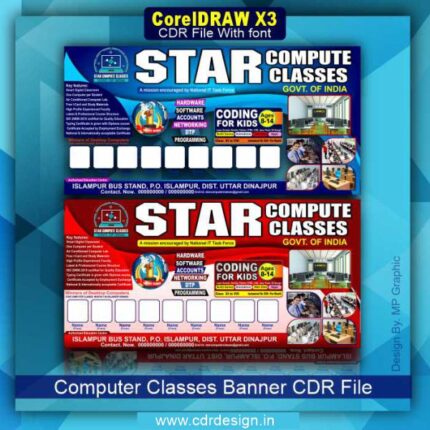




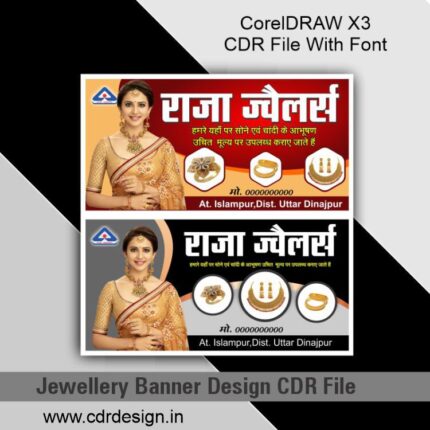
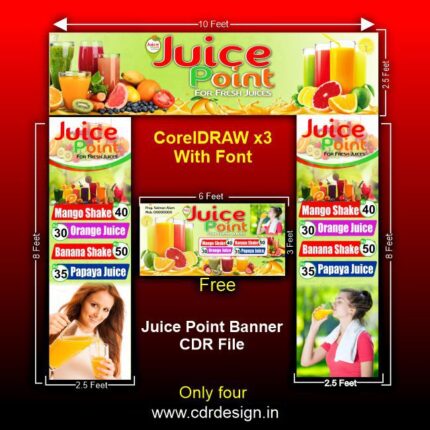

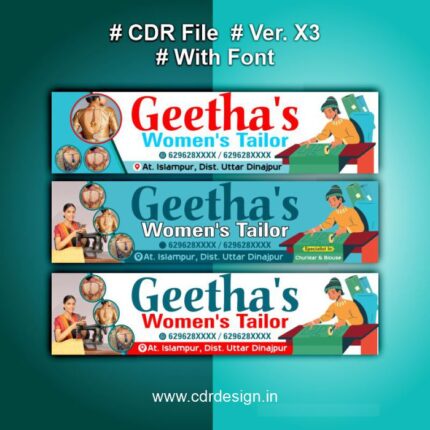


Reviews
There are no reviews yet.