
Birthday Invitation Card CDR File
₹99.00 Original price was: ₹99.00.₹39.00Current price is: ₹39.00.
Birthday Invitation Card CDR File
CorelDRAW 13 & 20 Version File
With Font
CDR Version 13 & 20 with Font Fully Editable
Color CMYK
siz 06MB
- Note: this design is only for the designers not
- for customers. Customization start from Rs.100
- How to Download:
- https://www.youtube.com/
- Instant Download:
- Your files will be available
- to download once payment is confirmed.
- (instant download items don’t accept returns,
- exchanges, or refunds. Please check all details
- before buying.)
-
- Help Number: call or WhatsApp
- Call us: 6296285862 (9 AM to 6 PM)
- CdrDesign License: Use for personal and
- commercial purposes more info
- Copyright Disclaimer:
- This File is uploaded by
- the user. We do not claim any copyright for
- the content. ( If the contents violate your
- copyright, please email us,
- admin@cdrdesign.in
Okay, let’s craft an article based on the premise of a “Birthday Invitation Card CDR File.” The angle will be on the convenience, customizability, and professional potential offered by using pre-designed CDR (CorelDRAW) files for creating birthday invitations.
Article Title: Level Up Your Birthday Invitations: The Power of CDR Files
Introduction:
Planning a birthday party, whether it’s a milestone celebration or a casual get-together, involves a myriad of details. From the guest list to the venue, every element contributes to the overall experience. One crucial component that often sets the tone is the invitation. In today’s digital age, while sending evites is common, a beautifully designed, personalized invitation card still holds a special charm. And that’s where the power of using a CDR (CorelDRAW) file for your birthday invitations comes in.
What is a CDR File (and Why Should You Care)?
CDR is the file format native to CorelDRAW, a popular vector graphics editing software. Unlike raster-based images (like JPEGs or PNGs), vector graphics are made up of mathematical equations that define lines, curves, and shapes. This crucial difference means that CDR files are endlessly scalable without losing quality. You can resize them from business card size to poster size and maintain crisp, clear graphics.
But what does this have to do with birthday invitations? A lot!
The Benefits of Using a Birthday Invitation Card CDR File:
- Customization at Your Fingertips: The biggest advantage is the incredible level of customization. Unlike generic templates online, a CDR file allows you to dive deep and tailor every aspect of the invitation. Change the fonts, colors, layouts, and even add your own custom artwork or photos. Imagine seamlessly incorporating the birthday person’s favorite character, a special theme, or a cherished memory directly into the design.
- Time-Saving Efficiency: Starting from scratch can be daunting, especially if you’re not a graphic design expert. A pre-designed CDR file provides a solid foundation. The basic layout, design elements, and overall aesthetic are already in place, saving you hours of brainstorming and design work. You simply customize the existing elements to fit your specific needs.
- Professional-Looking Results: Forget amateur-looking invitations that scream “DIY in a hurry.” Well-designed CDR files are often created by professional graphic designers. They incorporate elements of visual hierarchy, color harmony, and typography that contribute to a polished and sophisticated final product. This means your invitations will look like they were professionally designed, even if you’re making the edits yourself.
- Print-Ready Perfection: CDR files are inherently designed for print. You can easily adjust the file to the correct size and resolution for printing at home or at a professional print shop. The vector format ensures that the printed invitation will be sharp and vibrant, without any pixelation.
- Cost-Effective Solution: Hiring a graphic designer for a custom invitation can be expensive. Purchasing a CDR file (or accessing free versions) is a much more budget-friendly alternative. You get a professional-quality design without the hefty price tag.
Where to Find Birthday Invitation Card CDR Files:
A simple online search for “Birthday Invitation Card CDR File” will reveal a variety of options. Here are some places to look:
- Online Marketplaces: Platforms like Etsy, Creative Market, and Design Cuts often feature CDR files created by independent graphic designers.
- Graphic Design Resource Websites: Websites that offer free or paid graphic design resources may have CDR invitation templates available. Be sure to check the licensing terms before using any free files.
- CorelDRAW’s Official Website: CorelDRAW may offer some free templates or resources for subscribers.
Tips for Using CDR Files Effectively:
- Have CorelDRAW Installed: This seems obvious, but you’ll need CorelDRAW software to open, edit, and save CDR files.
- Learn the Basics: Familiarize yourself with the basic tools and features of CorelDRAW. There are plenty of online tutorials and resources available.
- Experiment with Fonts and Colors: Don’t be afraid to try different font combinations and color palettes to find the perfect look for your invitation.
- Consider Paper Stock: The type of paper you choose for printing can significantly impact the final result. Experiment with different weights and finishes.
- Proofread Carefully: Before printing, double-check all the text for any typos or errors.
Conclusion:
Creating stunning, personalized birthday invitations doesn’t have to be a stressful or expensive endeavor. By leveraging the power of CDR files, you can unlock a world of customization, save time, and achieve professional-looking results. So, the next time you’re planning a birthday bash, consider using a CDR file to elevate your invitations and set the stage for a memorable celebration. They offer a convenient and cost-effective way to impress your guests and make the birthday person feel truly special.

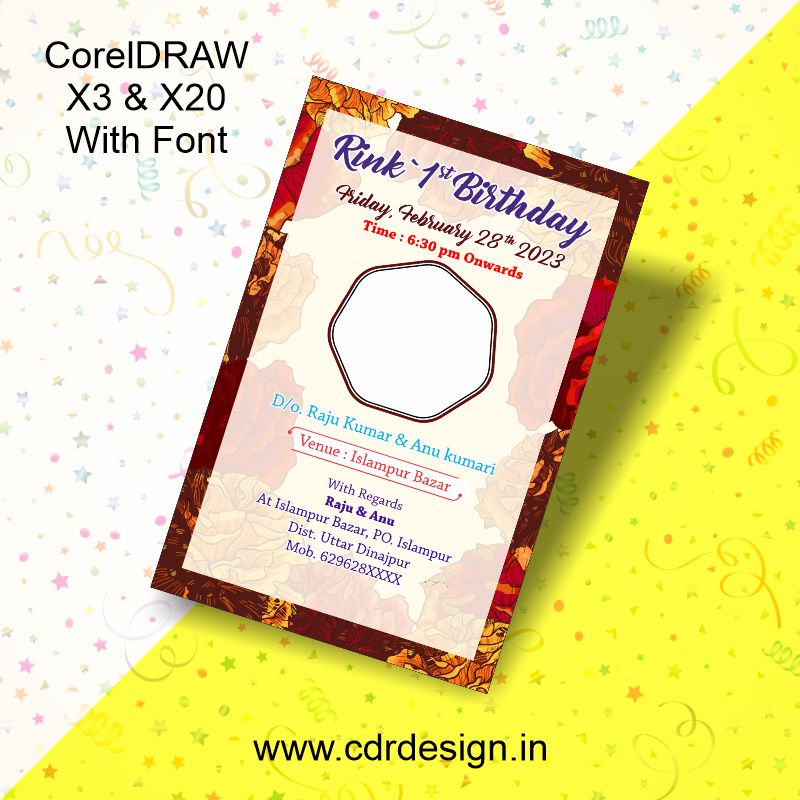




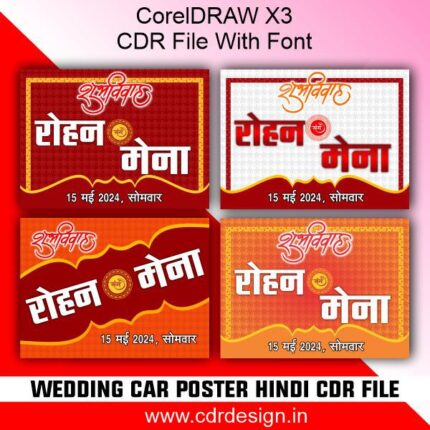








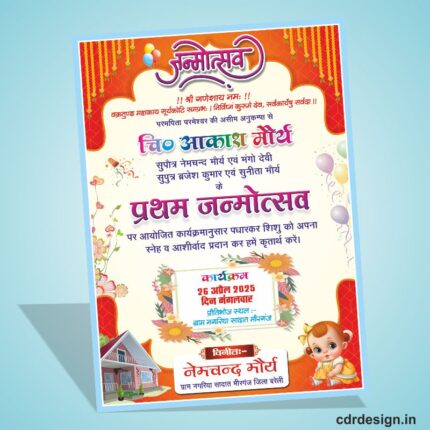
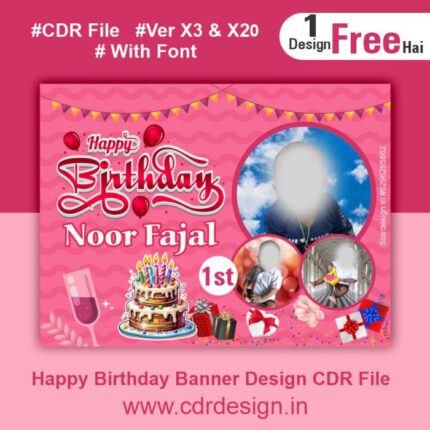
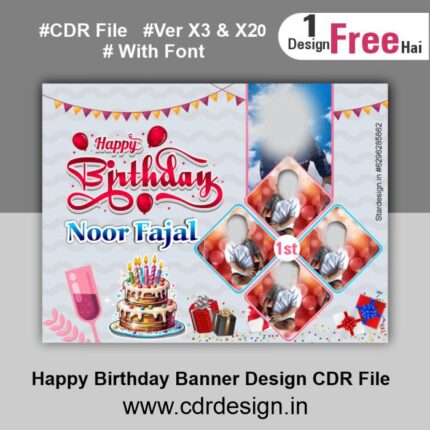

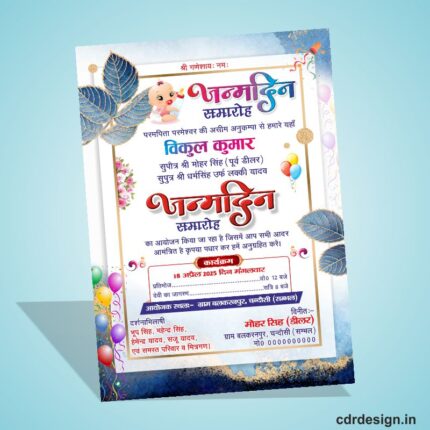

Reviews
There are no reviews yet.