
Bike Garage Banner Design CDR File
₹79.00 Original price was: ₹79.00.₹39.00Current price is: ₹39.00.
Bike Garage Banner Design CDR File
CorelDRAW 13 & 20 Version File
With Font
CDR Version 13 & 20 with Font Fully Editable
Color CMYK
siz 22MB
ये डिजाईन प्रिंटिंग प्रेस वालों के लिए है अगर आपको एडिट करना आता है तभी खरीदें
-
खरीदने से पहले अच्छे से चेक कर लें कौन सी फाइल है, कौन सा वेर्जन है फॉण्ट दिया गया है की नही
- Note: this design is only for the designers not
- for customers. Customization start from Rs.200
- How to Download:
- https://www.youtube.com/
- Instant Download:
- Your files will be available
- to download once payment is confirmed.
- (instant download items don’t accept returns,
- exchanges, or refunds. Please check all details
- before buying.)
-
- Help Number: call or WhatsApp
- Call us: 6296285862 (9 AM to 6 PM)
- CdrDesign License: Use for personal and
- commercial purposes more info
- Copyright Disclaimer:
- This File is uploaded by
- the user. We do not claim any copyright for
- the content. ( If the contents violate your
- copyright, please email us,
- cdrdesign8@gmail.com
ike Garage Banner
In the competitive world of motorcycle repair and customization, grabbing attention is crucial. A well-designed banner is a powerful tool to attract customers, inform them about your services, and project a professional image. A “Bike Garage Banner Design CDR File” can be the perfect starting point for creating a banner that will rev up your business.
Thank you for reading this post, don't forget to subscribe!But simply having a CDR file isn’t enough. This article will delve into the key elements of designing a successful bike garage banner, leveraging the potential of your CDR file to its fullest.
Understanding the Power of a Banner
Before diving into the design specifics, let’s appreciate the impact a banner can have:
- Brand Awareness: It reinforces your brand identity, making your garage instantly recognizable.
- Attraction: A vibrant and informative banner can catch the eye of passersby and entice them to learn more.
- Informational: It can clearly display your services, contact information, and special offers.
- Credibility: A professional-looking banner builds trust and confidence in your expertise.
Leveraging Your Bike Garage Banner Design CDR File
A CDR file is a vector graphics file typically associated with CorelDRAW. This means it’s scalable without losing quality, making it perfect for large-format banners. Here’s how to make the most of it:
- Open and Explore: Start by opening the CDR file in CorelDRAW. Examine the existing design elements, fonts, colors, and layout. Understand the original designer’s intention.
- Customize, Don’t Just Copy: While the CDR file provides a solid foundation, avoid simply replicating it. Tailor the design to reflect your unique brand and services.
- Font Optimization: Choose fonts that are legible from a distance. Bold, clear fonts are ideal. Consider using different fonts for headlines and body text to create visual hierarchy.
- Color Palette: Select colors that are eye-catching but also align with your brand’s aesthetic. Consider using contrasting colors to make key information stand out.
- Image Quality: Ensure that any images used in the banner are high-resolution. Pixelated images will diminish the professional appearance. If the provided images are low-quality, consider replacing them.
- Clear and Concise Messaging: Keep the text to a minimum and focus on the most important information. Highlight your unique selling proposition (USP), such as “Specialized Motorcycle Repairs,” “Custom Bike Builds,” or “Affordable Service Packages.”
Key Design Elements for a Winning Banner
Irrespective of the CDR file you’re using, here are fundamental design elements to consider:
- Headline: Your headline should be the most prominent element, clearly stating what your garage offers. Examples: “Ace Motorcycle Repair,” “Custom Bike Creations,” or “Performance Tuning Specialists.”
- Visual Appeal: Use striking imagery. This could be a photo of a beautifully customized bike, a skilled mechanic at work, or a powerful engine.
- Services Offered: List your key services in a clear and concise manner. Examples: “Oil Changes,” “Tire Replacements,” “Engine Rebuilds,” “Custom Painting,” “Performance Upgrades.”
- Contact Information: Include your phone number, website, and physical address (if applicable). Make it easy for potential customers to reach you.
- Call to Action: Encourage viewers to take the next step. Examples: “Call Today for a Free Estimate,” “Visit Our Garage,” or “Book an Appointment Online.”
- Background: Choose a background that complements the other elements and doesn’t distract from the message. A solid color or a subtle gradient can work well.
- Logo: Prominently display your logo to reinforce brand recognition.
Tips for Effective Banner Placement
A well-designed banner is only effective if it’s placed strategically:
- High-Visibility Location: Position the banner where it’s easily visible to passing traffic, both pedestrian and vehicular.
- Clear Visibility: Ensure the banner isn’t obstructed by trees, poles, or other objects.
- Proper Mounting: Use sturdy mounting hardware to securely attach the banner and prevent it from tearing or falling down.
- Consider Local Regulations: Check local ordinances regarding banner placement and size restrictions.
Beyond the CDR File: Professional Printing
Once your design is finalized, choose a reputable printing company that specializes in large-format banners. Discuss the materials and printing techniques available to ensure your banner is durable and weather-resistant.
In Conclusion
A well-designed bike garage banner can significantly impact your business’s visibility and success. By leveraging a Bike Garage Banner Design CDR File as a starting point, customizing it to reflect your brand, and focusing on clear and concise messaging, you can create a banner that attracts customers and drives business growth. Remember to prioritize readability, visual appeal, and strategic placement to ensure your banner makes a lasting impression. So, rev up your design skills and get ready to attract new customers to your bike garage!


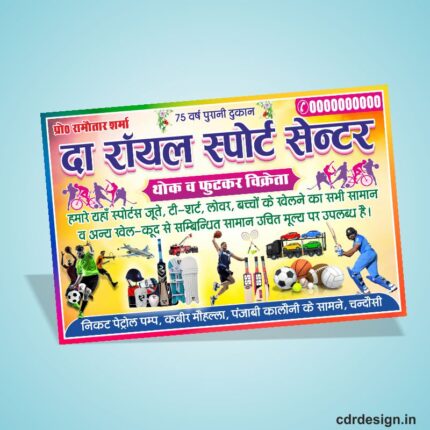





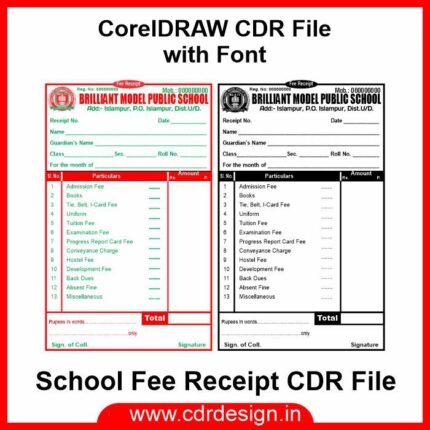




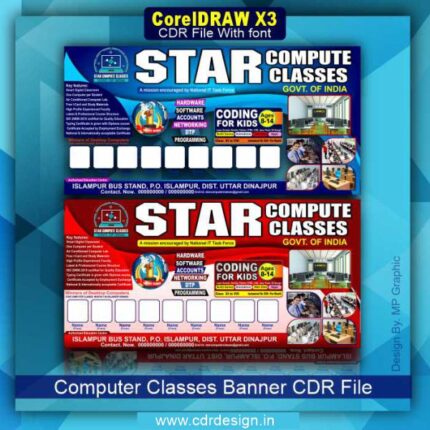









Reviews
There are no reviews yet.