

Best Sports Shop Flex Design CDR File
₹15.00
Best Sports Shop Flex Design CDR File
Corel Draw X3 File
With Necessary Fonts
The File is Editable in CorelDraw
ये डिजाईन प्रिंटिंग प्रेस वालों के लिए है अगर आपको एडिट करना आता है तभी खरीदें
-
खरीदने से पहले अच्छे से चेक कर लें कौन सी फाइल है, कौन सा वेर्जन है फॉण्ट दिया गया है की नही
- Note: this design is only for the designers not
- for customers. Customization start from Rs.200
- How to Download:
- https://www.youtube.com/
- Instant Download:
- Your files will be available
- to download once payment is confirmed.
- (instant download items don’t accept returns,
- exchanges, or refunds. Please check all details
- before buying.)
-
- Help Number: call or WhatsApp
- Call us: 6296285862 (9 AM to 6 PM)
- CdrDesign License: Use for personal and
- commercial purposes more info
- Copyright Disclaimer:
- This File is uploaded by
- the user. We do not claim any copyright for
- the content. ( If the contents violate your
- copyright, please email us,
- cdrdesign8@gmail.com
Best Sports Shop Flex Design CDR File The Ultimate Guide to Designing a Flexible Sports Shop Layout with CDR File
Thank you for reading this post, don't forget to subscribe!If you’re in the business of sports retail, then you know how important it is to have a well-designed store layout that can adapt to changing customer needs and trends. A flexible sports shop design can help you maximize your sales, improve customer experience, and stay ahead of the competition. In this article, we’ll show you how to create a stunning and functional sports shop layout using CorelDRAW’s CDR file format.
Why Choose CDR File for Sports Shop Design?
CorelDRAW’s CDR file format is a vector-based graphic design file that offers several advantages for sports shop design. Here are some reasons why you should choose CDR file for your sports shop layout:
- Scalability: CDR files are vector-based, meaning they can be scaled up or down without losing quality. This is essential when designing a sports shop layout, as you may need to adjust the size of your design to fit different store sizes or layouts.
- Flexibility: CDR files allow you to create complex designs with multiple layers, shapes, and text elements. This flexibility enables you to create a unique and functional sports shop layout that meets your specific business needs.
- Compatibility: CDR files are compatible with both CorelDRAW and Adobe Illustrator, two of the most popular vector graphic design software. This compatibility ensures that your sports shop design can be easily edited or modified by any designer, regardless of their preferred software.
- Professionalism: CDR files are often used by professional graphic designers, giving your sports shop layout a polished and professional look.
How to Design a Flexible Sports Shop Layout with CDR File
Now that you know why CDR file is an excellent choice for sports shop design let’s dive into how to create a flexible layout with it. Here are some steps to follow:
Step 1: Define Your Space
Before you start designing, you need to know the size and shape of your sports shop space. Measure the length, width, and height of your store, and create a rough sketch of the layout. This will help you determine the best placement for your shelves, racks, and displays.
Step 2: Create a Floor Plan
Using CorelDRAW, create a floor plan of your sports shop layout. Use shapes and lines to represent the walls, shelves, and displays. Make sure to leave enough space for customers to move around comfortably. You can also use different colors to distinguish between different areas of the store, such as the shoe section, clothing section, and accessory section.
Step 3: Add Your Products
Once you have your floor plan, start adding your products to the layout. Use product images or icons to represent the different items you sell, such as soccer balls, running shoes, or yoga mats. Arrange the products in a way that makes sense for your customers, such as grouping similar items together or creating a focal point with best-sellers.
Step 4: Incorporate Marketing Elements
Don’t forget to incorporate marketing elements into your sports shop layout. Use text boxes to add promotional messages or sale prices. Consider adding digital signage or video displays to showcase new products or highlight special offers. You can also use QR codes or NFC tags to create interactive experiences for your customers.
Step 5: Test and Adjust
Once you have your sports shop layout designed in CDR file, test it out in a real-life setting. Walk through the layout and see how it feels. Make adjustments as needed to improve the flow and functionality of the store. You may need to rearrange shelves or displays to optimize the space or add more marketing elements to draw in customers.
Conclusion
Designing a flexible sports shop layout with CDR file is an excellent way to create a unique and functional store that meets your specific business needs. By following the steps outlined in this article, you can create a stunning and professional-looking layout that maximizes your sales and improves customer experience. So, get started today and see the difference a well-designed sports shop layout can make for your business!



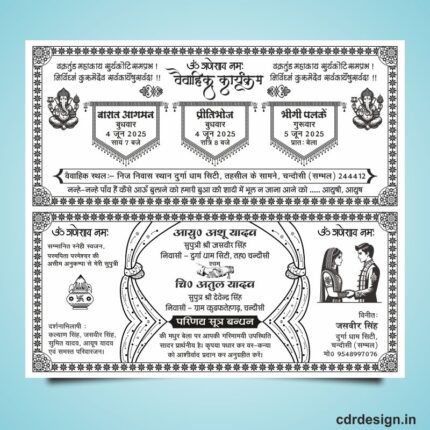

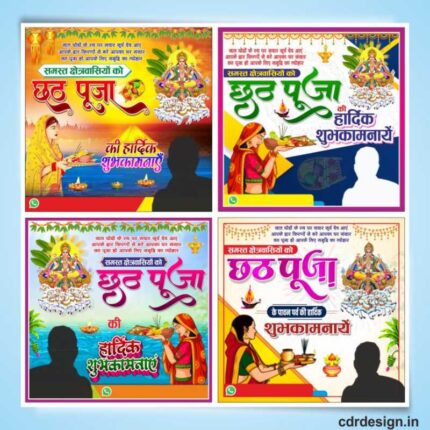

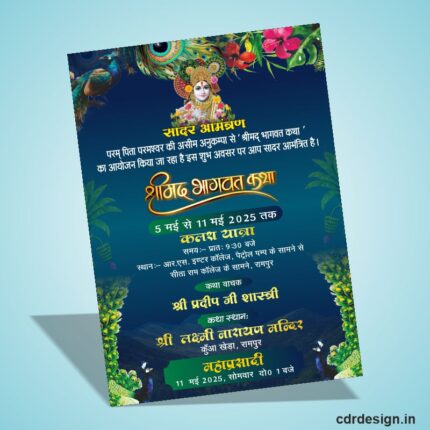



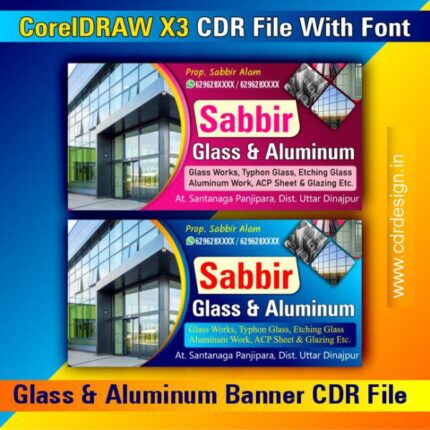




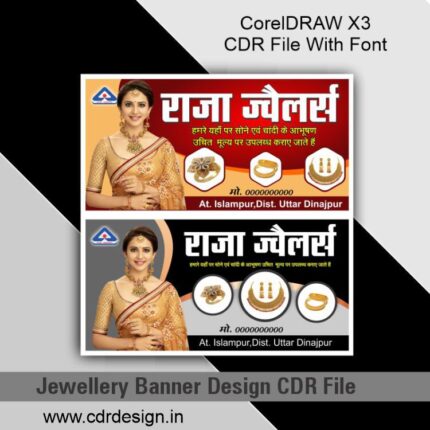
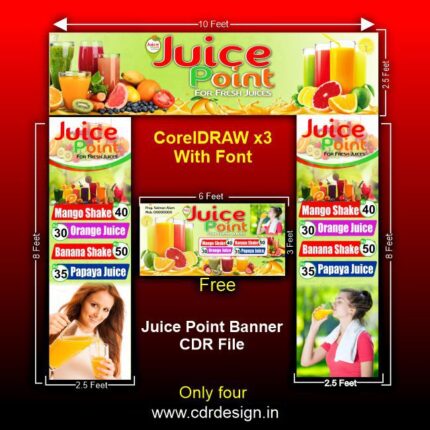

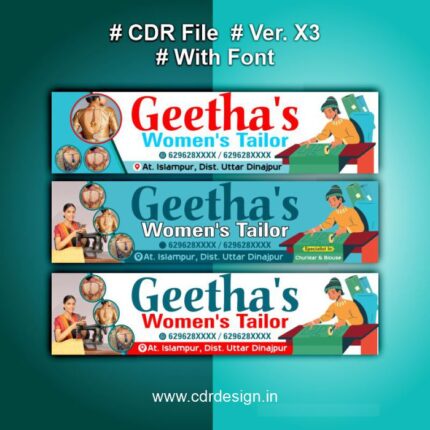


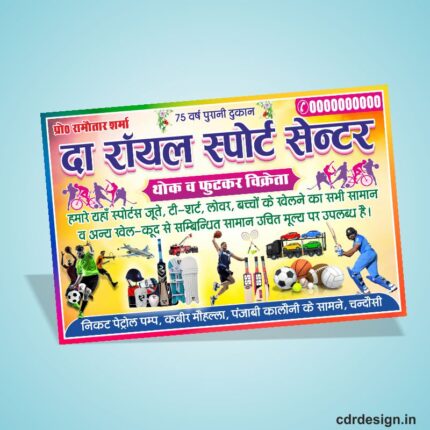
Reviews
There are no reviews yet.