
Beauty Parlour Banner Template CDR File
₹120.00 Original price was: ₹120.00.₹30.00Current price is: ₹30.00.
Beauty Parlour Banner Template Download
File Size: 5 MB
File Type: CDR
Compatibility: CorelDRAW X3 to 2024
Features:
Fully customizable design
Editable text and fonts
Easy to edit and personalize
- Note: this design is only for the designers not
- for customers. Customization start from Rs.100
- How to Download:
- https://www.youtube.com/
- Instant Download:
- Your files will be available
- to download once payment is confirmed.
- (instant download items don’t accept returns,
- exchanges, or refunds. Please check all details
- before buying.)
-
- Help Number: call or WhatsApp
- Call us: 6296285862 (9 AM to 6 PM)
- CdrDesign License: Use for personal and
- commercial purposes more info
- Copyright Disclaimer:
- This File is uploaded by
- the user. We do not claim any copyright for
- the content. ( If the contents violate your
- copyright, please email us,
- admin@cdrdesign.in
Beauty Parlour Banner Template CDR File
beauty parlour banner design,beauty parlour banner,beauty parlour,beauty parlour banner editing,beauty parlour banner design cdr,parlour banner design,beauty parlour flex,how to make beauty parlour banner design,beauty parlour poster design,beauty salon banner,beauty parlour flex design,beauty salon,beauty parlour poster,banner design,beauty parlour flex banner,beauty parlour ka banner,new beauty parlour banner,free cdr files for beauty parlor banners
Craft the Perfect Image: Leveraging Your Beauty Parlour Banner Template (CDR File)
In the competitive world of beauty, making a strong first impression is paramount. Your beauty parlour’s visual identity, from your logo to your storefront banner, plays a crucial role in attracting potential clients and establishing your brand. This is where a well-designed Beauty Parlour Banner Template (CDR file) becomes an invaluable asset.
A CDR file, specifically designed for CorelDRAW, offers the flexibility and control needed to create a stunning and personalized banner that speaks volumes about your services and expertise. Let’s explore how to effectively leverage a beauty parlour banner template to elevate your brand and attract more clients.
Why Choose a CDR Template?
- Complete Customization: Unlike pre-designed images, a CDR file allows you to manipulate every element of the banner. You can change colors, fonts, layouts, and even add your own unique features, ensuring your banner perfectly aligns with your brand aesthetic.
- High-Quality Graphics: CorelDRAW is a vector-based program, meaning your banner will print crisply and clearly at any size without losing resolution. This is crucial for creating a professional and polished look.
- Easy Editing: Most CDR templates come pre-layered, making it easy to isolate and edit specific elements. This simplifies the design process and allows you to experiment with different looks.
Key Elements of an Effective Beauty Parlour Banner:
Before diving into customization, consider these essential elements for a successful banner:
- Eye-Catching Visuals: High-quality images of your best work (hairstyles, makeup looks, nail art, etc.) are essential. Showcase the skills and artistry of your team.
- Clear and Concise Messaging: Your banner should immediately communicate what you offer. Highlight your core services, specializations, or any unique selling points. Keep the text short and sweet.
- Brand Consistency: Use your brand colors, fonts, and logo to maintain a consistent visual identity across all your marketing materials.
- Call to Action: Encourage passersby to take action. Include a phone number, website address, or a compelling offer (e.g., “New Client Discount!”).
- Clean and Organized Layout: Avoid cluttering the banner with too much information. A clean and organized layout will be more visually appealing and easier to read.
Customizing Your CDR Template: A Step-by-Step Guide:
- Open the CDR File in CorelDRAW: Ensure you have CorelDRAW installed and open the template.
- Understand the Layers: Familiarize yourself with the layers panel. This will allow you to easily select and edit individual elements.
- Replace Placeholder Images: Use high-resolution images of your own work to showcase your talents. Ensure the images are professionally taken and visually appealing.
- Adjust Colors and Fonts: Change the colors and fonts to match your brand guidelines. Consider using a color palette that is both visually appealing and reflective of your brand personality.
- Edit the Text: Replace the placeholder text with your own compelling messaging, highlighting your services, special offers, and contact information.
- Resize and Reposition Elements: Adjust the layout of the banner to create a balanced and visually appealing composition.
- Add Your Logo: Place your logo prominently on the banner to reinforce your brand identity.
- Proofread Carefully: Double-check all text for spelling and grammatical errors before finalizing the design.
- Save and Export: Save your finished banner in a high-resolution format suitable for printing (e.g., JPG, PNG, or PDF).
Tips for Success:
- Consider Your Target Audience: Design your banner with your ideal client in mind.
- Keep it Simple: Avoid overwhelming viewers with too much information or busy graphics.
- Focus on Clarity: Ensure your text is easy to read from a distance.
- Print a Test Copy: Before printing a large banner, print a small test copy to check for any color or resolution issues.
- Professional Printing: Invest in professional printing services to ensure your banner is printed with the highest quality materials and finishes.
By leveraging a Beauty Parlour Banner Template (CDR file) and following these guidelines, you can create a visually compelling and effective banner that will attract new clients and establish your brand as a leader in the beauty industry. Remember, your banner is often the first impression you make, so invest the time and effort to make it a memorable one




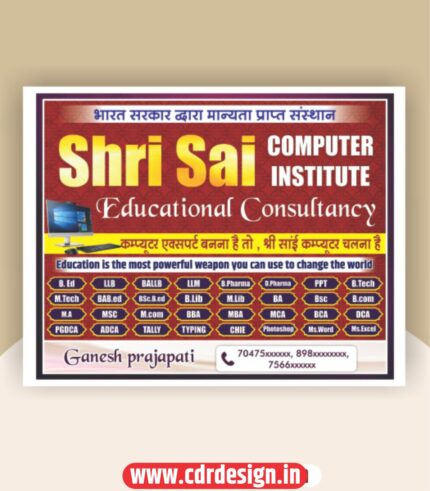









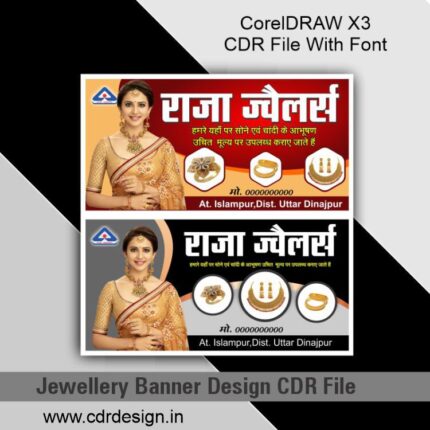


Reviews
There are no reviews yet.