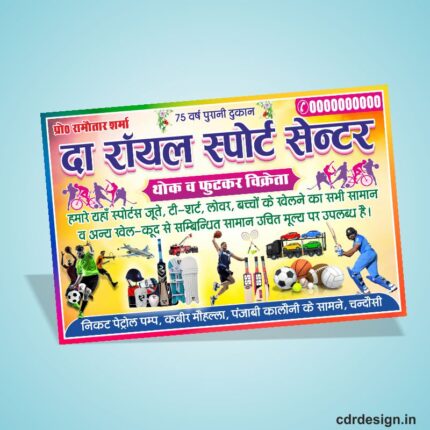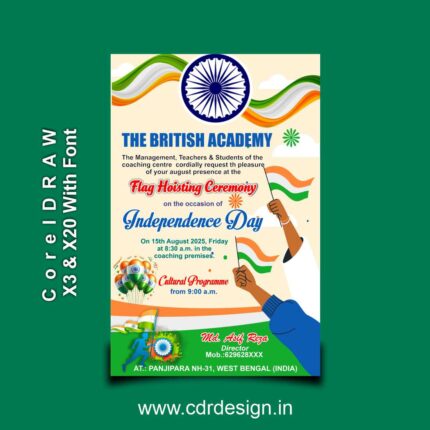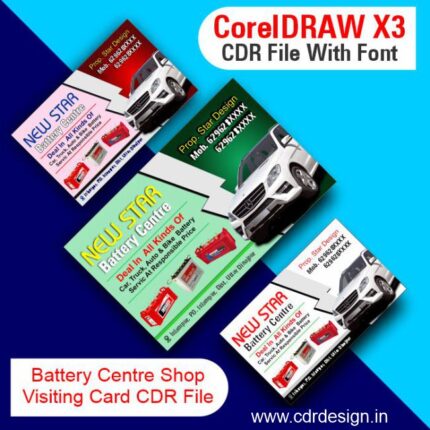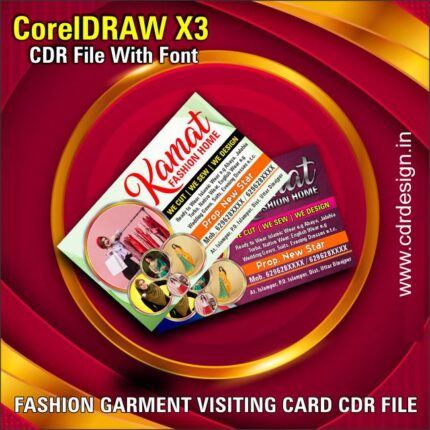Academy Visiting Card CDR File
₹55.00 Original price was: ₹55.00.₹29.00Current price is: ₹29.00.
Academy Visiting Card CDR File
CorelDRAW 13 & 20 Version File
With Font
CDR Version 13 & 20 with Font Fully Editable
Color CMYK
siz 07MB
- Note: this design is only for the designers not
- for customers. Customization start from Rs.100
- How to Download:
- https://www.youtube.com/
- Instant Download:
- Your files will be available
- to download once payment is confirmed.
- (instant download items don’t accept returns,
- exchanges, or refunds. Please check all details
- before buying.)
-
- Help Number: call or WhatsApp
- Call us: 6296285862 (9 AM to 6 PM)
- CdrDesign License: Use for personal and
- commercial purposes more info
- Copyright Disclaimer:
- This File is uploaded by
- the user. We do not claim any copyright for
- the content. ( If the contents violate your
- copyright, please email us,
- cdrdesign8@gmail.com
Academy Visiting Card CDR File
In today’s fast-paced world, making a good first impression is crucial, especially in the professional setting. One way to do this is by having a well-designed visiting card that accurately represents your academy. In the digital age, a CDR (CorelDRAW) file of your visiting card is just as important as the physical card itself. In this article, we will discuss the importance of a well-designed academy visiting card CDR file.
First and foremost, a visiting card is often the first point of contact between your academy and potential students or partners. It is essential that the visiting card accurately represents your academy’s brand and values. A well-designed visiting card can help to establish credibility and professionalism, while a poorly designed card can have the opposite effect.
When it comes to creating a visiting card, a CDR file is the ideal format to use. CDR files are vector-based, which means that they can be scaled to any size without losing quality. This is especially important for visiting cards, as they may be viewed on a variety of devices with different screen sizes.
A CDR file also allows for greater flexibility in terms of design. With CorelDRAW, you have access to a wide range of tools and features that allow you to create a unique and eye-catching visiting card. You can experiment with different fonts, colors, and layouts until you find the perfect design for your academy.
Another advantage of using a CDR file for your visiting card is that it can be easily edited and updated. If you need to change any information on the card, such as your academy’s address or phone number, you can simply open the CDR file and make the necessary changes. This is much more convenient than having to reprint the entire batch of visiting cards.
When creating a CDR file for your visiting card, it is important to keep a few things in mind. First, make sure that the design is clean and uncluttered. Too much information or too many design elements can make the card feel overwhelming and difficult to read. Stick to the essentials, such as your academy’s name, logo, contact information, and website.
It is also important to choose a font that is easy to read. Sans-serif fonts, such as Arial or Helvetica, are generally a good choice for visiting cards. They are clean, modern, and easy to read, even at small sizes.
Finally, make sure that the colors used in the design are consistent with your academy’s branding. Consistency is key when it comes to building a strong brand, and using the same colors and fonts across all of your marketing materials can help to establish a cohesive visual identity.
In conclusion, a well-designed academy visiting card CDR file is an essential tool in the professional world. It can help to establish credibility, professionalism, and brand consistency, all of which are important for building a successful academy. By keeping the design clean, simple, and consistent with your branding, you can create a visiting card that accurately represents your academy and leaves a lasting impression on potential students and partners