7 Shadi Card Package Design CDR File
₹99.00 Original price was: ₹99.00.₹35.00Current price is: ₹35.00.
7 Shadi Card Package Design CDR File
Corel Draw X3 File
With Necessary Fonts
The File is Editable in CorelDraw
- Note: this design is only for the designers not
- for customers. Customization start from Rs.100
- How to Download:
- https://www.youtube.com/
- Instant Download:
- Your files will be available
- to download once payment is confirmed.
- (instant download items don’t accept returns,
- exchanges, or refunds. Please check all details
- before buying.)
-
- Help Number: call or WhatsApp
- Call us: 6296285862 (9 AM to 6 PM)
- CdrDesign License: Use for personal and
- commercial purposes more info
- Copyright Disclaimer:
- This File is uploaded by
- the user. We do not claim any copyright for
- the content. ( If the contents violate your
- copyright, please email us,
- cdrdesign8@gmail.com
7 Stunning Shadi Card Package Design CDR Files to Inspire Your Wedding Invitations
Planning a wedding is a whirlwind of details, and the first impression you make on your guests often comes in the form of your wedding invitation, or “Shadi Card.” A beautifully designed invitation sets the tone for your celebration and hints at the style and elegance to come. If you’re looking for creative inspiration, you’re in the right place! We’ve curated a list of 7 stunning Shadi Card package designs, all available as CDR (CorelDRAW) files, to get your creative juices flowing.
Thank you for reading this post, don't forget to subscribe!These CDR files offer a fantastic starting point for designing personalized invitations, allowing you to customize elements to perfectly reflect your unique style and preferences. Whether you’re a professional designer or a DIY enthusiast, these files provide a solid foundation for creating memorable and elegant wedding invitations.
Why Choose CDR Files?
CDR files are vector-based, meaning they can be scaled up or down without losing quality. This is crucial for printing invitations in various sizes. Furthermore, CorelDRAW offers a user-friendly interface and a wealth of design tools, making it ideal for customizing these templates to your exact specifications.
Here’s what you can expect to find in a collection of 7 Shadi Card Package Design CDR Files:
- Diverse Styles: From traditional and ornate to modern and minimalist, the collection likely includes a diverse range of styles to suit different tastes. You might find designs inspired by intricate Mughal art, elegant floral patterns, contemporary geometric shapes, or even rustic and bohemian aesthetics.
- Customizable Elements: Each file is designed to be easily customizable. You can expect to be able to adjust:
- Text: Replace the placeholder text with your names, wedding date, venue, and RSVP information.
- Colors: Change the color palettes to match your wedding theme.
- Fonts: Experiment with different fonts to achieve the desired look and feel.
- Graphics: Swap out or add new graphics, illustrations, or photographs.
- Layout: Rearrange elements to create a unique composition.
- Layered and Organized Structure: Well-designed CDR files are typically layered and organized, making it easy to identify and modify specific elements within the design. This allows for efficient editing and prevents accidental changes to unintended areas.
- Print-Ready Formats: The files should be optimized for printing, with appropriate color modes and resolution settings. Check the specifications of each file before sending it to your printer to ensure the best possible output.
How to Use These CDR Files:
- Choose Your Favorite Designs: Browse through the collection and select the designs that resonate with your personal style and wedding theme.
- Open the Files in CorelDRAW: Import the CDR files into CorelDRAW.
- Customize the Elements: Start by replacing the placeholder text with your wedding details. Then, adjust the colors, fonts, and graphics to personalize the design.
- Experiment with Layouts: Don’t be afraid to experiment with different layouts and compositions. Move elements around to create a unique design that reflects your personality.
- Review and Proofread: Once you’re happy with the design, carefully review and proofread all the text to ensure there are no errors.
- Prepare for Printing: Check the file specifications and optimize the design for printing.
- Print and Distribute: Send the final design to your printer and get ready to share your beautiful Shadi cards with your loved ones!
Beyond the Basics: Elevating Your Shadi Card Design
While these CDR files provide a solid foundation, consider these tips to elevate your Shadi card design:
- Incorporate Cultural Elements: Add elements that reflect your cultural heritage, such as traditional motifs, patterns, or calligraphy.
- Use High-Quality Paper: The paper stock you choose can significantly impact the overall look and feel of your invitations. Opt for a high-quality paper with a luxurious texture.
- Add Embellishments: Consider adding embellishments such as foil stamping, embossing, or laser cutting to add a touch of elegance and sophistication.
- Consider the Envelope: Don’t overlook the envelope! It’s the first thing your guests will see, so make sure it complements the design of your invitation.
Conclusion:
Designing your wedding invitations should be an enjoyable and creative process. With these 7 Shadi Card Package Design CDR files, you have a wealth of inspiration and a solid foundation to create beautiful and personalized invitations that will set the perfect tone for your special day. So, get creative, have fun, and let your personality shine through your Shadi cards! Good luck








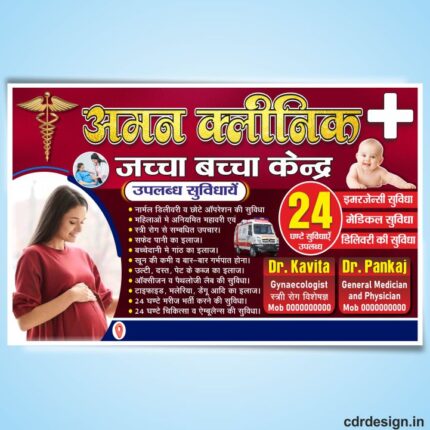

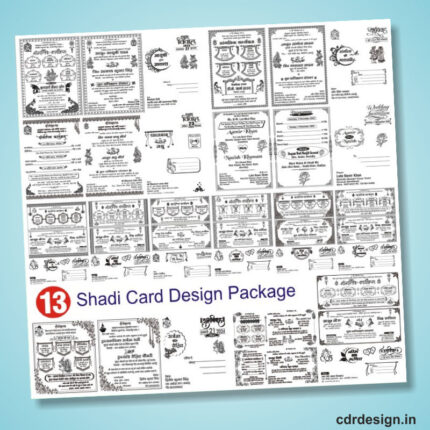
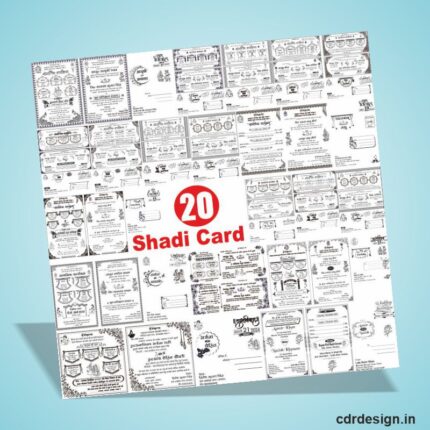


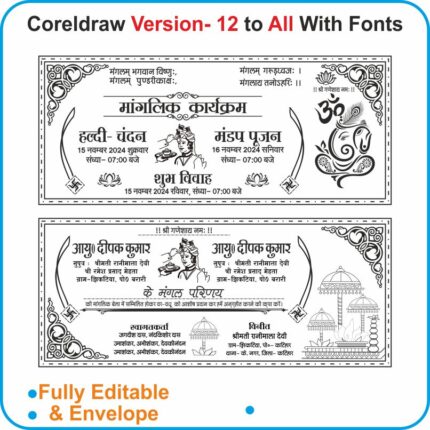

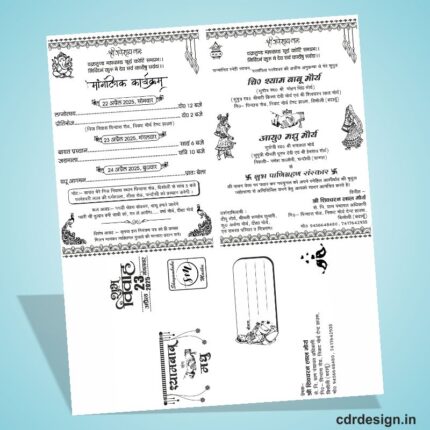
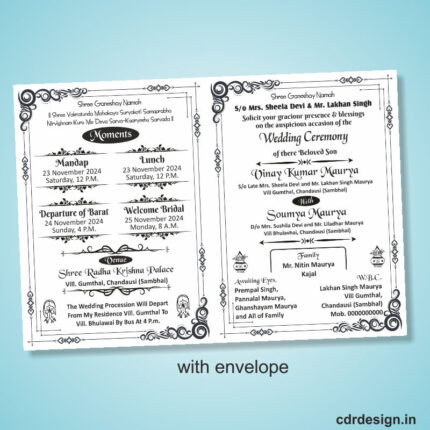
Reviews
There are no reviews yet.