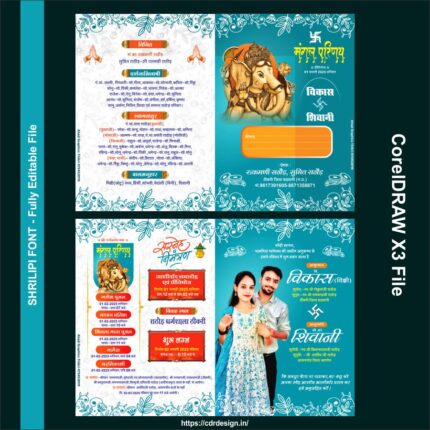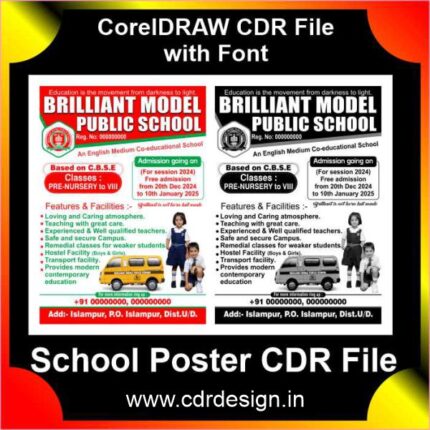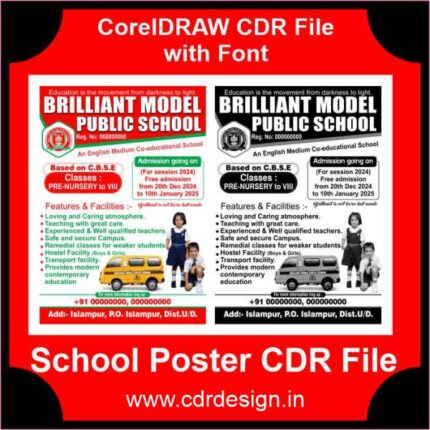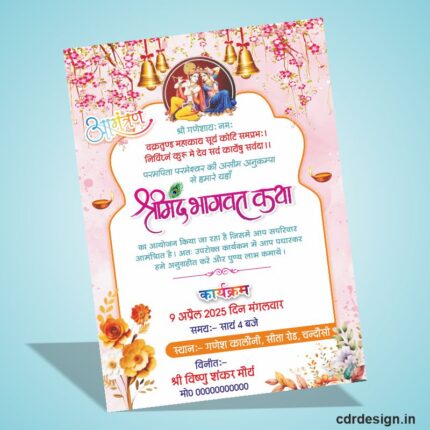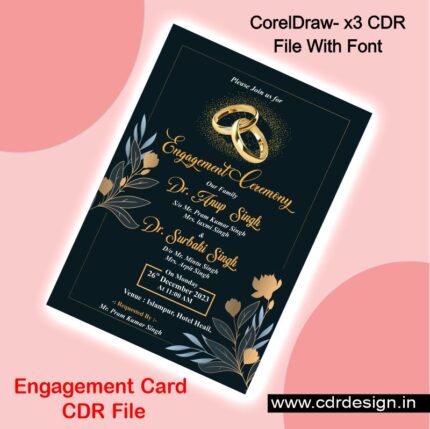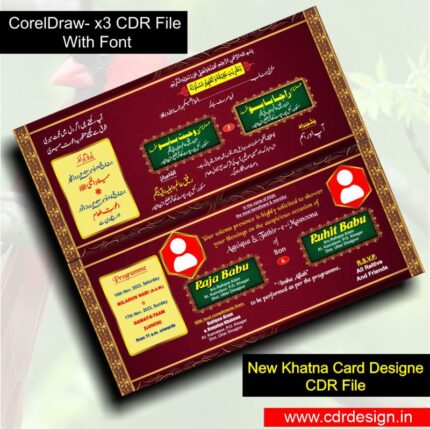26th January Invitation Card CDR File || Republic Day Invitation Card CDR File
₹99.00 Original price was: ₹99.00.₹33.00Current price is: ₹33.00.
26th January Invitation Card CDR File || Republic Day Invitation Card CDR File
CorelDRAW 13 Version File
With Font
CDR Version 13 with Font Fully Editable
Color:- CMYK
Siz:- 22 MB
- Note: this design is only for the designers not
- for customers. Customization start from Rs.100
- How to Download:
- https://www.youtube.com/
- Instant Download:
- Your files will be available
- to download once payment is confirmed.
- (instant download items don’t accept returns,
- exchanges, or refunds. Please check all details
- before buying.)
-
- Help Number: call or WhatsApp
- Call us: 6296285862 (9 AM to 6 PM)
- CdrDesign License: Use for personal and
- commercial purposes more info
- Copyright Disclaimer:
- This File is uploaded by
- the user. We do not claim any copyright for
- the content. ( If the contents violate your
- copyright, please email us,
- cdrdesign8@gmail.com
26th January Invitation Card CDR File || Republic Day Invitation Card CDR File
26th January Invitation Card CDR File:
- Crafting the Perfect Republic Day Invitation: A Look at 26th January CDR Files
- Celebrate with Pride: Where to Find and Use 26th January Invitation Card CDR Files
- Designing Your Own Republic Day Invitation? Why a CDR File is Your Best Friend
- Republic Day Design Made Easy: Leveraging 26th January Invitation Card CDR Files
- Beyond Templates: Customizing Your Republic Day Invitations with CDR
Article Content (Using a Combination of the Options Above):
Celebrate with Pride: Where to Find and Use 26th January Invitation Card CDR Files
Republic Day, celebrated on the 26th of January, is a day of immense national pride for India. Whether you’re hosting a community event, a school function, or a personal gathering, sending out beautiful and personalized invitations is a great way to set the tone for the celebration. For those looking beyond generic templates, a 26th January Invitation Card CDR File can be a powerful resource.
What is a CDR File and Why is it Useful?
A CDR file is a vector graphic file format native to CorelDRAW, a popular graphic design software. Unlike raster images (like JPEGs or PNGs), vector images are made up of lines, curves, and shapes. This means they can be scaled to any size without losing quality, making them perfect for print materials like invitation cards.
Here’s why a CDR file is beneficial for your Republic Day invitations:
- Full Customization: You can easily modify text, colors, images, and layouts within CorelDRAW, giving you complete control over the design.
- High-Quality Print: Vector graphics ensure crisp, clear prints, regardless of size.
- Professional Look: By starting with a professional template, you can achieve a polished and sophisticated look for your invitations, even if you’re not a professional designer.
- Time-Saving: Instead of starting from scratch, you can quickly adapt an existing design to your specific needs.
Finding the Right 26th January Invitation Card CDR File:
The quest for the perfect CDR file can be exciting. Here are some tips on where to look:
- Online Graphic Design Marketplaces: Websites like Envato Elements, Creative Market, and GraphicRiver often offer a range of professionally designed invitation card templates, including those themed for Republic Day, often available in CDR format.
- Free Graphic Design Resources: Several websites offer free CDR files; however, carefully check the license and quality to ensure they meet your needs. Look for reputable sources.
- Design Communities: Online design forums and communities may have members sharing resources or providing custom design services.
- Freelance Designers: If you have specific requirements or need a unique design, consider hiring a freelance graphic designer who specializes in vector graphics and is familiar with CorelDRAW.
Tips for Using a 26th January Invitation Card CDR File:
- Open the File in CorelDRAW: Always ensure you have CorelDRAW installed on your computer to open and edit CDR files.
- Customize the Text: Replace the placeholder text with your event details, including the date, time, venue, and RSVP information.
- Adjust the Colors: Modify the colors to match your event’s theme or your personal preferences. Consider using the colors of the Indian flag as inspiration.
- Add Your Own Images: Insert related imagery like the national emblem, the Indian flag, or other relevant symbols.
- Review and Test: Before printing a large batch, make sure to proofread your text and print a sample invitation to ensure everything looks as intended.
- Consider Paper Stock & Printing: The type of paper you use can significantly impact the final feel of the invitation. Thicker, textured paper stock can make a great impression. Explore different printing options based on budget and design needs.
Beyond Templates: Unleashing Your Creativity
While a CDR file offers a great starting point, don’t be afraid to personalize it further. Add your own creative touch to truly make your invitations unique and memorable.
Conclusion:
Using a 26th January Invitation Card CDR file is a fantastic way to create high-quality, customized invitations for your Republic Day celebrations. With a little creativity and the power of CorelDRAW, you can design invitations that reflect the spirit and pride of this important national holiday, creating a memorable experience for your guests. Whether you’re a seasoned designer or just starting, the flexibility and quality offered by CDR files make them a valuable asset in your design toolki