2 Page Dhaba Menu Card Design cdr file
₹15.00
2 Page Dhaba Menu Card Design cdr file
Corel Draw X3 File
With Necessary Fonts
The File is Editable in CorelDraw
- Note: this design is only for the designers not
- for customers. Customization start from Rs.100
- How to Download:
- https://www.youtube.com/
- Instant Download:
- Your files will be available
- to download once payment is confirmed.
- (instant download items don’t accept returns,
- exchanges, or refunds. Please check all details
- before buying.)
-
- Help Number: call or WhatsApp
- Call us: 6296285862 (9 AM to 6 PM)
- CdrDesign License: Use for personal and
- commercial purposes more info
- Copyright Disclaimer:
- This File is uploaded by
- the user. We do not claim any copyright for
- the content. ( If the contents violate your
- copyright, please email us,
- cdrdesign8@gmail.com
Okay, I can write a draft article based on the concept of a 2-page Dhaba Menu Card Design in CDR (CorelDRAW) format. I’ll focus on the elements that would make it effective and appealing, rather than analyze a specific file I can’t see. Here’s the draft:
Thank you for reading this post, don't forget to subscribe!Article Title: Beyond the Basics: Crafting a Mouthwatering Dhaba Menu Card Design
Introduction:
A Dhaba, a roadside eatery popular in India and South Asia, is synonymous with hearty, flavorful, and affordable food. While the food is the star, a well-designed menu card is crucial for setting the right tone and attracting customers. A simple, yet effective, 2-page Dhaba menu card can significantly enhance the dining experience. In this article, we’ll explore the key elements of creating a visually appealing and informative Dhaba menu card design, focusing on the advantages of using a vector-based software like CorelDRAW (CDR) to achieve a professional finish.
Why a 2-Page Menu Card Works for a Dhaba:
For most Dhabas, a 2-page menu provides the perfect balance of size and information. It’s manageable for customers to browse quickly while offering enough space to showcase a diverse range of dishes.
- Organization: A two-page layout allows for clear categorization of dishes. You can dedicate one page for vegetarian options and the other for non-vegetarian, or separate dishes by cuisine, main course, appetizers, and desserts.
- Readability: Strategic use of whitespace ensures the menu isn’t overwhelming. Clear fonts and logical organization enhance readability, even in dimly lit environments.
- Cost-Effective: Compared to multi-page menus, a 2-page design is more budget-friendly to print, which is essential for a Dhaba’s cost-conscious business model.
- Easy to Update: Menus change! With digital files like CDR, it’s relatively easy to update prices, add seasonal dishes, or make minor design tweaks compared to reprinting entire booklets.
Key Design Elements for a Dhaba Menu Card (CDR Focus):
CorelDRAW (CDR) is a popular choice for menu design because it’s a vector-based program. This means graphics are created with mathematical equations, ensuring high-resolution printing and scalability without pixelation. Here’s how to leverage CDR’s strengths:
- Visual Identity – Embrace the Rustic Charm:
- Color Palette: Think warm earth tones – reds, oranges, yellows, and browns – to evoke the warmth and authenticity of a Dhaba. Consider using colors inspired by spices like turmeric, chili, and cardamom.
- Font Choices: Select fonts that are both legible and reflective of the Dhaba’s character. A mix of a bold, slightly distressed font for titles and a clear sans-serif for descriptions often works well. Options could include fonts reminiscent of hand painted signs.
- Imagery: Include high-quality photographs of your most popular dishes. Avoid overly stylized or artificial images; instead, opt for shots that showcase the food’s freshness and simplicity. Alternatively, use vector-based illustrations in CorelDRAW for a unique and thematic feel.
- Branding: Incorporate your Dhaba’s logo or a unique design element that represents its identity. This could be a simple illustration, a stylized name, or a tagline.
- Layout and Structure:
- Clear Hierarchy: Use headings, subheadings, and bullet points to organize the information and make it easy to scan.
- Strategic Whitespace: Avoid clutter. Leave enough space between elements to improve readability and visual appeal.
- Call to Action: Subtly highlight popular dishes or specials with boxes, borders, or slightly bolder fonts.
- Leveraging CorelDRAW’s Features:
- Vector Graphics: Use CorelDRAW to create custom illustrations related to Indian cuisine, like spice patterns, tandoors, or traditional serving dishes. Vector graphics ensure they’ll look sharp at any size.
- Color Management: Utilize CorelDRAW’s color management tools to ensure accurate color reproduction during printing. Understand the difference between CMYK (for print) and RGB (for screen).
- Typography Tools: Experiment with different fonts, sizes, and spacing to create visually appealing and legible text. Layer effects can add depth and character to the text.
- Object Management: Create and manage different elements of your menu with CorelDRAW’s object manager. This allows for easy rearrangement and editing.
Content is King (Equally Important!)
The design is only half the battle. The content – the dish names and descriptions – must be compelling.
- Descriptive Names: Use evocative names that highlight the key ingredients and flavors (e.g., “Tandoori Chicken Tikka with Mint Chutney” instead of just “Chicken Tikka”).
- Concise Descriptions: Provide brief but informative descriptions of each dish. Mention key ingredients, cooking methods, and any special characteristics (e.g., “Slow-cooked black lentils simmered overnight in a creamy tomato sauce”).
- Accurate Pricing: Ensure all prices are clearly displayed and up-to-date.
- Allergen Information: Consider including allergen information for customers with dietary restrictions.
Printing and Finishing:
- Paper Stock: Choose a durable paper stock that can withstand frequent handling. Consider a slightly textured paper to enhance the tactile experience.
- Lamination: Laminating the menu card will protect it from spills and stains, extending its lifespan.
- Professional Printing: Work with a reputable printing company that understands color management and can deliver high-quality results.
Conclusion:
A well-designed 2-page Dhaba menu card, created using software like CorelDRAW, is more than just a list of dishes; it’s a reflection of your Dhaba’s identity. By focusing on visual appeal, clear organization, and descriptive content, you can create a menu that entices customers and enhances their dining experience, ultimately contributing to the success of your establishment. By effectively leveraging the vector capabilities of CorelDRAW, you can create a menu that is both visually appealing and easily adaptable for future updates. Remember to keep the design authentic to the Dhaba experience, focusing on warmth, flavor, and affordability.







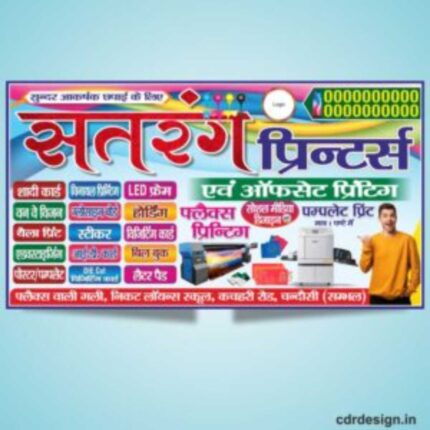





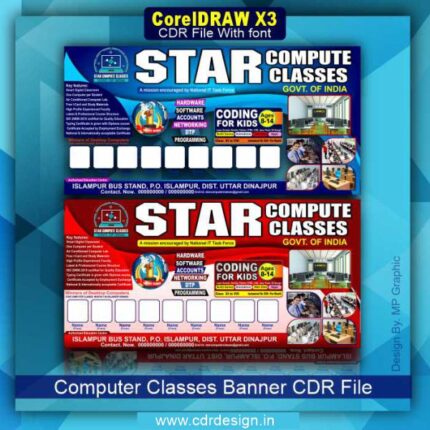



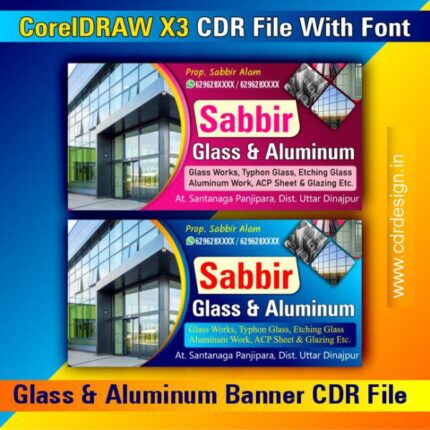

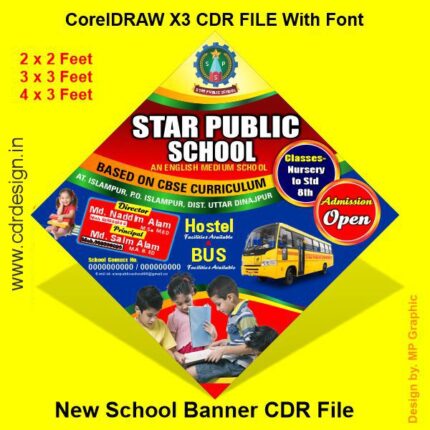

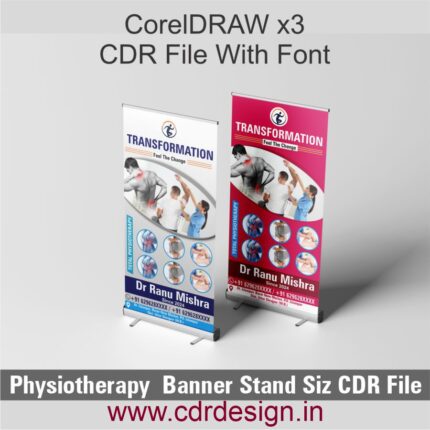

Reviews
There are no reviews yet.