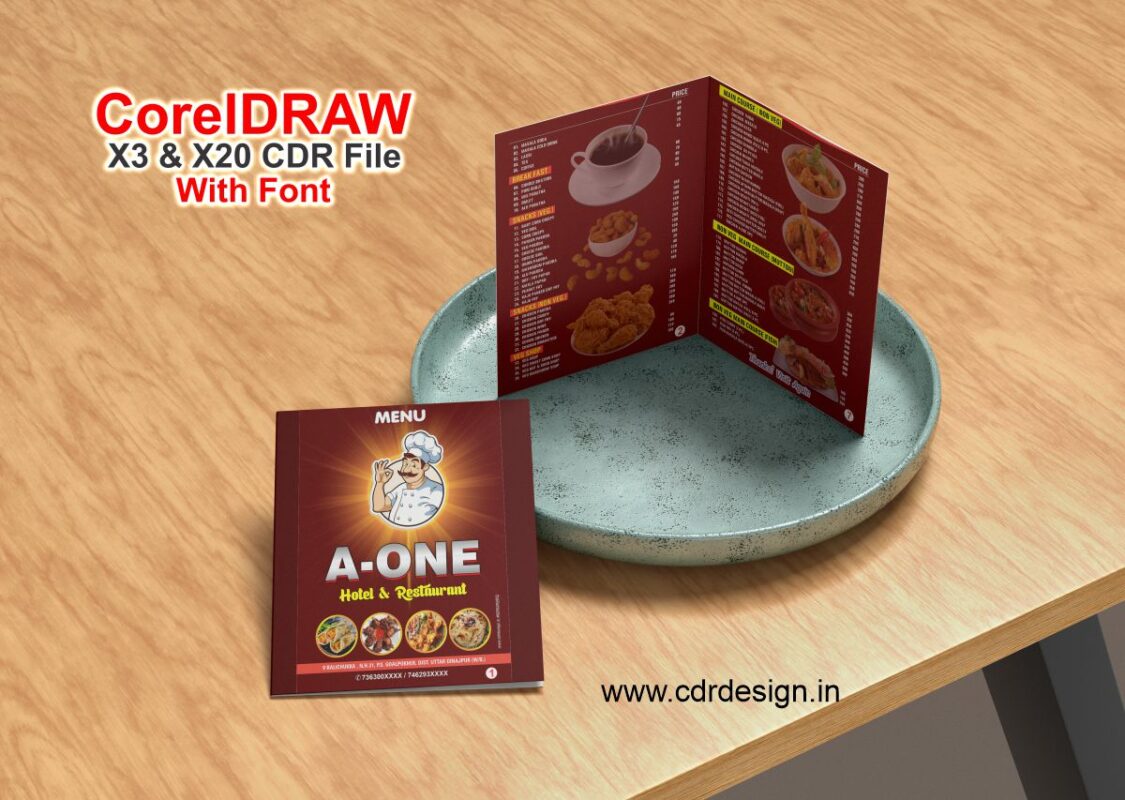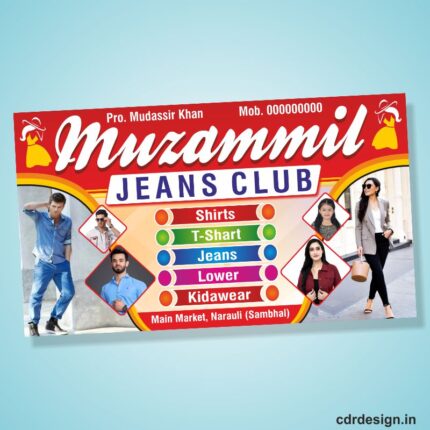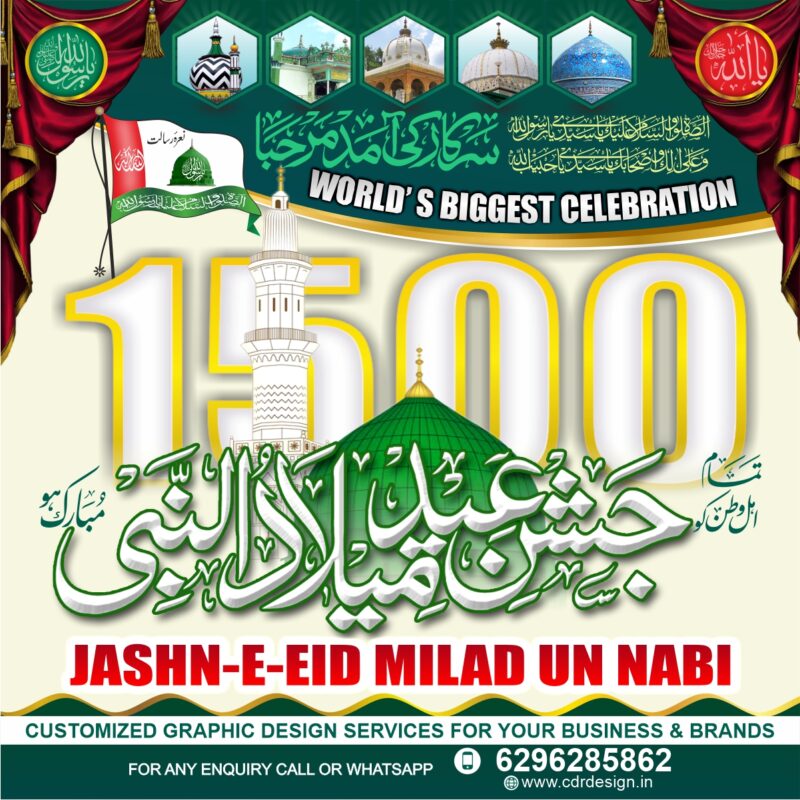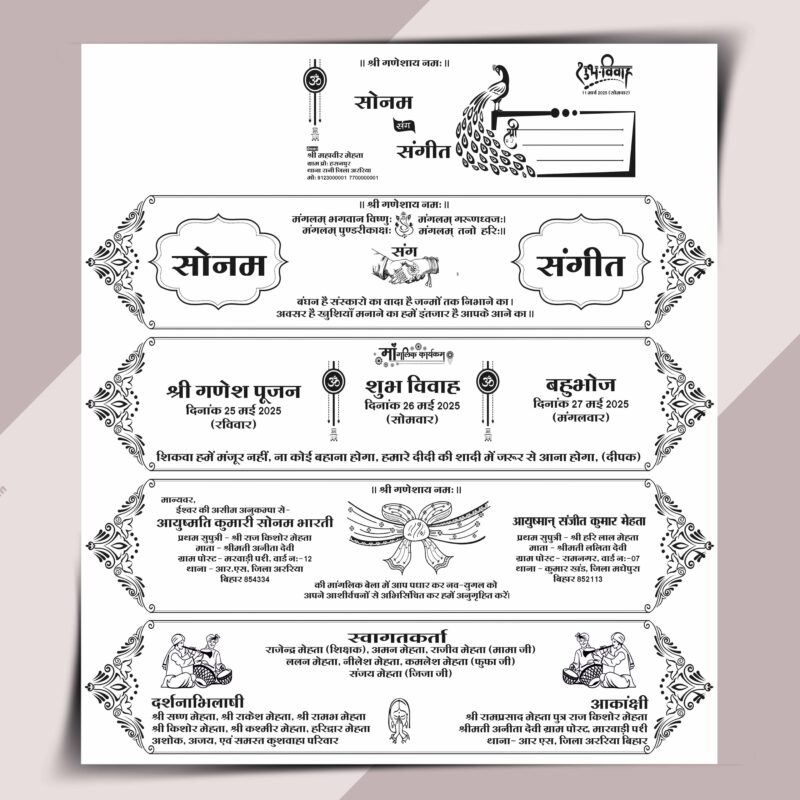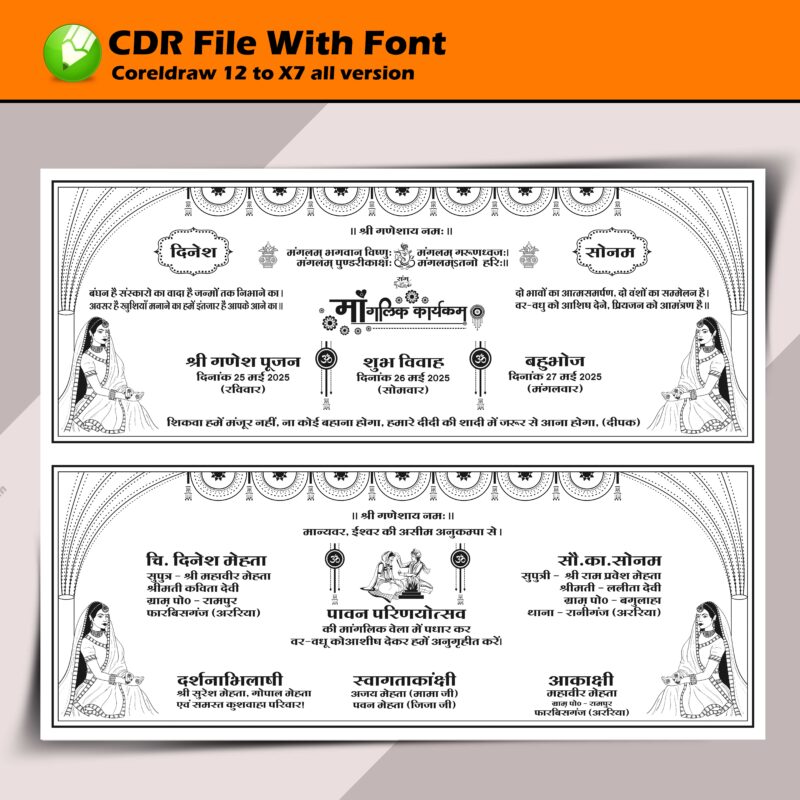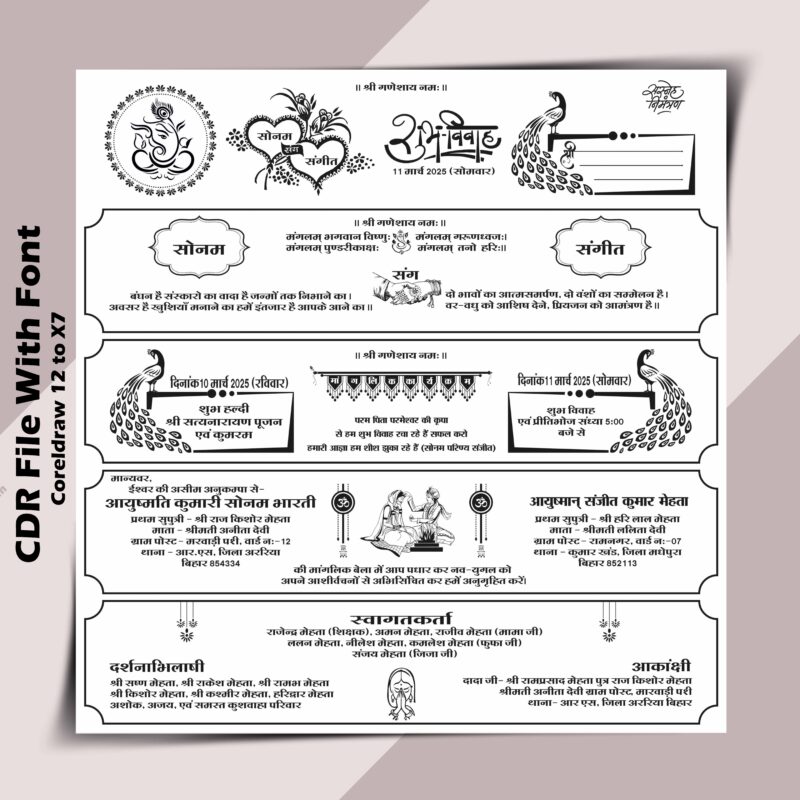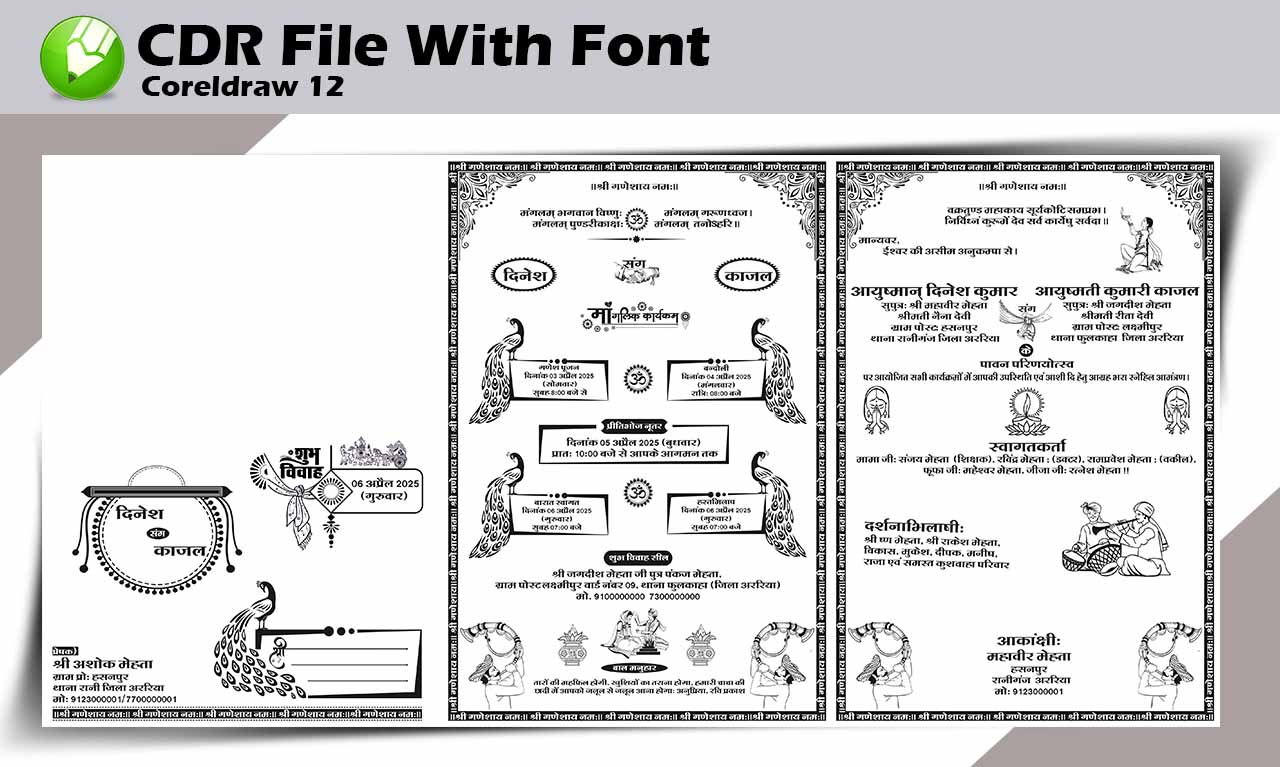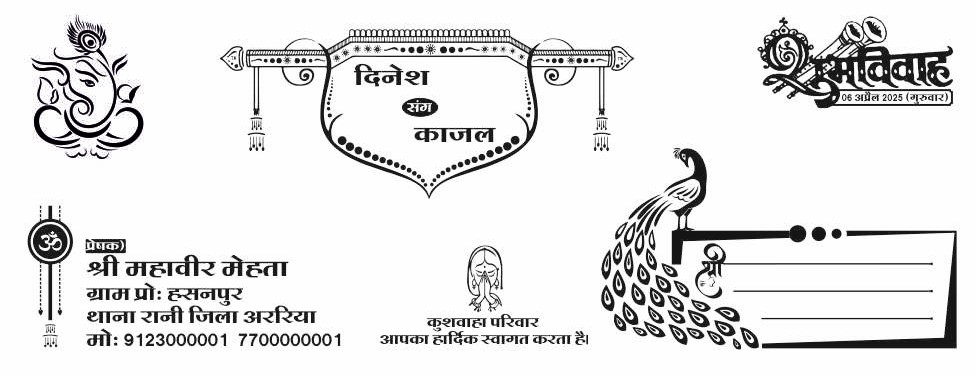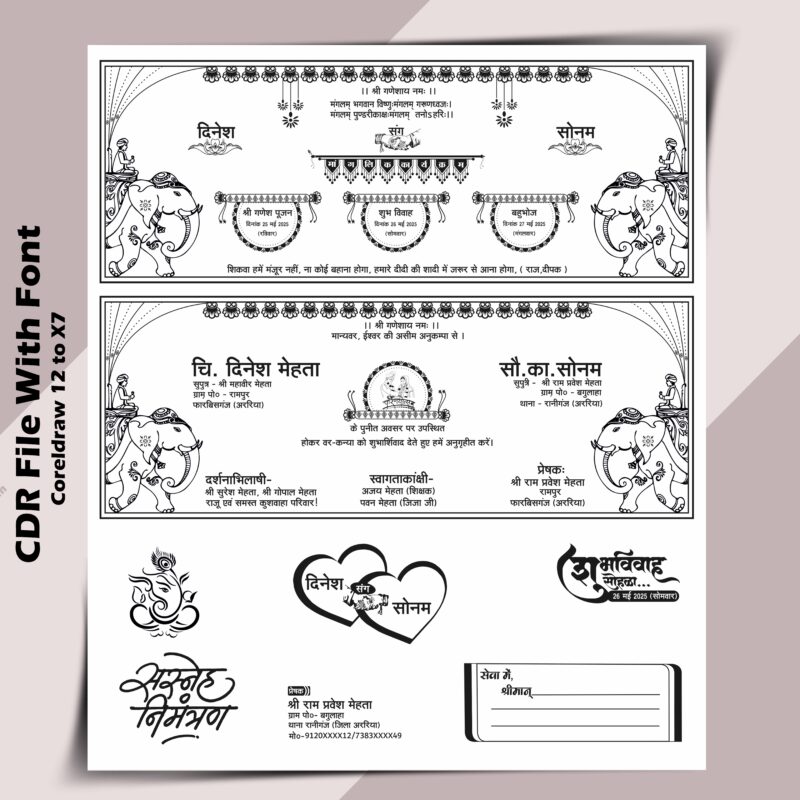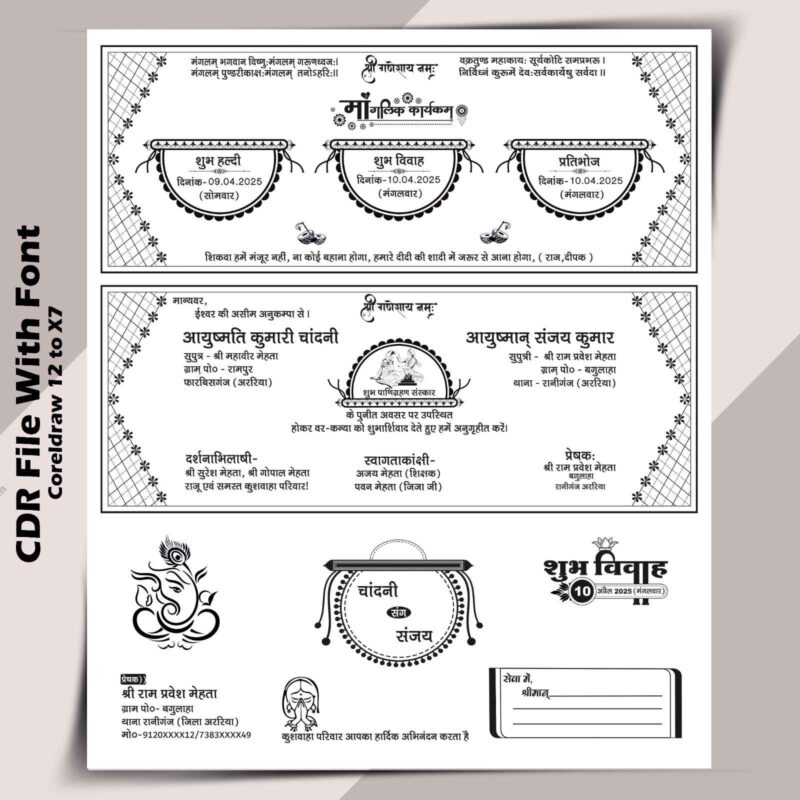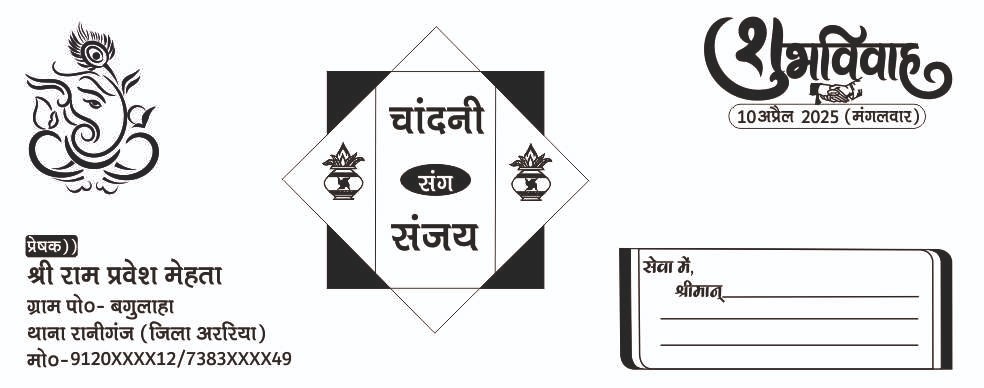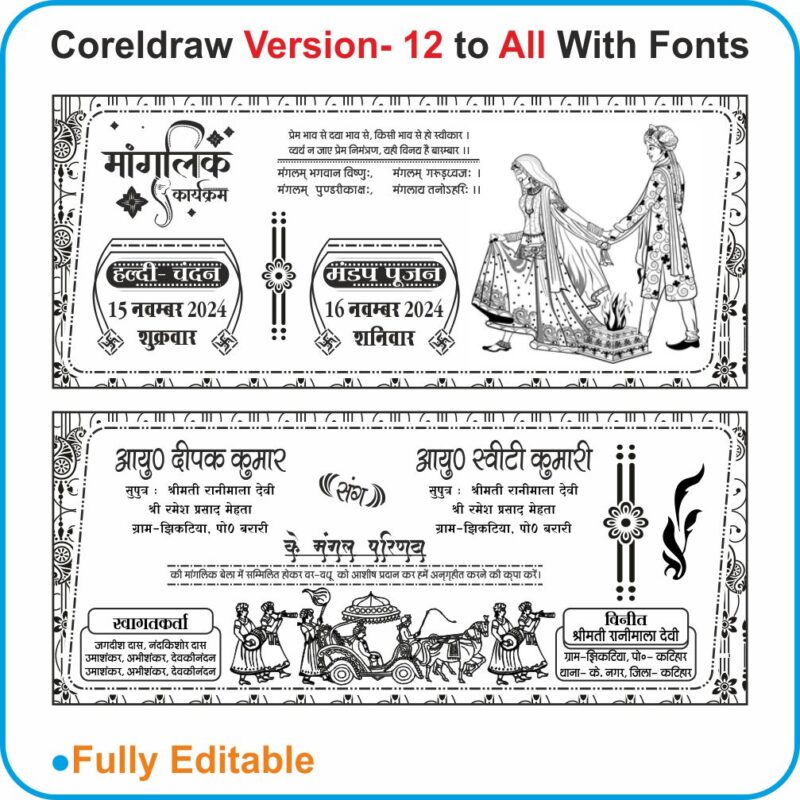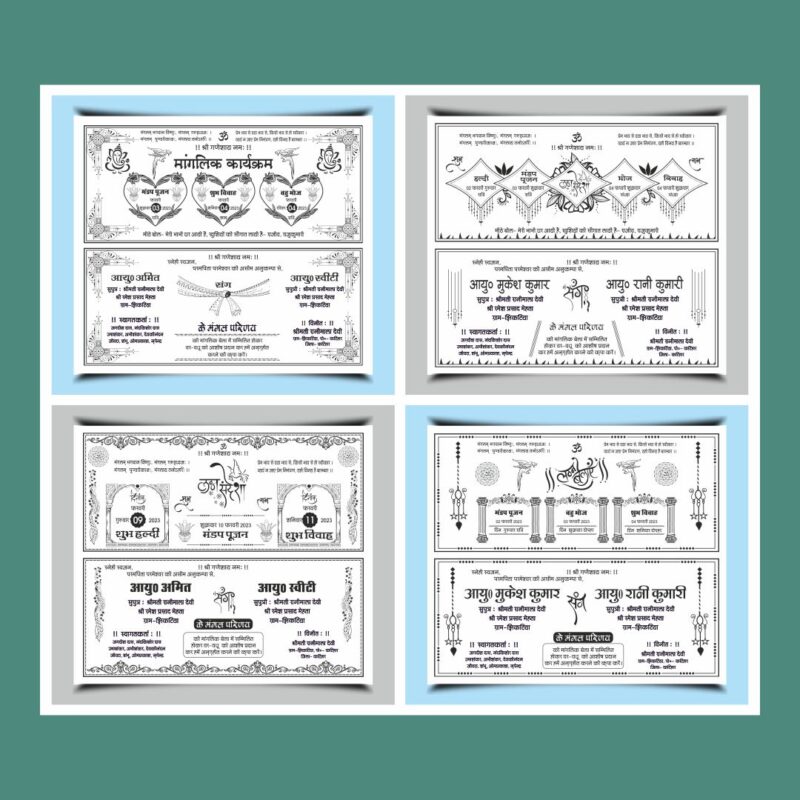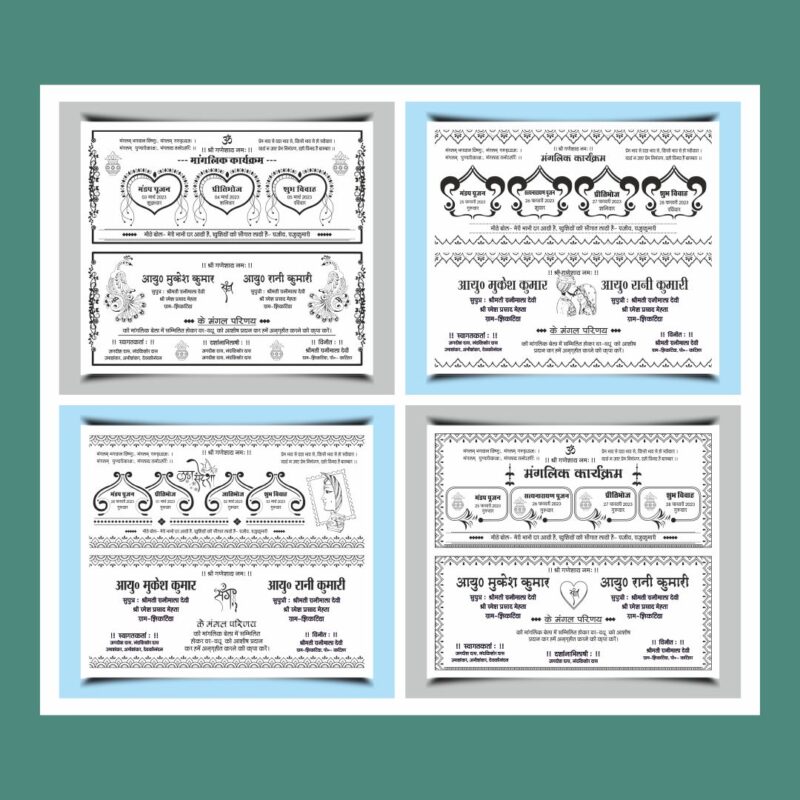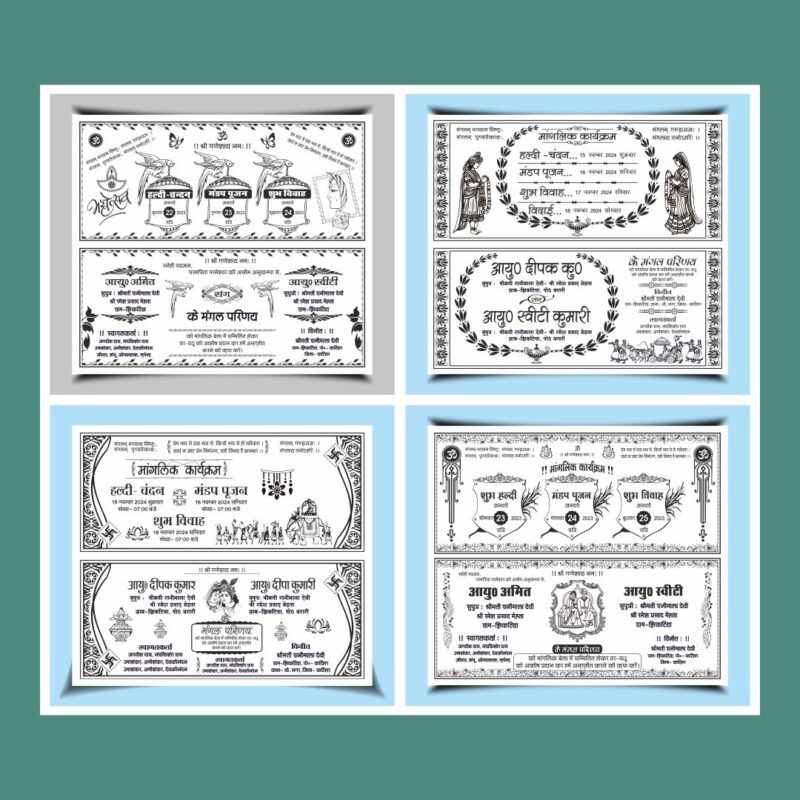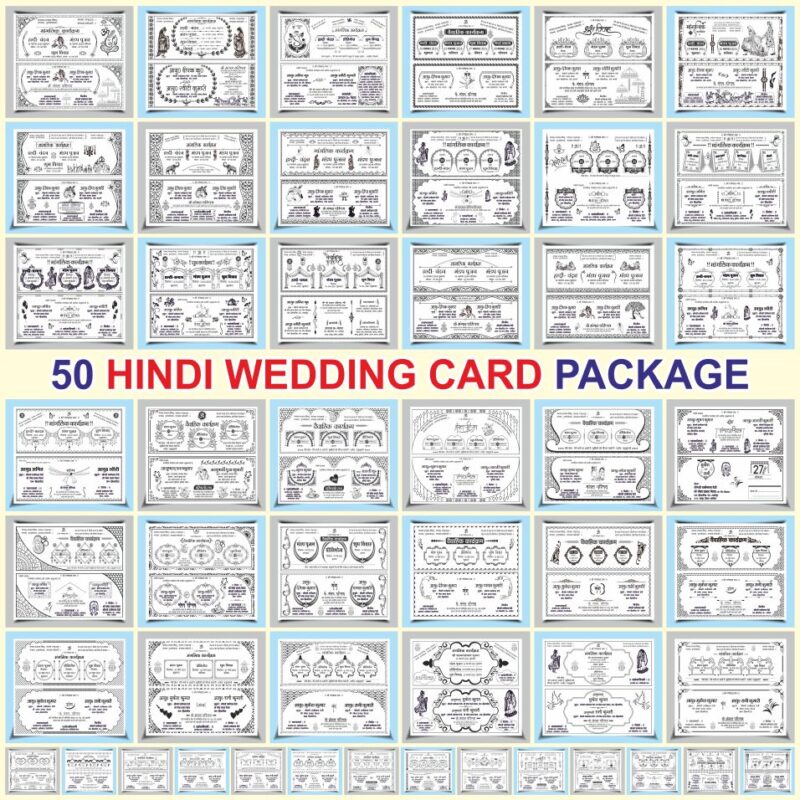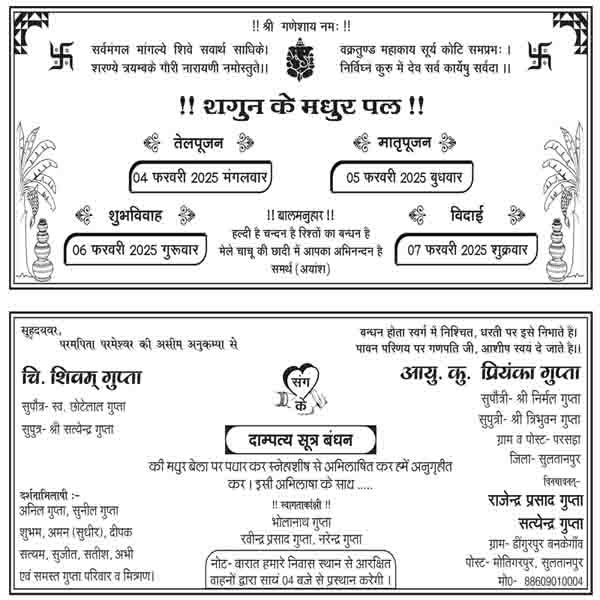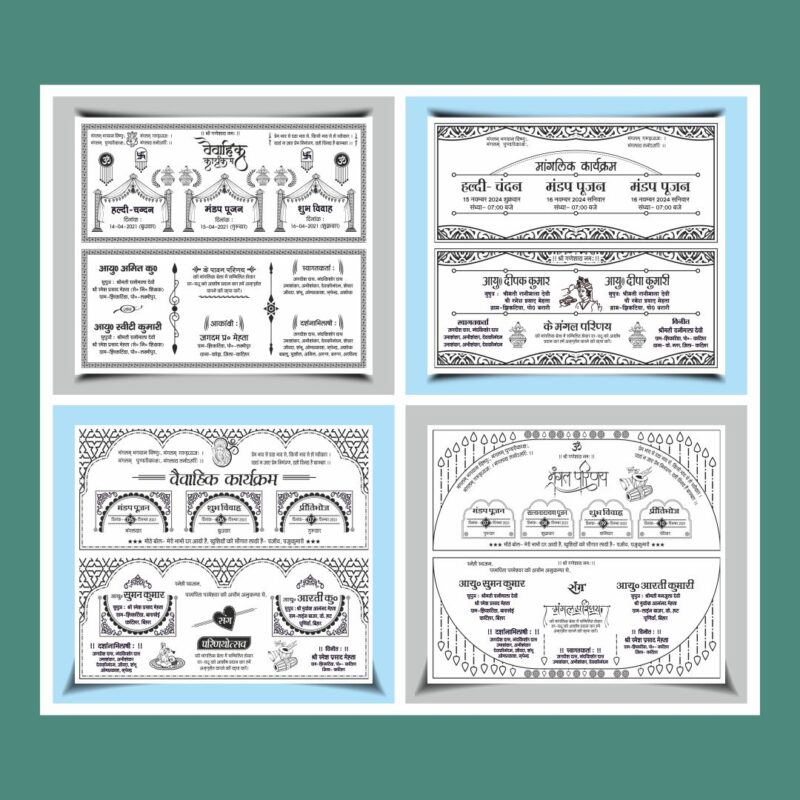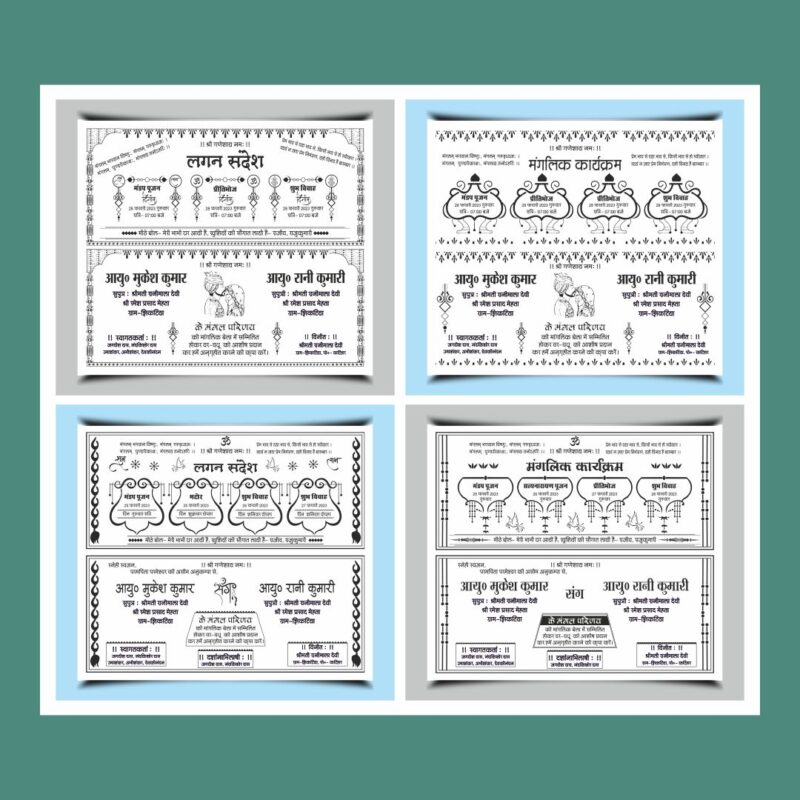Menu Card Design CDR File The Ultimate Guide to Professional Menu Design at CDRdesign.in

If you run a restaurant or café, your menu card is more than just a list of food and drinks. It’s a powerful tool that can grab attention, boost sales, and strengthen your brand. A well-designed menu makes customers eager to try new dishes and leaves a good impression. Using CDR (CorelDRAW) files for menu design takes your menus to the next level. These files are easy to edit, colorful, and perfect for creating professional menus that catch the eye. Let’s explore how CDR files can help you craft the perfect menu with top-quality results.
Understanding CDR Files and Their Role in Menu Card Design
What is a CDR File?
A CDR file is a graphic design file created by CorelDRAW software. It contains all the elements of a design—text, images, colors, and effects. Many designers love CDR because it’s flexible and gives full control over artwork. In the hospitality world, many menus are made using CDR files because they’re easy to customize and print. Whether you’re adjusting fonts or swapping images, you can make your menu look exactly how you want.
Benefits of Using CDR Files for Menu Design
Using CDR files comes with big advantages:
- Easy editing and customization: Want to add a new dish or change prices? No problem. Simply open the file and make edits.
- High-resolution output: Perfect for printing menus that look sharp and professional.
- Compatibility with design effects: Add shadows, gradients, or icons to make your menu pop.
- Versatile use: CDR files work well for printed menus, digital displays, or mobile apps.
Why Choose CDRdesign.in for Menu Card CDR Files?
This platform specializes in providing high-quality CDR files tailored for hospitality needs. CDRdesign.in offers ready-made templates created by experts who understand restaurant branding. Customers praise the ease of customization, quick downloads, and how professional their menus look after editing. It’s a trusted source for restaurants seeking standout designs without the fuss.
Key Elements of an Effective Menu Card Design in CDR Format
Visual Appeal and Brand Consistency
A menu needs to reflect your brand. Use your restaurant colors, logo, and theme throughout the design. Attractive images of dishes can tempt customers, but too many pictures can clutter your menu. Balance images and icons to keep it visually appealing. Consistency in fonts, colors, and style makes your menu look professional and trustworthy.
Layout and Organization
Group items logically—starters, mains, desserts, and drinks. Clear headers guide customers easily through the menu. Use bold fonts or different colors for categories. Good spacing helps readability. If customers find it hard to read, they might skip over tasty dishes, hurting sales.
Content Optimization
Descriptions should be short but tempting. Use sensory words that make the food appealing. Highlight popular dishes with icons or stars. For example, a dish labeled “Chef’s Special” attracts attention. Simple descriptions sell better than long paragraphs.
Functional Design Aspects
Spacing is important—avoid overcrowding. Price placement should be clear, so customers don’t hesitate. Add allergen info or special offers where they’re easy to spot. A well-organized layout improves the overall experience.
Step-by-Step Guide to Creating a Menu Card CDR File
Selecting a Template on CDRdesign.in
Start by browsing the collection of menu templates. Find one that matches your restaurant’s vibe—formal, casual, or themed. Customize template colors, fonts, and layout so it fits your brand perfectly. Many templates are editable and easy to adjust.
Designing the Menu in CorelDRAW
Open your chosen template in CorelDRAW. Insert your dish names, prices, and descriptions. Use the design tools to add images, icons, or graphics. Adjust fonts to ensure readability. Keep the layout clean and balanced, so it feels inviting.
Finalizing and Exporting the CDR File
Check for errors—misspelled words, incorrect prices, or misplaced images. Preview the menu to ensure everything looks good. Save your work as a CDR file for future edits. Export copies in formats like PDF for printing or digital sharing.
Best Practices for Menu Card Design Using CDR Files
Tips from Industry Experts
Designers recommend using a clear hierarchy of information. Make key dishes stand out. Keep colors consistent with your branding. Don’t overload the menu; focus on quality images and easy-to-read fonts.
Common Mistakes to Avoid
- Overcrowding pages with too many items.
- Using bright colors that clash or strain the eyes.
- Ignoring the importance of font size and style.
- Forgetting to proofread before printing.
Ensuring Print Readiness
Set your document resolution to at least 300dpi—perfect for printing. Add bleed margins if your design goes to the edge of the paper. Choose good quality paper and finish options like matte or gloss to enhance durability and appearance.
Real-World Examples and Case Studies
Many restaurants have improved sales with well-designed menus created via CDR files. For instance, a café revamped its menu with a CDR template from CDRdesign.in. The new look increased customer engagement and boosted revenue. Before-and-after images showed how professional design sparks interest and appetite.
How to Download and Implement CDR Menu Card Files
Step-by-Step Download Process
Navigate to CDRdesign.in. Search for menu templates suited to your restaurant style. Purchase or download the files directly. Once downloaded, open the CDR files in CorelDRAW.
Customization Tips Post-Download
Use CorelDRAW tools to add your dishes, change colors, or update prices. Keep your brand identity intact by maintaining color schemes and fonts. Save backups before making big changes.
Printing and Distribution
Print your menus using trusted local printers or in-house equipment. Choose sturdy paper and protective finishes for longevity. For digital distribution—share menus on your website, social media, or through QR codes for contactless ordering.
Conclusion
A standout menu card can make a huge difference in how customers perceive your restaurant. Using CDR files from CDRdesign.in allows you to craft professional, eye-catching menus tailored to your brand. These templates simplify the design process and ensure high-quality results ready for print or digital use. Start designing your restaurant’s menu today with top-notch CDR files and leave a lasting impression on every guest.