Auto Parts banner CDR File
₹9.00
File name : Auto Parts banner
Software : CorelDraw
Version : x3,x5, x6, x7 to 2023
Font : Yes
Editable : fully
ये डिजाईन प्रिंटिंग प्रेस वालों के लिए है अगर आपको एडिट करना आता है तभी खरीदें
-
खरीदने से पहले अच्छे से चेक कर लें कौन सी फाइल है, कौन सा वेर्जन है फॉण्ट दिया गया है की नही
- Note: this design is only for the designers not
- for customers. Customization start from Rs.200
- How to Download:
- https://www.youtube.com/
- Instant Download:
- Your files will be available
- to download once payment is confirmed.
- (instant download items don’t accept returns,
- exchanges, or refunds. Please check all details
- before buying.)
-
- Help Number: call or WhatsApp
- Call us: 6296285862 (9 AM to 6 PM)
- CdrDesign License: Use for personal and
- commercial purposes more info
- Copyright Disclaimer:
- This File is uploaded by
- the user. We do not claim any copyright for
- the content. ( If the contents violate your
- copyright, please email us,
- cdrdesign8@gmail.com
“Auto Parts banner CDR File.” This implies the article should be about the design and use of banners advertising auto parts, likely focusing on the visual aspects and the potential use of a CDR file (CorelDRAW file) in the creation process.
Thank you for reading this post, don't forget to subscribe!Here’s an article draft based on that premise:
Headline: Rev Up Your Sales: Designing Effective Auto Parts Banners with CDR Files
Introduction:
In the fast-paced world of automotive parts sales, standing out from the competition is crucial. Whether you’re a brick-and-mortar store, an online retailer, or participating in industry events, a well-designed banner can be a powerful tool for attracting customers and boosting sales. This article explores the key elements of creating an eye-catching auto parts banner and highlights the advantages of using a CDR file (CorelDRAW) for its design.
The Importance of Effective Auto Parts Banners:
Banners serve multiple important purposes:
- Visibility: A strategically placed banner can instantly grab attention in a crowded marketplace or along a busy street.
- Branding: Banners reinforce your brand identity through consistent use of logos, colors, and fonts.
- Product Promotion: They effectively showcase specific products, highlight special offers, and announce new arrivals.
- Directional Information: Banners can guide customers to your physical location, especially at events or in areas with limited signage.
Key Design Elements for Auto Parts Banners:
Crafting a compelling auto parts banner requires careful consideration of several design principles:
- Clear and Concise Messaging: Avoid overly complex sentences or technical jargon. Focus on delivering a clear and immediate message. Highlight the key benefit or value proposition (e.g., “Best Prices on Brakes,” “Performance Parts Specialists,” “Free Installation”).
- High-Quality Imagery: Use professional-grade images or illustrations of your products. Show the parts clearly and, if possible, in action (e.g., brakes stopping a car). Avoid blurry or pixelated images.
- Bold and Readable Typography: Choose fonts that are easy to read from a distance. Use contrasting colors to make the text stand out against the background. Consider size and font weight for maximum impact.
- Strategic Use of Color: Employ colors that align with your brand identity and evoke the desired emotions (e.g., red for energy, blue for trust). Use color to highlight key elements like calls to action.
- Call to Action (CTA): Include a clear and compelling CTA that prompts customers to take action (e.g., “Shop Now,” “Visit Our Store,” “Call for a Quote”).
- Whitespace (Negative Space): Don’t overcrowd the banner with too much information. Leave ample whitespace to allow the elements to breathe and improve readability.
Leveraging CDR Files (CorelDRAW) for Banner Design:
CorelDRAW is a popular vector graphics editor widely used by designers for creating banners and other visual marketing materials. Using a CDR file offers several advantages:
- Scalability: Vector graphics are resolution-independent, meaning they can be scaled to any size without losing quality – perfect for large banners.
- Editability: CDR files allow you to easily modify text, colors, images, and other elements. This makes it simple to update banners with new promotions or product information.
- Precision: CorelDRAW provides precise drawing tools for creating accurate and detailed designs.
- Color Accuracy: CorelDRAW supports various color modes (CMYK, RGB), ensuring accurate color reproduction when printing.
- Integration: CorelDRAW integrates well with other design software, allowing you to import and export files in various formats.
- Templates: Many designers offer pre-designed auto parts banner templates in CDR format, providing a starting point for your design and saving you time. You can customize these templates to fit your specific needs.
Tips for Working with Auto Parts Banner CDR Files:
- Choose a Reputable Designer: If you’re purchasing a CDR template, ensure the designer is experienced and provides high-quality files.
- Organize Your Layers: Keep your design organized by using layers for different elements (text, images, background).
- Use Appropriate Color Profiles: Use CMYK color mode for print-ready files.
- Proofread Carefully: Double-check all text for spelling errors and grammatical mistakes.
- Save as High-Resolution PDF: When sending your banner to the printer, save it as a high-resolution PDF file to ensure optimal print quality.
- Consider the Viewing Distance: Think about how far away people will be viewing the banner and adjust the size of the text and images accordingly.
Conclusion:
A well-designed auto parts banner is a valuable investment that can significantly enhance your marketing efforts and drive sales. By understanding the key design elements and leveraging the power of CDR files and CorelDRAW, you can create visually appealing and effective banners that capture attention and help you rev up your business. Whether you’re promoting specific products, showcasing your brand, or directing customers to your location, a compelling banner can make a lasting impression and contribute to your overall success.



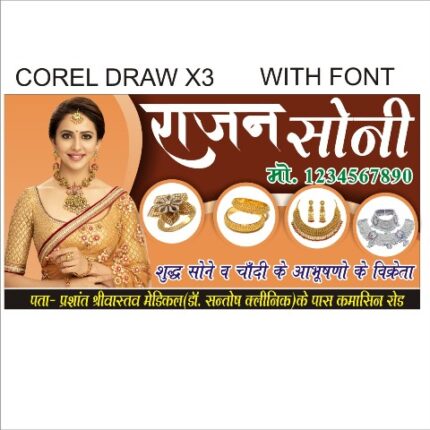
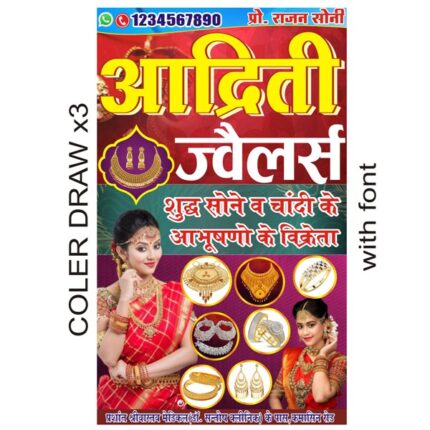




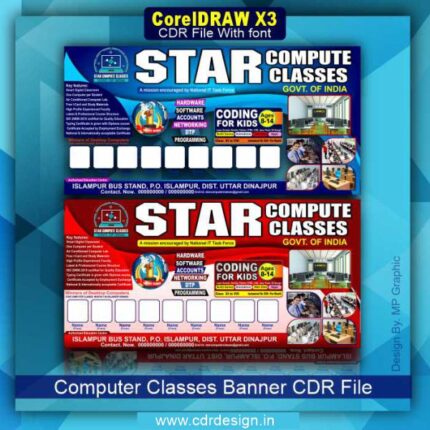




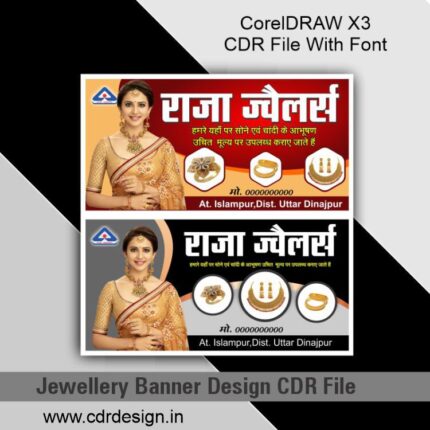
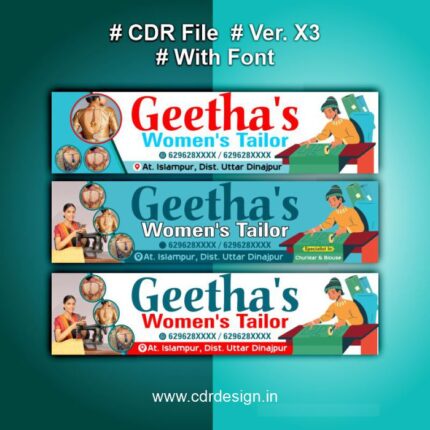

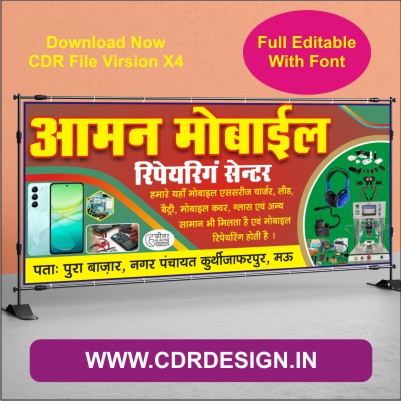
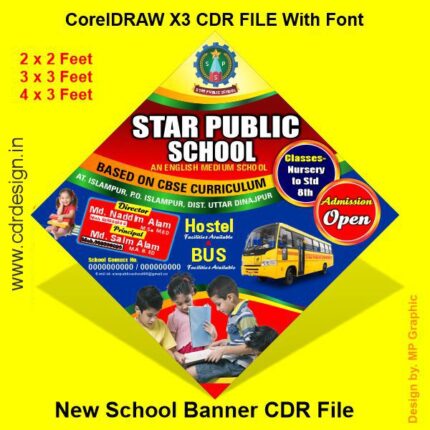

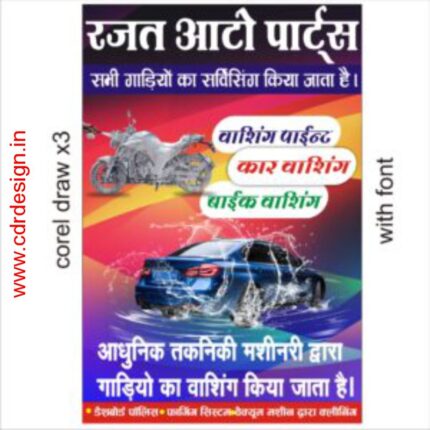
Reviews
There are no reviews yet.