
Janseva Kendra Shop CSC Banner Design CDR File
₹15.00
Janseva Kendra Shop CSC Banner Design cdr file
Corel Draw X3 File
With Necessary Fonts
The File is Editable in CorelDraw
- Note: this design is only for the designers not
- for customers. Customization start from Rs.100
- How to Download:
- https://www.youtube.com/
- Instant Download:
- Your files will be available
- to download once payment is confirmed.
- (instant download items don’t accept returns,
- exchanges, or refunds. Please check all details
- before buying.)
-
- Help Number: call or WhatsApp
- Call us: 6296285862 (9 AM to 6 PM)
- CdrDesign License: Use for personal and
- commercial purposes more info
- Copyright Disclaimer:
- This File is uploaded by
- the user. We do not claim any copyright for
- the content. ( If the contents violate your
- copyright, please email us,
- admin@cdrdesign.in
Designing a Captivating Banner for Your Jan Seva Kendra/CSC: A Guide with CDR File Considerations
In the digital age, Jan Seva Kendras (JSK) and Common Service Centers (CSC) serve as crucial access points for government and private services, particularly in rural and underserved communities. A well-designed banner is paramount for a JSK/CSC to attract customers, build trust, and effectively communicate its offerings. This article explores key considerations for creating an impactful JSK/CSC banner and touches upon the benefits of using a CDR file format.
Why a Good Banner Matters for Your JSK/CSC:
- Visibility: A vibrant and well-placed banner acts as a beacon, drawing attention and making your center easily identifiable.
- Information: The banner concisely communicates the services you offer, saving time and attracting customers who need those specific services.
- Credibility: A professionally designed banner instills trust and confidence in your center, reassuring customers that they are dealing with a reliable and legitimate service provider.
- Branding: Consistent use of colors, logos, and typography helps build brand recognition and reinforces your center’s identity.
Key Elements of an Effective JSK/CSC Banner Design:
- Clarity and Simplicity:
- Headline: Use a clear and concise headline that instantly conveys the purpose of your center. Examples include “Jan Seva Kendra,” “Common Service Center,” or “Your Gateway to Government Services.”
- Services Offered: List the most popular and relevant services offered. Prioritize services that are in high demand within your community. Use icons or bullet points for easy readability.
- Contact Information: Include your center’s name, address, and contact number (if space allows).
- Visual Appeal:
- Color Palette: Choose colors that are visually appealing and reflect the seriousness and trustworthiness of the services offered. Common choices include:
- Blue: Symbolizes trust, stability, and professionalism.
- Green: Represents growth, prosperity, and connection to the community.
- Orange: Conveys energy, enthusiasm, and affordability.
- Imagery: Consider using relevant images or illustrations to enhance the visual appeal. Examples include the CSC logo, a picture of your center, or icons representing different services. Avoid cluttered or distracting images.
- Typography: Use fonts that are easy to read from a distance. Choose a font size that ensures legibility, even for passersby. Limit the number of fonts used to maintain a clean and professional look.
- Color Palette: Choose colors that are visually appealing and reflect the seriousness and trustworthiness of the services offered. Common choices include:
- Branding Consistency:
- Logo: Prominently display the CSC or Jan Seva Kendra logo (if applicable). Ensure you have the appropriate permissions to use these logos.
- Theme: Maintain a consistent visual theme across all your marketing materials, including your banner, signage, and website.
- Placement and Size:
- Location: Strategically place your banner in a high-traffic area where it will be easily visible to your target audience.
- Size: Choose a banner size that is appropriate for its location. Consider the distance from which people will be viewing the banner.
Leveraging CDR Files for Your Banner Design:
A CDR file is a vector graphics file native to CorelDRAW, a popular graphic design software. Using a CDR file for your JSK/CSC banner design offers several advantages:
- Scalability: Vector graphics are resolution-independent, meaning they can be scaled to any size without losing quality. This is crucial for banners, which often require large-format printing.
- Editability: CDR files allow for easy modification of text, colors, and graphics. This makes it simple to update your banner with new services, promotions, or contact information.
- Printing Quality: CDR files are optimized for printing, ensuring sharp and vibrant colors.
- Professionalism: Using a professional design software like CorelDRAW signals a commitment to quality and professionalism.
Considerations for Working with CDR Files:
- Software Compatibility: You’ll need CorelDRAW or a compatible vector graphics editor to open and edit CDR files.
- Font Availability: Ensure that you have the fonts used in the CDR file installed on your computer. If not, you may need to download and install them or substitute them with similar fonts.
- Color Modes: Understand the difference between RGB and CMYK color modes. CMYK is generally preferred for printing.
In conclusion, a well-designed banner is an essential investment for any Jan Seva Kendra or Common Service Center. By focusing on clarity, visual appeal, and branding consistency, and leveraging the benefits of CDR file formats, you can create a banner that effectively attracts customers and promotes your services to the community.
This article provides a comprehensive overview of designing a visually appealing and informative banner for your Jan Seva Kendra or CSC. Remember to tailor the design to your specific community and the services you offer. Good luck





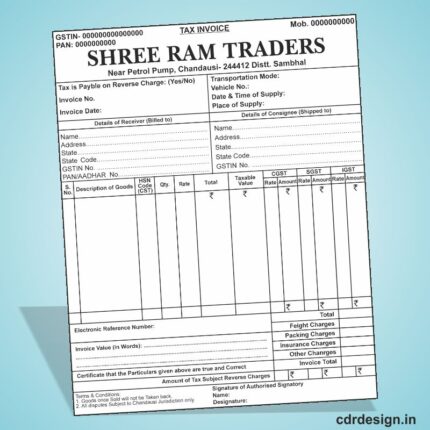


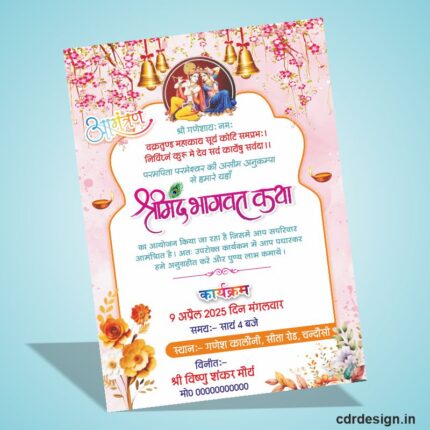







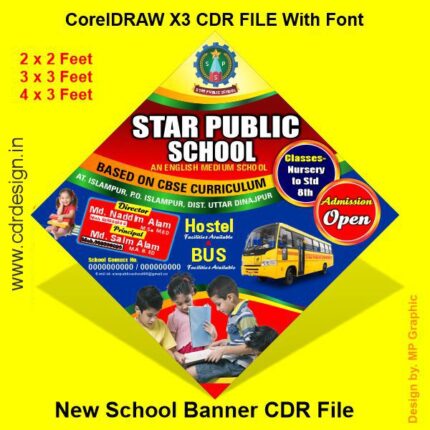
Reviews
There are no reviews yet.