New Tailor Shop Flex Design CDR File
₹10.00
New Tailor Shop Flex Design Cdr File
Corel Draw X3 File
With Necessary Fonts
The File is Editable in CorelDraw
- Note: this design is only for the designers not
- for customers. Customization start from Rs.100
- How to Download:
- https://www.youtube.com/
- Instant Download:
- Your files will be available
- to download once payment is confirmed.
- (instant download items don’t accept returns,
- exchanges, or refunds. Please check all details
- before buying.)
-
- Help Number: call or WhatsApp
- Call us: 6296285862 (9 AM to 6 PM)
- CdrDesign License: Use for personal and
- commercial purposes more info
- Copyright Disclaimer:
- This File is uploaded by
- the user. We do not claim any copyright for
- the content. ( If the contents violate your
- copyright, please email us,
- cdrdesign8@gmail.com
Stitching Style and Success: A Look at Flex Design CDR Files for Modern Tailor Shops
In today’s competitive market, a tailor shop needs more than just skillful hands and quality fabrics. It needs a strong brand identity, effectively communicated through visually appealing designs. Enter the Flex Design CDR file – a powerful tool for creating striking and professional marketing materials that can help a tailor shop attract new customers and stand out from the crowd.
A Flex Design CDR file, typically created using CorelDRAW, essentially provides a template for eye-catching graphics that can be used for various promotional purposes. From storefront banners and flyers to business cards and social media posts, these files offer a readily customizable foundation for a tailor shop’s branding efforts.
Why Choose a Flex Design CDR File?
Here’s a breakdown of the benefits:
- Cost-Effective Branding: Hiring a professional designer can be expensive. Flex Design CDR files offer a budget-friendly alternative. For a fraction of the cost, you gain access to a well-designed template that can be adapted to your specific needs.
- Customization and Flexibility: CDR files are vector-based, meaning they can be scaled to any size without losing resolution. This allows you to create everything from small business cards to large storefront banners from the same source file. You can easily change colors, fonts, text, and even add your own logo to personalize the design.
- Time-Saving Solution: Building a design from scratch takes time and effort. Flex Design CDR files provide a pre-designed starting point, significantly reducing the time spent on creating marketing materials. This allows tailors to focus on what they do best – crafting quality garments.
- Professional Polish: A well-designed Flex Design CDR file showcases a professional aesthetic. It conveys a sense of credibility and attention to detail, which are crucial for attracting discerning customers who value quality craftsmanship.
- Consistent Branding: Using a consistent design across all marketing materials helps build a strong brand identity. Flex Design CDR files allow you to easily maintain a unified look and feel, reinforcing your brand messaging and recognition.
What to Look for in a Flex Design CDR File for a Tailor Shop:
- Relevance to the Tailoring Industry: The design should incorporate elements that resonate with the tailoring profession. Think sewing machines, needles, thread, fabric swatches, or classic garment silhouettes.
- Clean and Modern Design: Opt for a design that is visually appealing and easy to read. Avoid overly cluttered or outdated styles.
- Customizable Elements: Ensure the file is easily editable, allowing you to change text, colors, and images to match your brand identity.
- High-Quality Graphics: The design should be sharp and well-defined, ensuring a professional look even when printed at large sizes.
- Appropriate File Size and Format: The CDR file should be compatible with your version of CorelDRAW and should be optimized for both print and digital use.
Using a Flex Design CDR File Effectively:
- Start with a Clear Vision: Before customizing the file, define your brand identity and target audience. What message do you want to convey?
- Customize with Your Brand Elements: Add your logo, contact information, and brand colors to personalize the design.
- Choose High-Quality Images: If the design includes images, use high-resolution photos of your work or relevant stock photos.
- Maintain Consistency: Use the same design elements across all your marketing materials to reinforce your brand identity.
- Proofread Carefully: Ensure all text is accurate and free of errors before printing or publishing your designs.
In conclusion, a Flex Design CDR file is a valuable asset for any modern tailor shop looking to enhance its branding and marketing efforts. By leveraging these customizable templates, tailors can create professional and visually appealing materials that help them attract new customers, build brand recognition, and ultimately, stitch together a successful business.



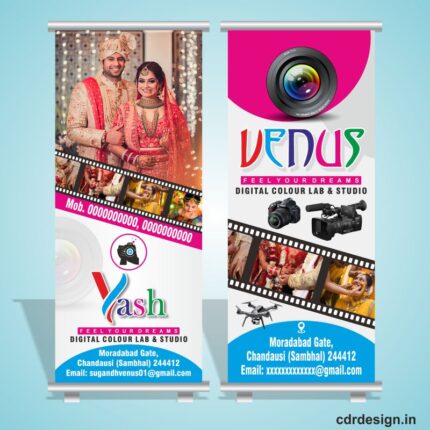
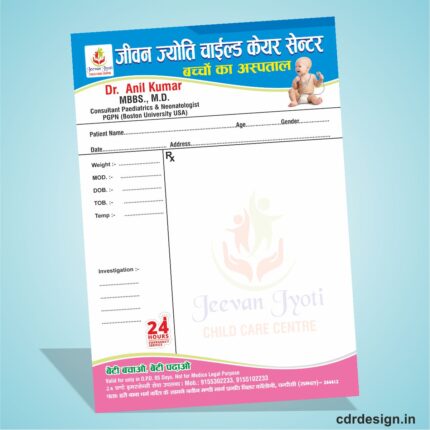
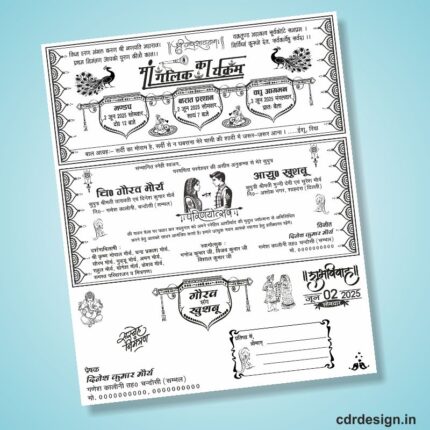


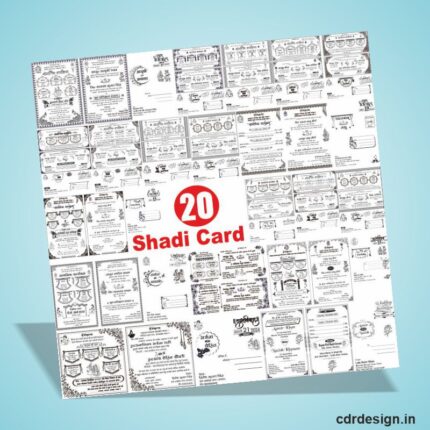
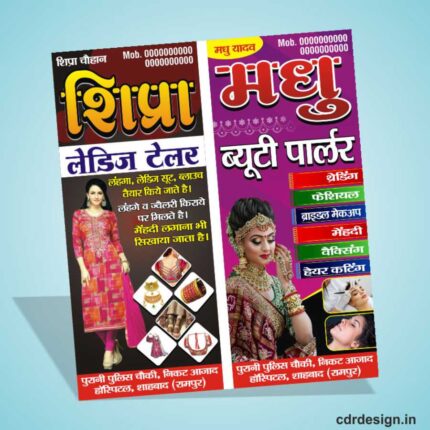







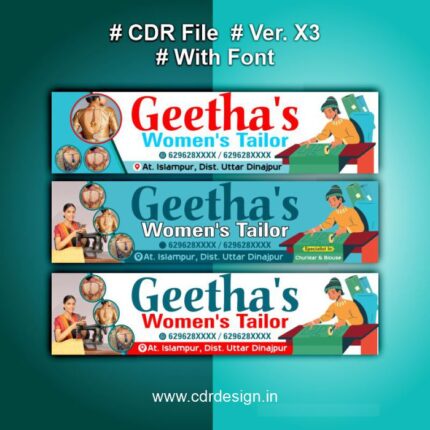

Reviews
There are no reviews yet.