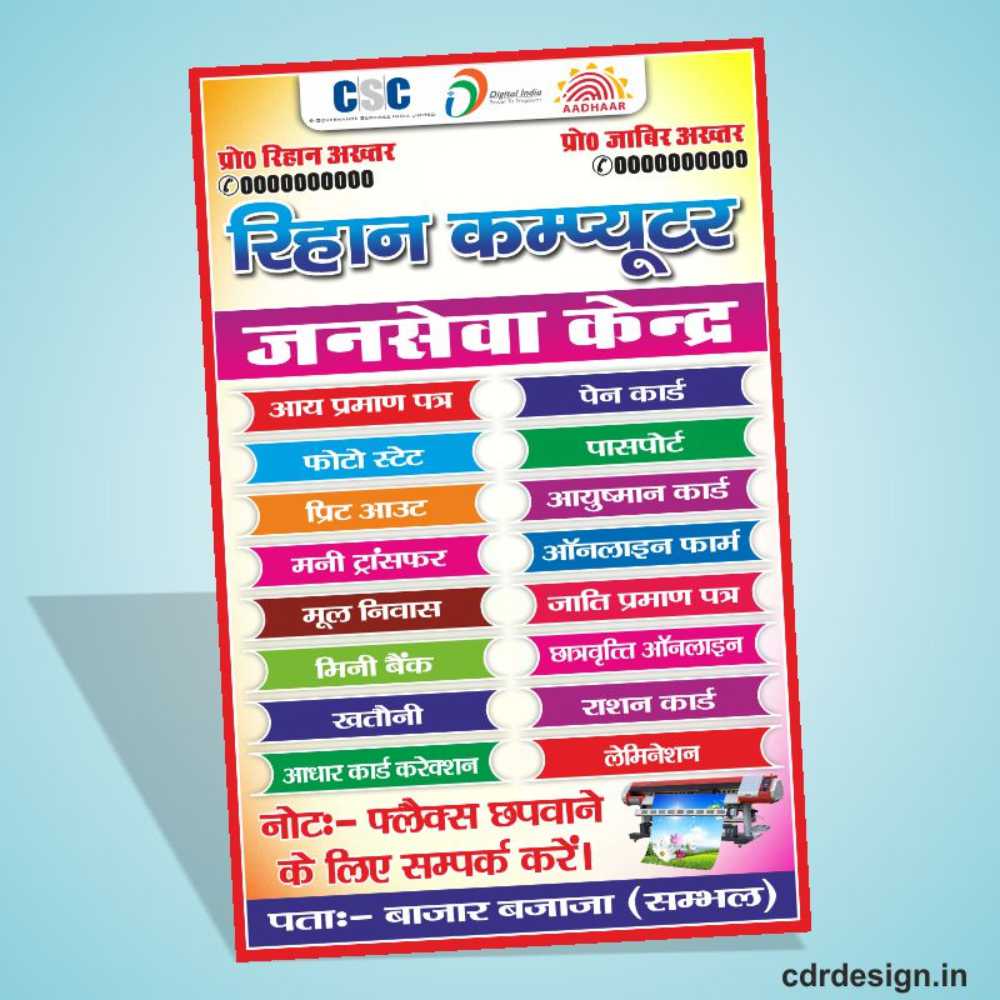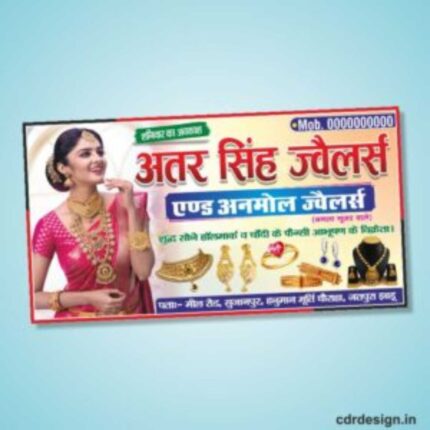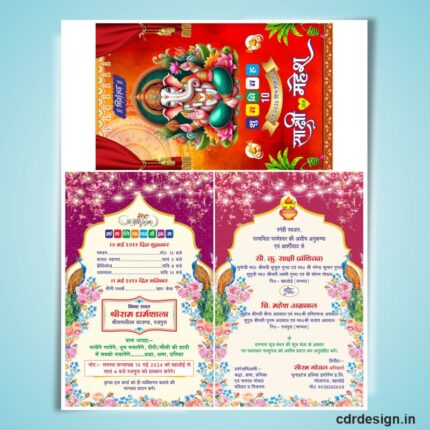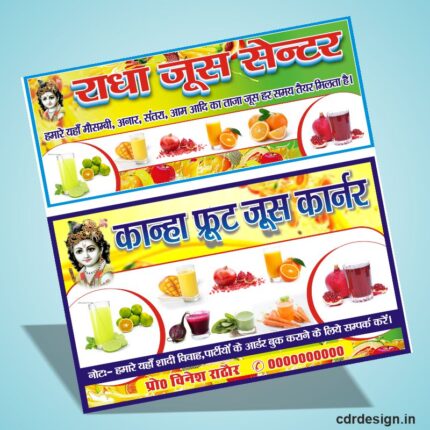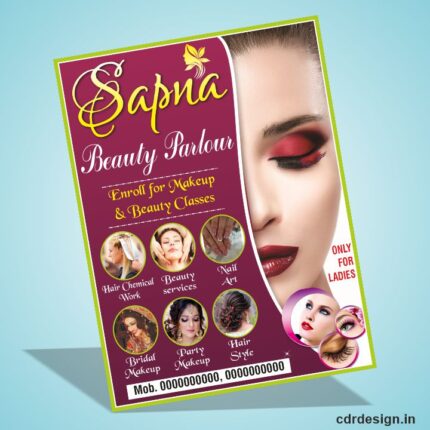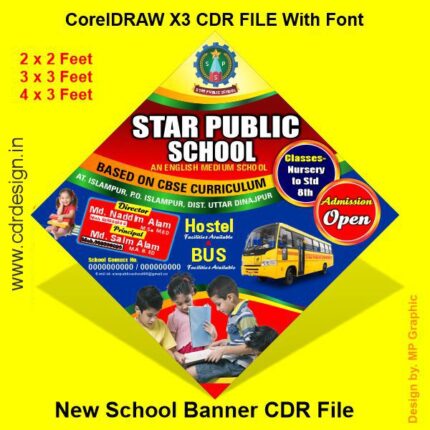Janseva Kendra CSC Standee Design CDR File
₹10.00
Janseva Kendra CSC Standee Design cdr file
Corel Draw X3 File
With Necessary Fonts
The File is Editable in CorelDraw
- Note: this design is only for the designers not
- for customers. Customization start from Rs.100
- How to Download:
- https://www.youtube.com/
- Instant Download:
- Your files will be available
- to download once payment is confirmed.
- (instant download items don’t accept returns,
- exchanges, or refunds. Please check all details
- before buying.)
-
- Help Number: call or WhatsApp
- Call us: 6296285862 (9 AM to 6 PM)
- CdrDesign License: Use for personal and
- commercial purposes more info
- Copyright Disclaimer:
- This File is uploaded by
- the user. We do not claim any copyright for
- the content. ( If the contents violate your
- copyright, please email us,
- cdrdesign8@gmail.com
Designing an Effective Janseva Kendra CSC Standee: A Guide Using CDR Files
Janseva Kendras, also known as Common Service Centers (CSCs), play a vital role in bridging the digital divide and providing essential government and public services to citizens, especially in rural areas. A clearly visible and informative standee is crucial for attracting customers and conveying the message of accessibility and convenience. Utilizing a CorelDRAW (CDR) file for designing your standee allows for flexibility and customization. This article will guide you through the key elements of designing an effective Janseva Kendra CSC standee using a CDR file, and provide tips for maximizing its impact.
Why a Standee Matters for Your Janseva Kendra:
- Visibility: A well-placed standee acts as a beacon, drawing attention to your center in a busy marketplace or along a road.
- Branding: It reinforces the CSC brand and builds recognition amongst the target audience.
- Information Dissemination: Standees can highlight key services offered, operating hours, and contact information.
- Credibility: A professionally designed standee projects an image of trustworthiness and competence.
Leveraging a CDR File for Your Design:
A CDR file offers several advantages for standee design:
- Vector Graphics: CDR files utilize vector graphics, meaning images can be scaled up or down without losing quality. This is vital for large-format printing like standees.
- Customization: CorelDRAW allows for complete customization of the design, from colors and fonts to shapes and layouts.
- Layering: The software supports layering, making it easy to manage different elements of the design and make changes.
- Integration: You can easily import logos, images, and text into the CDR file.
Key Elements of an Effective Janseva Kendra CSC Standee Design:
When designing your Janseva Kendra standee, consider these crucial elements:
- Branding:
- CSC Logo: Prominently display the official CSC logo. Ensure you have the correct and high-resolution version.
- Color Palette: Adhere to the official CSC color scheme (typically blues and greens) to maintain brand consistency.
- Font Choice: Use clear and legible fonts that are easy to read from a distance. Avoid overly stylized or decorative fonts.
- Information Hierarchy:
- Headline: A concise and attention-grabbing headline that clearly states the purpose of your center. Examples: “Your Gateway to Government Services,” “Janseva Kendra: Services at Your Doorstep.”
- Key Services: Highlight the most important services offered at your center. Use bullet points or short descriptions for clarity. Examples: Aadhaar Enrollment, PAN Card Application, Online Bill Payments, Government Certificate Services.
- Contact Information: Include your center’s address, phone number, and operating hours. Consider adding a QR code linking to your website or a list of all services.
- Visual Appeal:
- Images: Use relevant and high-quality images that resonate with your target audience. Consider images of people accessing services at your center or generic images representing digital inclusion and government services.
- Layout: Maintain a clean and organized layout. Avoid overcrowding the standee with too much text or images.
- Contrast: Ensure sufficient contrast between the text and the background for readability.
- Call to Action:
- Encourage action: Include a clear call to action that directs people to visit your center. Examples: “Visit Us Today!”, “Get Started Now!”, “Your Digital Life Starts Here.”