Mobile Repairing Flex Design CDR File
₹15.00
Mobile Repairing Flex Design CDR File
Corel Draw X3 File
With Necessary Fonts
The File is Editable in CorelDraw
- Note: this design is only for the designers not
- for customers. Customization start from Rs.100
- How to Download:
- https://www.youtube.com/
- Instant Download:
- Your files will be available
- to download once payment is confirmed.
- (instant download items don’t accept returns,
- exchanges, or refunds. Please check all details
- before buying.)
-
- Help Number: call or WhatsApp
- Call us: 6296285862 (9 AM to 6 PM)
- CdrDesign License: Use for personal and
- commercial purposes more info
- Copyright Disclaimer:
- This File is uploaded by
- the user. We do not claim any copyright for
- the content. ( If the contents violate your
- copyright, please email us,
- cdrdesign8@gmail.com
Exploring Mobile Repairing Flex Designs with CDR Files: A Comprehensive Guide
In the fast-paced world of mobile phone repairs, precision and creativity go hand in hand. Whether you’re a technician fixing cracked screens or a business owner designing promotional materials, the concept of “Mobile Repairing Flex Design CDR File” has emerged as a valuable tool. This article delves into how CDR (CorelDRAW) files can be used to create flexible and adaptable designs for mobile repairing tasks. From crafting instructional diagrams to developing eye-catching shop signage, we’ll explore the intersection of technology, design, and repair.
What Are CDR Files and Why Are They Relevant?
CDR files are the native format for CorelDRAW, a popular vector graphics editor used by designers worldwide. Unlike raster images (like JPEGs), vector files such as CDR are scalable without losing quality, making them ideal for creating logos, blueprints, and templates. In the context of mobile repairing, a “Flex Design CDR File” typically refers to a customizable template that involves flexible elements—such as flexible printed circuit boards (PCBs) or “flex cables” found in smartphones.
Mobile phones rely heavily on flex designs for components like ribbon cables, screens, and batteries. Repairing these often requires precise diagrams or guides. A CDR file can serve as a digital blueprint, allowing technicians to visualize, edit, and share designs effortlessly. For instance, a repair shop might use a CDR file to create a flex cable layout for a Samsung or iPhone model, ensuring accurate repairs while minimizing errors.
The Role of Flex Designs in Mobile Repairing
Flex designs are at the heart of modern mobile devices. These flexible circuits, often made from polyimide materials, allow for the compact and bendable architecture of smartphones. When a device malfunctions—due to a damaged flex cable or connector—repair experts need reliable resources to diagnose and fix the issue.
Here’s how CDR files enhance this process:
- Educational and Diagnostic Tools: A CDR file can be used to design step-by-step repair guides. For example, you could create a vector-based diagram of a phone’s internal layout, highlighting the flex cable’s path. This is particularly useful for training new technicians or troubleshooting common issues like a non-responsive touch screen.
- Customization for Businesses: Mobile repair shops often need branding materials. A flex design CDR file could include templates for business cards, posters, or even vinyl stickers for shop windows. Imagine designing a logo that incorporates a stylized flex cable, symbolizing adaptability and expertise.
- Prototyping and Innovation: For advanced users, CDR files can aid in prototyping custom flex solutions. If you’re modifying a flex cable for a specific repair, you can use CorelDRAW to sketch and refine the design before 3D printing or manufacturing.
Step-by-Step Guide to Creating a Mobile Repairing Flex Design CDR File
If you’re new to this, here’s a simple guide to get started with CorelDRAW. You’ll need the software installed (a free trial is available on the official website).
- Set Up Your Workspace: Open CorelDRAW and create a new document. Choose a size that suits your project—e.g., A4 for a repair guide or custom dimensions for a flex cable diagram.
- Import or Sketch the Base Design: Start by importing a reference image of a mobile phone’s flex cable (you can find public domain images online). Use the Pen Tool to trace the cable’s path, creating vector lines that represent its flexibility.
- Add Details and Annotations: Use shapes and text tools to label components, such as connectors, pins, and solder points. For a more dynamic design, apply gradients or effects to simulate the cable’s bendable nature.
- Incorporate Flexibility Elements: CorelDRAW’s envelope tool can distort shapes to mimic flexing. Draw a straight line for the cable and apply an envelope to curve it, illustrating how it bends in real life.
- Export and Share: Once complete, save your file as a CDR for future edits. Export it as a PDF for sharing with clients or as a high-res PNG for online tutorials.
For example, if you’re designing a flex cable repair guide for an iPhone 13, your CDR file might include layers: one for the phone’s disassembly steps, another for the flex cable specifics, and a third for safety warnings.
Benefits of Using CDR Files in Mobile Repairing
Adopting CDR files for flex designs offers several advantages:
- Scalability and Precision: Vector graphics ensure your designs remain sharp at any size, which is crucial for detailed repair diagrams.
- Cost-Effective Collaboration: Teams can edit the same CDR file without worrying about quality loss, making it easier to collaborate on repairs or marketing materials.
- Time Savings: Pre-made templates (available online or through CorelDRAW’s library) speed up the design process, allowing you to focus more on actual repairs.
- Versatility: Beyond repairs, these files can be used for e-commerce listings, where you sell custom flex cables, or for social media graphics to attract customers.
However, it’s essential to respect intellectual property. Always use original designs or properly licensed assets when creating CDR files based on proprietary mobile components.
Conclusion: Empowering the Next Generation of Mobile Repairs
In an era where mobile devices are integral to daily life, mastering tools like Mobile Repairing Flex Design CDR files can give you a competitive edge. Whether you’re a hobbyist fixing phones at home or a professional running a repair shop, CorelDRAW empowers you to create innovative, flexible designs that enhance efficiency and creativity.
As technology evolves, so do the demands for precise and adaptable solutions. By leveraging CDR files, you not only streamline repairs but also build a brand that stands out. If you’re ready to dive in, download CorelDRAW today and experiment with your first flex design project. Who knows? Your next creation could revolutionize how we approach mobile repairing.
Note: Always prioritize safety in mobile repairs, and consult official manufacturer guidelines to avoid voiding warranties.

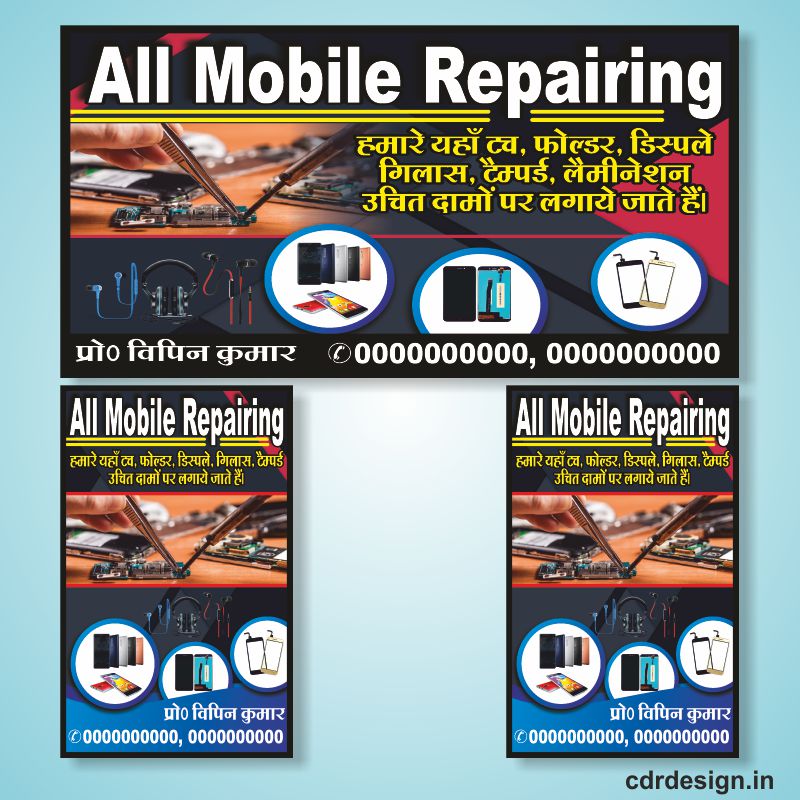



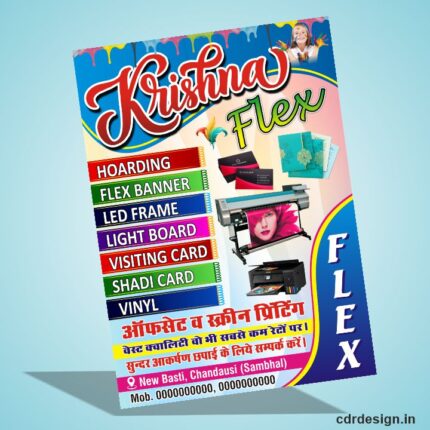
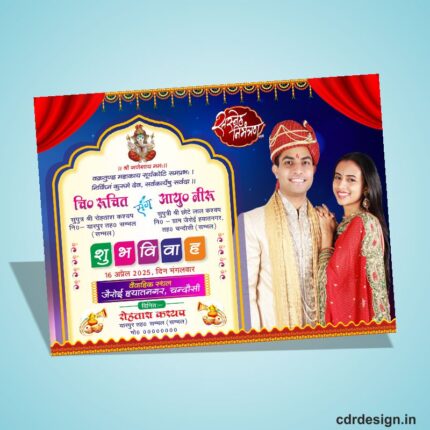


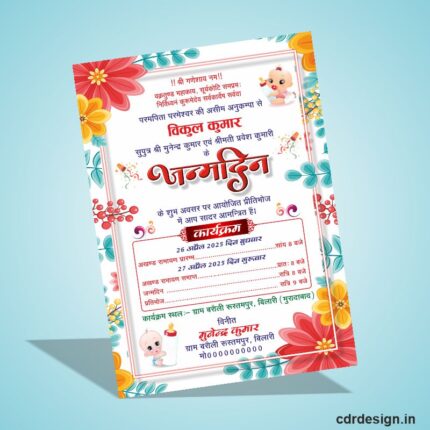


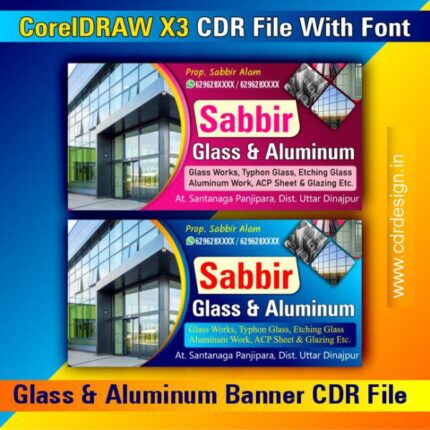

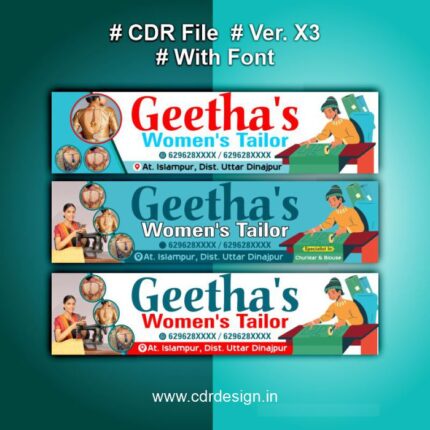
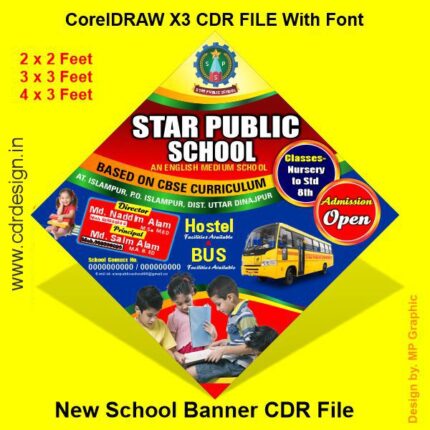


Reviews
There are no reviews yet.