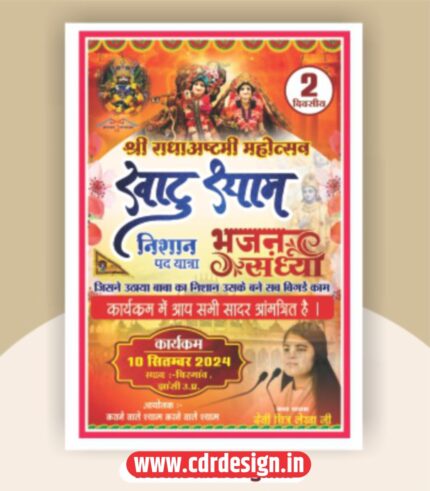
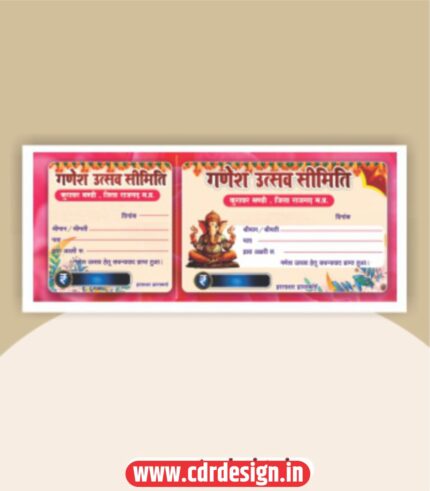
Computer Center Banner Design CDR File
₹200.00 Original price was: ₹200.00.₹30.00Current price is: ₹30.00.
Computer Center Banner Design CDR File
File Size: 5 MB
File Type: CDR
Compatibility: CorelDRAW X3 to 2024
Features:
Fully customizable design
Editable text and fonts
Easy to edit and personalize
- Note: this design is only for the designers not
- for customers. Customization start from Rs.100
- How to Download:
- https://www.youtube.com/
- Instant Download:
- Your files will be available
- to download once payment is confirmed.
- (instant download items don’t accept returns,
- exchanges, or refunds. Please check all details
- before buying.)
-
- Help Number: call or WhatsApp
- Call us: 6296285862 (9 AM to 6 PM)
- CdrDesign License: Use for personal and
- commercial purposes more info
- Copyright Disclaimer:
- This File is uploaded by
- the user. We do not claim any copyright for
- the content. ( If the contents violate your
- copyright, please email us,
- admin@cdrdesign.in
Computer Center Banner Design CDR File
banner design,flex banner design,computer shop banner design,computer shop banner design free cdr file download,graphic design,computer center standee design in coreldraw,computer shop banner cdr file,computer shop banner,poster design,how to make banner design,computer center business,banner design in coreldraw,computer center,computer center standee,banner,computer center banner cdr file,computer banner design,computer center banner
Level Up Your Learning Hub: Designing an Eye-Catching Banner for Your Computer Center
In today’s digital age, a well-equipped and accessible computer center is invaluable. Whether in a school, institution, or community space, these centers provide crucial resources for learning, skill development, and bridging the digital divide. However, attracting the right audience and showcasing the value of your computer center requires effective marketing, and a visually appealing banner design is a fantastic starting point.
This article explores the importance of a compelling banner for your computer center and highlights the benefits of utilizing a pre-designed CDR file (CorelDRAW) to streamline the design process.
Why Invest in a Good Computer Center Banner?
Think of your banner as your digital storefront. It’s often the first impression potential users have of your center. A well-designed banner can:
- Attract Attention: A vibrant and visually engaging banner will stand out from the crowd and draw people in.
- Communicate Your Value: Clearly and concisely highlight the key benefits of your center, such as available software, internet access, training programs, or expert assistance.
- Target Your Audience: Tailor the design and messaging to resonate with your specific target audience, whether it’s students, professionals, or seniors.
- Boost Enrollment and Usage: A compelling banner can pique interest and encourage more people to utilize the center’s resources.
- Enhance Brand Image: A professional-looking banner reflects positively on the center, conveying trustworthiness and dedication to quality.
The Power of a CDR File for Your Banner Design
Designing a banner from scratch can be a time-consuming and potentially expensive process. That’s where using a readily available CDR (CorelDRAW) file comes in handy. Here’s why it’s a smart choice:
- Save Time and Effort: Pre-designed templates eliminate the need to start from a blank canvas, saving you valuable time and effort.
- Cost-Effective Solution: Downloading a CDR file is often more affordable than hiring a professional graphic designer.
- Customization Made Easy: CDR files are fully editable in CorelDRAW, allowing you to easily customize the design to match your center’s branding and specific needs. You can:
- Change Colors: Adapt the color scheme to reflect your center’s logo and brand identity.
- Modify Text: Update the text with relevant information about your services, programs, and contact details.
- Add Images: Incorporate images that showcase your equipment, students learning, or the overall atmosphere of the center.
- Adjust Layout: Tweak the layout to optimize the visual appeal and readability of the banner.
- Professional-Looking Results: Many CDR files are designed by professionals, ensuring a polished and visually appealing final product.
Key Elements of an Effective Computer Center Banner Design:
When customizing your CDR file, consider incorporating these essential elements:
- Compelling Headline: A short, attention-grabbing headline that immediately highlights the main benefit of your center. Examples: “Unlock Your Potential at Our Computer Center,” “Learn, Connect, and Create,” or “Your Gateway to the Digital World.”
- Clear Value Proposition: Briefly explain what the center offers and why it’s valuable to the target audience. Highlight key services like high-speed internet, specialized software, training courses, or printing facilities.
- High-Quality Images: Use professional-looking images that showcase the center’s resources and learning environment. Consider images of people actively engaged in using the computers, software, or attending workshops.
- Readable Font: Choose a clear and easy-to-read font that’s appropriate for the banner’s size and viewing distance. Avoid overly decorative or complex fonts.
- Contact Information: Include essential contact information such as the center’s website, phone number, or social media handles.
- Call to Action: Encourage viewers to take action, such as “Visit Us Today,” “Enroll Now,” or “Learn More at [Website].”
- Branding Elements: Incorporate your center’s logo, colors, and brand guidelines to create a consistent and recognizable identity.
Finding a Suitable CDR File:
Numerous online resources offer pre-designed CDR files for computer center banners. Search for terms like “computer center banner CDR,” “IT training banner template,” or “computer lab banner design” to find relevant options. Ensure that the file is compatible with your version of CorelDRAW and that the license allows for customization.
Conclusion:
A well-designed banner is a powerful tool for promoting your computer center and attracting the right audience. By leveraging the convenience and customization options of a readily available CDR file, you can quickly and affordably create a visually appealing banner that effectively communicates the value of your learning hub and boosts its usage. So, invest in a great banner design and let your computer center shine

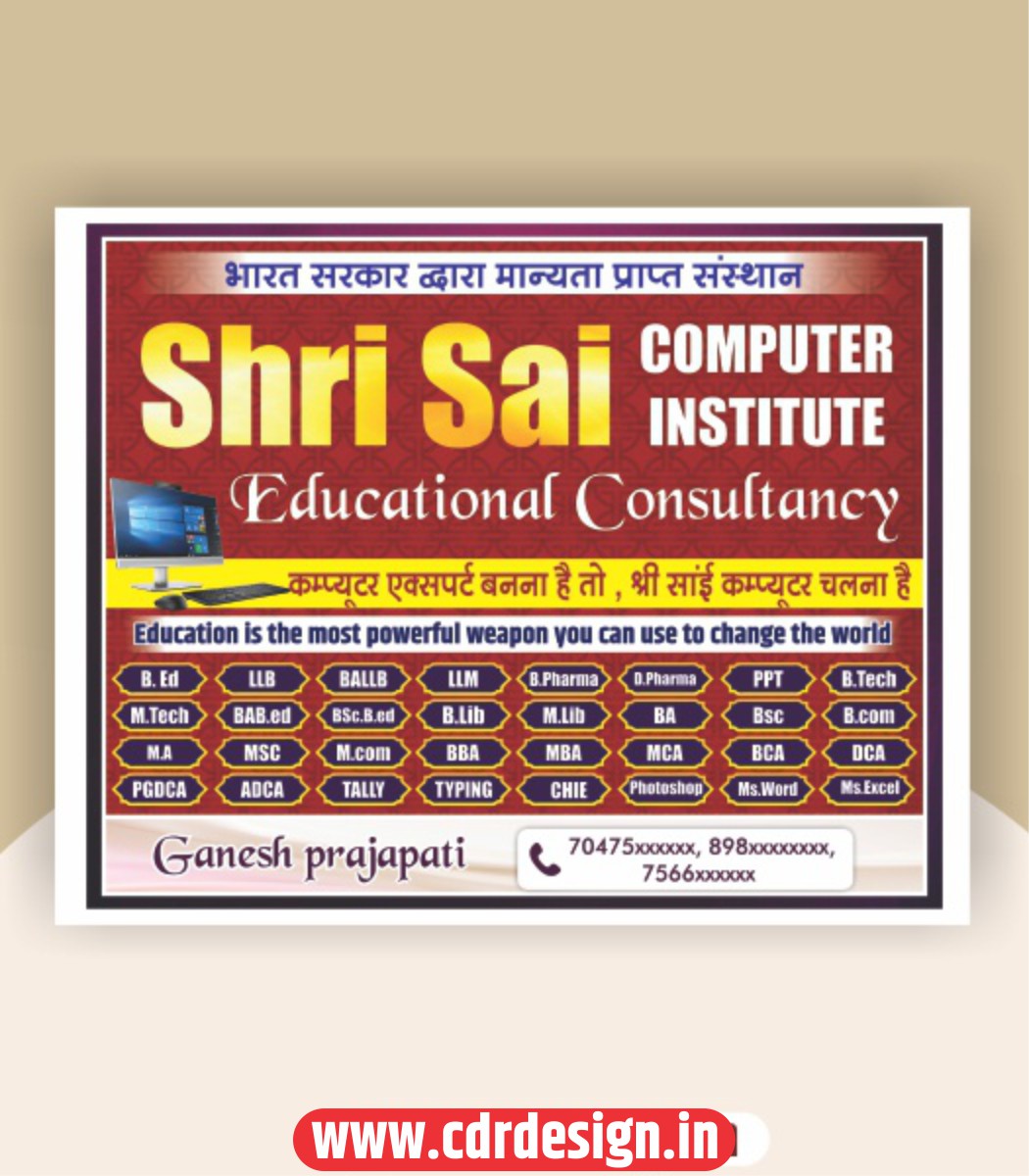


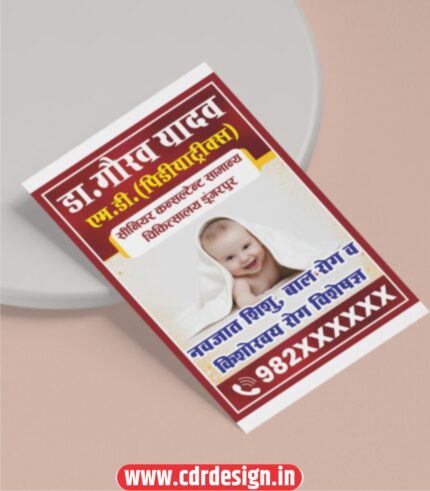



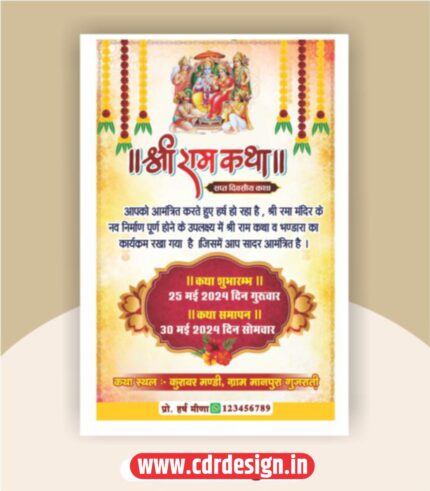




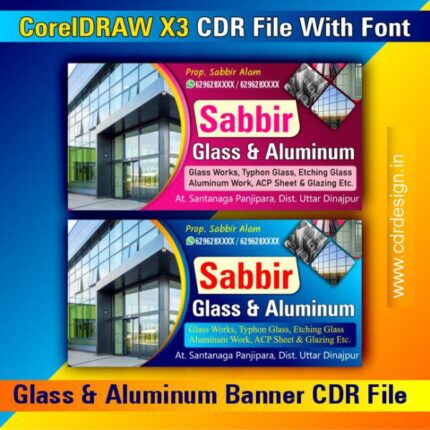



Reviews
There are no reviews yet.