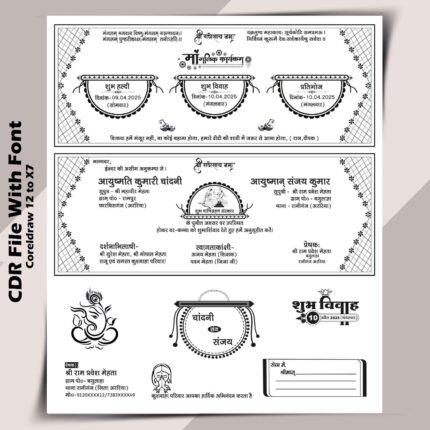

Fancy Wedding Card CDR File
₹40.00 Original price was: ₹40.00.₹20.00Current price is: ₹20.00.
•Cdr: Coreldraw 12 to X7 all version
•Font: yes
•Full editable file
•Hindu wedding card front and back printing black and white metter design cdr file
•Wedding card If you buy this file, you will get Coreldraw file along with fonts. You can fully edit this file.
•Wedding card Size 250×321, Colour CMYK, designing by Coreldraw software mein kiya gaya hai
- Note: this design is only for the designers not
- for customers. Customization start from Rs.100
- How to Download:
- https://www.youtube.com/
- Instant Download:
- Your files will be available
- to download once payment is confirmed.
- (instant download items don’t accept returns,
- exchanges, or refunds. Please check all details
- before buying.)
-
- Help Number: call or WhatsApp
- Call us: 6296285862 (9 AM to 6 PM)
- CdrDesign License: Use for personal and
- commercial purposes more info
- Copyright Disclaimer:
- This File is uploaded by
- the user. We do not claim any copyright for
- the content. ( If the contents violate your
- copyright, please email us,
- cdrdesign8@gmail.com
Fancy Wedding Card CDR File
Thank you for reading this post, don't forget to subscribe!wedding card,wedding card design,wedding card cdr file free download,wedding card cdr file,wedding invitation card,how to make wedding card design,top wedding cards design,fancy wedding card,wedding fancy card,wedding card design cdr file free download,how to wedding card design,fancy colour wedding card,awesome wedding card design,wedding card design in ms word,1300 wedding cards templates download in cdr files,#fancy wedding card download
Please provide me with more context or information before I can write an article about a “Fancy Wedding Card CDR File.” I need to understand what you want the article to cover. For example, tell me:
- What is a CDR file in this context? Is it a design template? A completed design? What program is it associated with (e.g., CorelDRAW)?
- Who is the target audience of the article? Are they graphic designers, couples planning their wedding, or printers?
- What should the article focus on? Some possible angles:
- How to use a CDR file to create a fancy wedding card.
- Where to find free or premium fancy wedding card CDR files.
- The benefits of using CDR files for wedding invitation design (customization, printing quality, etc.).
- Tips for customizing a CDR wedding card template.
- Troubleshooting common issues when working with CDR files.
- What tone should the article have? Informative, helpful, persuasive, etc.
Once you give me details, I can write a relevant and well-structured article.
Example:
Let’s say you tell me:
- “A CDR file is a design file created in CorelDRAW.”
- “The target audience is couples planning their wedding who want to design their own invitations but don’t have a lot of design experience.”
- “The article should focus on how to find and customize fancy wedding card CDR templates using CorelDRAW.”
- “The tone should be friendly and helpful.”
Then I could write an article something like this:
Crafting Your Dream Wedding Invitation: Using CDR Templates for a Personal Touch
Planning your wedding is an exciting time, and every detail matters – especially the invitations! Want to create something truly unique and personalized but feeling intimidated by design software? Don’t worry! CorelDRAW and readily available CDR file templates might be your answer.
What’s a CDR File, and Why Should You Care?
A CDR file is a vector graphics file created using CorelDRAW, a popular design program. Think of it as a digital blueprint for your wedding invitation. The beauty of CDR files lies in their flexibility. Because they’re based on vectors, you can scale them up or down without losing quality. This is crucial for ensuring crisp, professional-looking invitations.
Finding the Perfect Fancy Wedding Card CDR Template:
The good news is that many websites offer free or premium wedding invitation CDR templates. Here are some places to start your search:
- Online Design Marketplaces: Websites like Etsy, CreativeMarket, and GraphicRiver often have designers selling stunning wedding invitation templates in CDR format.
- Free Graphics Websites: While the quality can vary, sites like FreePik and Vecteezy sometimes offer free CDR templates. Just be sure to check the license terms before using them.
- CorelDRAW’s Content Exchange: CorelDRAW itself often has a content exchange where users share their creations, including invitation templates.
Customizing Your Template in CorelDRAW: Making it Your Own
Once you’ve downloaded your chosen template, open it in CorelDRAW. Now the fun begins! Here’s how to personalize it:
- Text is Key: The first thing you’ll want to do is update the text with your names, wedding date, time, and venue. CorelDRAW makes it easy to change fonts, sizes, and colors to match your wedding theme.
- Color Palette Perfection: Don’t be afraid to experiment with different color schemes. Use CorelDRAW’s color palettes to find complementary colors that reflect your style.
- Adding Personal Touches: Consider adding a monogram, a photograph, or a small illustration that represents your relationship.
- Layout Adjustments: Feel free to rearrange elements in the template to create a layout that you love.
Tips for a Smooth Design Process:
- Save Regularly! This is crucial to avoid losing your work.
- Use Layers: CorelDRAW’s layer system allows you to organize your design elements, making it easier to edit specific parts without affecting others.
- Consider Paper Stock: Before finalizing your design, think about the type of paper you’ll be printing on. Some colors and fonts look better on certain paper stocks.
From Design to Print: Bringing Your Vision to Life
Once you’re happy with your design, it’s time to get it printed! You can either print them at home (if you have a high-quality printer) or take the CDR file to a professional print shop.
Creating your own wedding invitations using CDR templates can be a rewarding experience. It allows you to express your personal style and create something truly special for your big day. So, download CorelDRAW, find a beautiful template, and get creative! Your dream invitations are just a few clicks away.

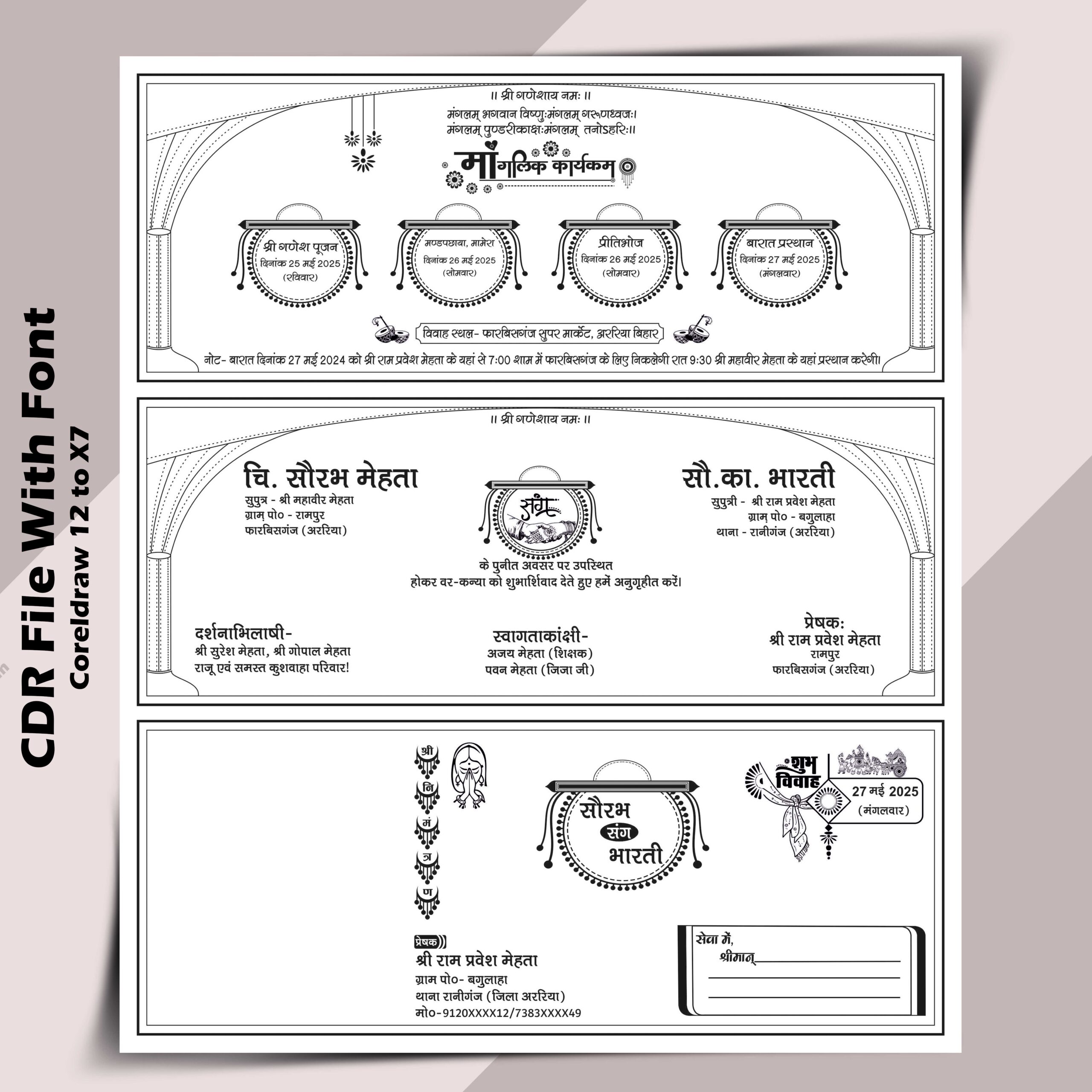
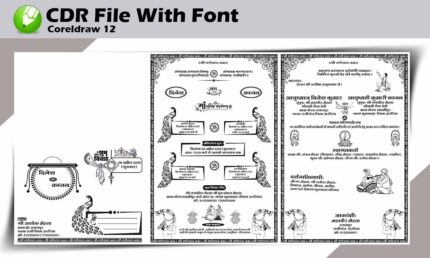









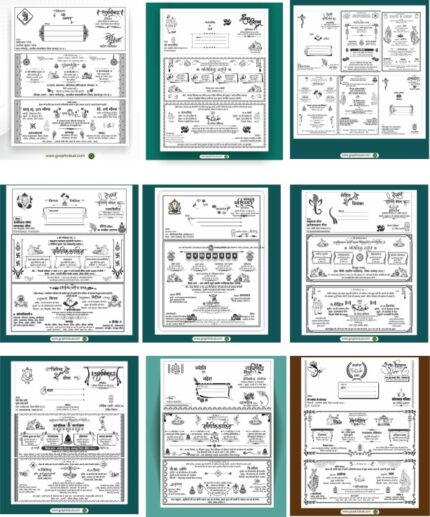

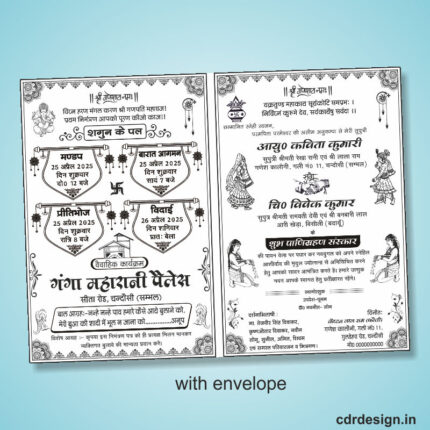



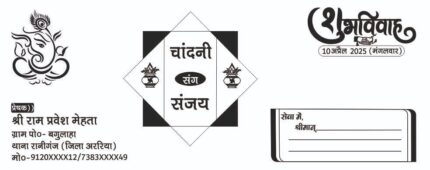

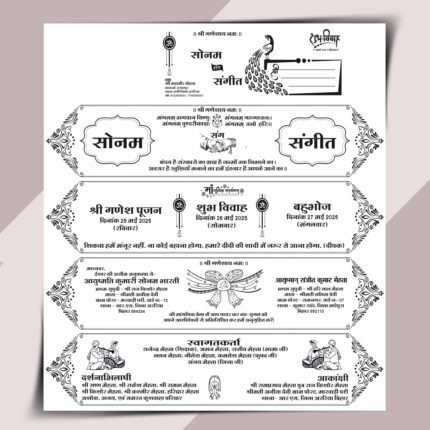
Reviews
There are no reviews yet.